Extension of an existing Curve
-
Hello Everybody,
How can i extend an existing curve in my model? Is there a plugin that can do dat for me or is there a workaround to this. I have searched through the forum with no luck, so, If this has been dealt with before, pls point me to the thread. Thank you in advance
-
In its most general sense a 'Curve' is a bound collection of edges and the weld.rb tool can do this.
BUT I suspect you mean an Arc ? which is aspecial sub-class of 'Curve'
You can't extend an Arc.
There are tools to mark the center of an Arc.
If you use Entity Info you can change the number of segments in an Arc/Circe/Polygon - provided it isn't connected to 3D faces etc, when it becomes un-editable. The is also a script to batch-change the segmentation of suitable ones en mass.
If you want to move an 'end' then you must redraw it - the marking of the center might help.
There is also a tool called 'Adjust' in my 2Dtoolset that will trim/extend suitable Arcs projected to selected line[s] etc... -
Thanks TIG, you are the Man!!!!

 I will give ur suggestions a trial and come back with the result. Thanks
I will give ur suggestions a trial and come back with the result. Thanks -
If you enable (I forget which one) Utilities and/or Ruby script examples under Preferences > Extensions, you get a "point at center" item in the context menul From there on, you can "extend" an arc this way for instance (note that it will not become a full "arc" entity but a "reasonable curve" especially if you weld the two pieces together).
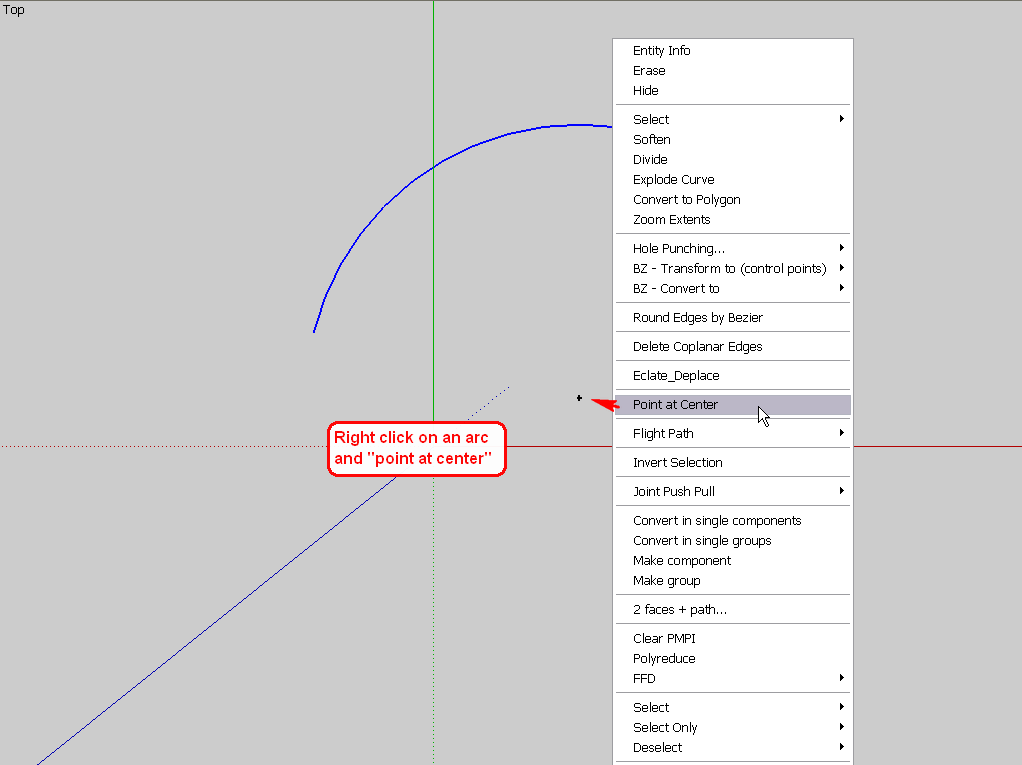
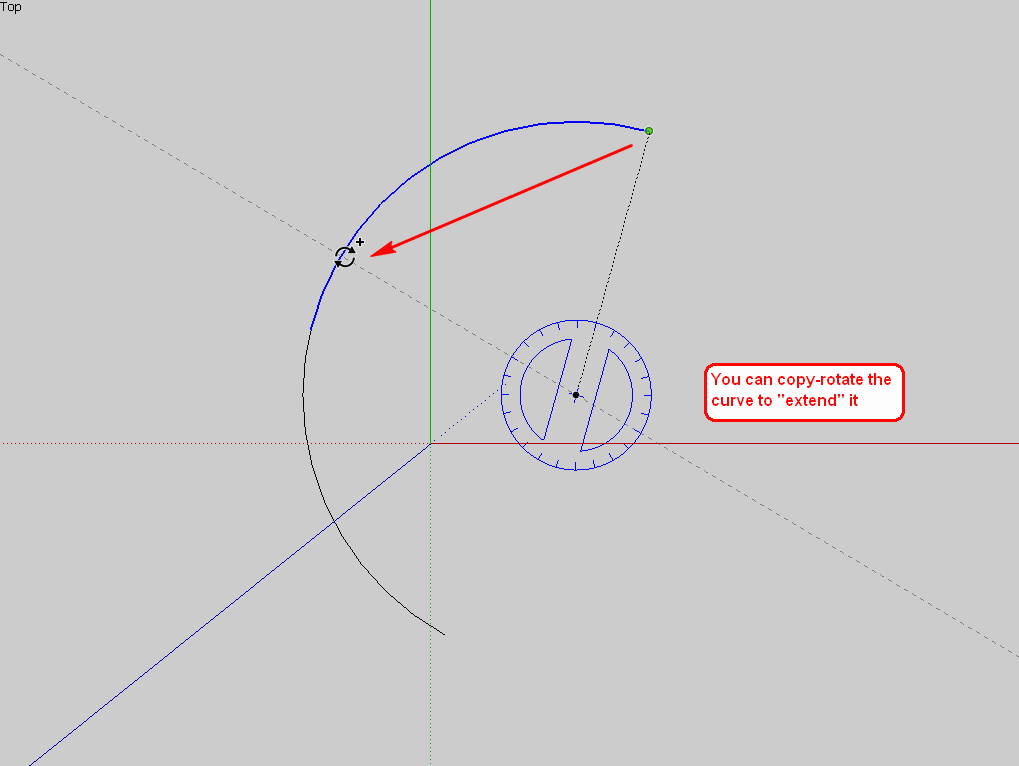
-
You can also change a arc into a circle. Take the arc tool, connect its ends and pull it until it highlights. Trim the circle as need be.
-
Many Thanks everybody. So nice to be amongst such gifted people.
@Gaieus .... for reference purposes.. Preference > extensions > **Ruby Script examples[b]and then context click > Point of center. Thank you Gaieus
@Honoluludesktop.... really smart way, easier after you have gotten the point of center as Gaieus explained.
Thanks everybody, really appreciate**[/b]
Advertisement







