Hello !! Im kinda lost......
-
I'm new to sketchup.I would like to model a airplane that i will build in the future as RC model but im having dificulty making faces on curved surfaces
So is there a plug in or specific tool that will allow me to do that?
Attached is a imige of the actual plane in question the fusalage is what im tring to make at this point. any help will would be awsome in solving this issue thx!!!
-
-
just tried it it works wonders on simple geometry but seems to lock up when i try to use it on my model....

-
Have you tried the plugin extrude along rails? Here's what it came up with when I applied it to your model. Hope this helps.
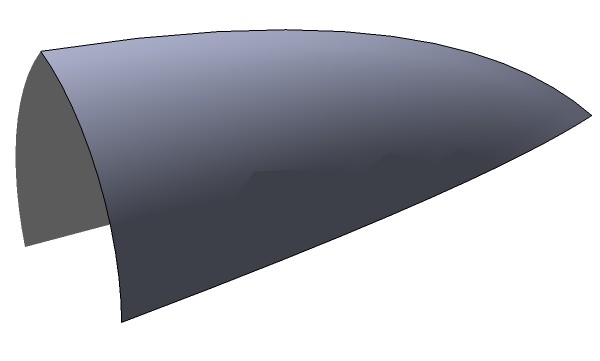
-
Thank you Martin!!! could you describe the steps u made to create that?
I tried to use the that tool but I was unable to get the results you got... -
@maxius said:
Thank you Martin!!! could you describe the steps u made to create that?
I tried to use the that tool but I was unable to get the results you got...You click on the tool button then select the curve you want to extrude, then the two rails you want to use as paths to extrude along, then enter and click through various dialog windows and you should end up with what you need. I took the result, duplicated the group, flipped it and then aligned it with the first group to make a whole fuselage. Here's a video that demos the various extrude tools http://www.youtube.com/watch?v=P_jCQ-hGDz8 - unfortunately there's no commentary but it should give you an idea.
-
One more question.... is there a plug in to calculate and assign weight values?
-
@maxius said:
One more question.... is there a plug in to calculate and assign weight values?
There's this volume calculator: http://forums.sketchucation.com/viewtopic.php?f=180&t=3188&st=0&sk=t&sd=a but this isn't SketchUp's strong suit - it's not actually modeling solids but infinitely thin lines and surfaces.
-
Now with the new solid tools, if a group/component is really a solid, the entity info reports back an exact volume, too. That could be used to count weight in a way if you assign each group a specific gravity.
What I am saying, I guessit could be done (not as if I could write such a plugin)

-
@gaieus said:
Now with the new solid tools, if a group/component is really a solid, the entity info reports back an exact volume, too. That could be used to count weight in a way if you assign each group a specific gravity.
What I am saying, I guessit could be done (not as if I could write such a plugin)

I'm not a pro user but I don't think the solid tools are doing anything different than we free users are doing with groups and intersecting with model.
-
They speed the clean up process dramatically. Imagine intersecting two objects and wanting only the centre piece. Lots of tedious work has now been removed through use of Solid Tools.
You should trial the Pro demo if you haven't already. Or purchase Dale Marten's Bool tools to save you purchasing Pro.
-
This is not free or pro. SU now has some special entities (or "variants" for solid groups and components. If it recognises something as solid, its entity info will also report its volume (and precisevolume, unlike with volume calculator). This is returned both in the free and pro versions (free users only do not have most of the boolean tools that can do certain operations with these solids but outer shell is also available there so the free version must be able to recognise solids, too).
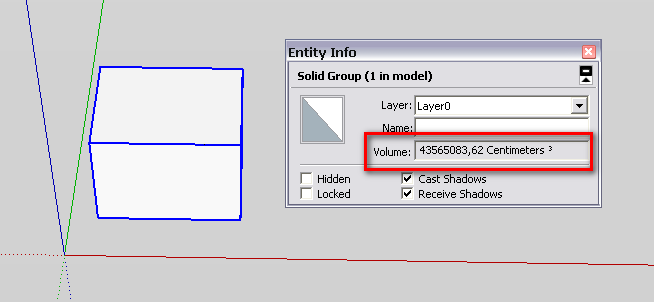
Combining this with an assignable specific gravity, it should not be hard to write a plugin to measure weight (One of the very first plugins, "cost" works the same way with 2d entities). TIG even has one for measuring gravity center or what. -
Hi maxius,
You can also use Tgi3D SU Amorph plugin (http://www.Tgi3D.com) to create curved surfaces. It has also a free Training Edition with a limit on the number of vertices in the mesh. Below examples are created with the free Training edition, the resolution can actually go a bit higher but after a certain number of vertices in the mesh you would have to use the commercial version.
You simply select a closed loop and use “Create Mesh” command. This command creates the “smoothest” surface that fits the boundary. In the latest version, released two days ago, there is also an option to create “clean Bezier surface”. You would have to convert the boundaries to Bezier curves first. In the example below the one on the left is created with regular mesh and the one on the right is Bezier surface.
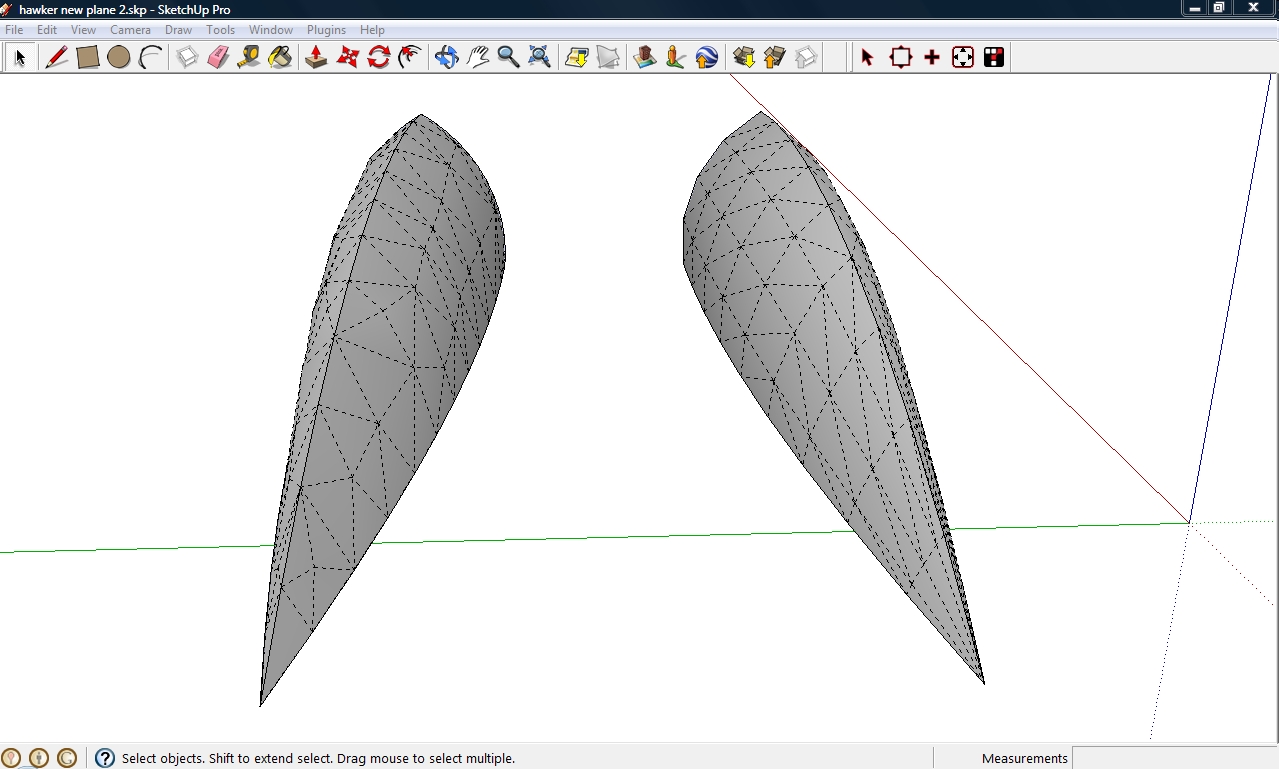
Advertisement







