Advice on taking this one step further.
-
Hello everyone,
I have a problem. I am working on a big project and I think I am starting to reach the bounderies of what Sketchup is capable of.

You can watch it in a larger resolution here: http://users.skynet.be/fb517223/sketchup/mega-resultaat-004.jpg
I want to make this even more complex and I am not sure if it is going to work. I devided the image above into 6 different peices and rendered them seperatly at a resolution of 9000 x 6000 pixels. After this had been done, I merged the 6 peices in photoshop tot get the final result you are looking at (I needed the big resolution to print it on a 114 x 74 cm paper).
I didn't use any textures on this model so far. It took a pretty long time to render it and I am not sure if it's still going to work if I am going to add more detail and maybe even textures.So my question is: Looking ahead, what could I possibly do to enlarge the render capacity of my model? Should I try to export it to another program like Kerkythea, Blender or 3Ds Max to render it there? Can these programs handle larger files?
I should also note that I have a computer that is capable of running Windows 7 64-bit and that I am currently running Windows 7 32-bit. This is a summary of the specs of my computer:
Operating System
MS Windows 7 Ultimate 32-bit
CPU
Intel Core i7 920 @ 2.67GHz 44 °C
Bloomfield 45nm Technology
RAM
4.0GB Dual-Channel DDR3 @ 540MHz (7-7-7-20)
Motherboard
Intel Corporation DX58SO (J1PR)
Graphics
SyncMaster @ 1920x1200
1024MB GeForce GTX 285 (nVidia) 49 °C
Hard Drives
293GB Western Digital WDC WD3000HLFS-01G6U0 ATA Device (IDE) 32 °C
977GB Western Digital WD My Book ATA Device (IDE) -
Usually external renders handle large amount of geometry very well.
I had several large project, that would bring sketchup to its knees. But I had no problem working and rendering them in Artlantis. -
Hey Andriy,
I have had a look at your website and I think you have made some amzing structures. The physical model in wood you have made must have been not an easy one. I am planning to make a physical model in wood too.
Did you use Artlantis as a plugin in Sketchup or did you export your sketchup file to a full program? If so, did you experience a lot of problems with this? (with compenents and so on)
-
Time to go studio, like Thea, Kerky or Maxwell.
-
@pieterv said:
Hey Andriy,
I have had a look at your website and I think you have made some amzing structures. The physical model in wood you have made must have been not an easy one. I am planning to make a physical model in wood too.
Did you use Artlantis as a plugin in Sketchup or did you export your sketchup file to a full program? If so, did you experience a lot of problems with this? (with compenents and so on)
Thank you. That physical model was a lot of fun.
As far as Artlantis go, you can ether open a native skp file in Artlantis, or export an Artlantis file with sketchup plug-in. Results are very similar. Transition usually very good. I never had any issues. While Artlantis is far from the best render engine, but it always been my favorite when time is of essence. Also it feels like fresh air, to finally spin your model with ease, once you export it there
Solo's advice is also great. All those render engines are amazin and should allow you to push your model farther. Plus Kerky is free
-
Yes the merge function in either Kerky or Thea would allow you to pull separate pieces of the model together in the renderer. I think you will find this aoftware will have no problems handling the files.
-
Artlantis is definitly worth a try then. I don't understand very well why you guys make the difference between Kerky en Thea. I thought it was one program "Kerkythea". Isn't it?
-
Although Kerkythea, and Thea have the same developer in common (Giannis), they are actually totally different engines. Kerkythea is also free, while Thea is not, although it is available still for the beta price until I believe the 21 of this month, (which is an incredible deal for this software).
-
And which one of those would be the best/ most intuitive? Kerky, Thea or Maxwell?
-
I'm gonna say Thea and Maxwell are about the same on learning curve, Kerky is more complicated, Thea is faster at rendering unbiased and also has biased render options.
Then price, Thea is 20% the price of Maxwell. -
I have no experience with Maxwell. But I agree with Pete on Thea. Kerkythea is great, but Thea is awesome.
-
Ok, thanks. Would it make a difference for those renderers if your computer is running a 64-bit version of Windows and has more then 4GB of RAM?
-
yep, most render engines now days have 64 bit versions, and it does make a difference.
-
I've used Kerky for a short time and have been using Maxwell for a couple years now. From my experience the learning curve was pretty similar. In general unbiased engines tend to have an easier learning curve than biased renderers. I really like Maxwell, but I have nothing bad to say about Kerky and Thea seems to be great as well.
-Brodie
-
If you are planning to render extremely large images, I would suggest to go 64 bit and invest into some more RAM (RAM is pretty cheap actually).
As far as I remember, Kerky does not have a 64 bit version (only as an internal Beta) although can handle billions of polygons but Thea does. And Thea can do region rendering (i.e. you can split your final image into smaller portions and finally put those together) which means that the size will only depend on your patience.
Also the SU-to-Thea exporter plugin will soon (before the February 21 release date) be able to do object export (i.e. export based not only material but groups/components) so you can build your models at any complexity level (even in separate files) in SU and then merge the whole thing in Thea.I do not know Maxwell (nor many of the other dozens of engines) so cannot advise on that (those).
-
There is a discussion on new features coming up in Thea over on the Thea forum. It looks like a future upgrade will incorporate Motiva Colimo. An application that allows for the alteration of colors, textures and lighting in post pro from a single scene using raytraced reflections, refractions, so not just graphical like photoshop. This also sounds like it would give a backward compatabilty with SketchUp
http://www.motivacg.com/colimo_en.php
This sounds amazing, and makes Thea even more inviting.
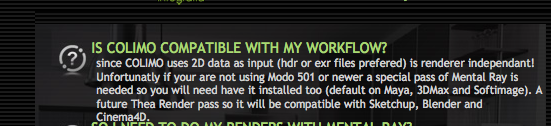
-
@pieterv said:
Artlantis is definitly worth a try then. I don't understand very well why you guys make the difference between Kerky en Thea. I thought it was one program "Kerkythea". Isn't it?
Kerkythea is a free render. Thea Render is a commercial renderer from the same developer. They have different engines, material systems, UI... basically only what's similar is that they share same philosophical approach - biased and unbiased engine in one studio. Thea Render can import Kerkythea scenes, not other way around.
Anyhow, in this case, Thea Render will be much more useful, it does have a 64-Bit studio and region rendering (these are not available it kerkythea), so only limiting factor is available RAM. And even RAM is not a great factor, as you always can render scene in parts using region render.
-
Hey Guys,
Thanks a lot for the replies. I'm going to give them a try but I'll probably go for Thea in the end. Region rendering sounds very promising. Also, the Motiva Colima application looks very cool and promising. Something more "What you see is what you get." Could be very handy.
-
Motiva Colimo is pretty unique. Certainly worth to look on and if you need to jump on "larger" modeller in some point, 3DS Max to Thea Render exporter is made by Motiva.

-
@gaieus said:
If you are planning to render extremely large images, I would suggest to go 64 bit and invest into some more RAM (RAM is pretty cheap actually).
As far as I remember, Kerky does not have a 64 bit version (only as an internal Beta) although can handle billions of polygons but Thea does. And Thea can do region rendering (i.e. you can split your final image into smaller portions and finally put those together) which means that the size will only depend on your patience.
Also the SU-to-Thea exporter plugin will soon (before the February 21 release date) be able to do object export (i.e. export based not only material but groups/components) so you can build your models at any complexity level (even in separate files) in SU and then merge the whole thing in Thea.I do not know Maxwell (nor many of the other dozens of engines) so cannot advise on that (those).
Maxwell works pretty much the same way. You can do region renders. Export various parts and merge them in Maxwell Studio, etc. Maxwell has a Right-Click menu that allows you to Export by Selection which seems to be sort of like what I think you're suggesting Thea is getting into.
-Brodie
Advertisement







