Exporting Sketchup Drawing to Word
-
Hi,
Does anyone know how I can insert a Sketchup drawing into MS Word. I need it as part of another document. Have tried cut and paste and it won't work. Also tried to convert to JPEG but quality is lost. Please Help!
-
When exporting to 'jpg' [but 'png' might be better!] make it quite large and set it to have 'no anti-aliasing' - see 'options' on the export dialog - try inserting that into your doc and then reduce its size there...
-
Or, you can cut with a screen grabber, and paste that into Word.
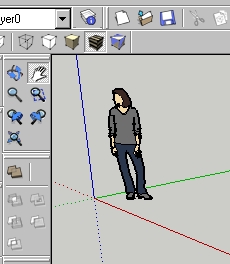
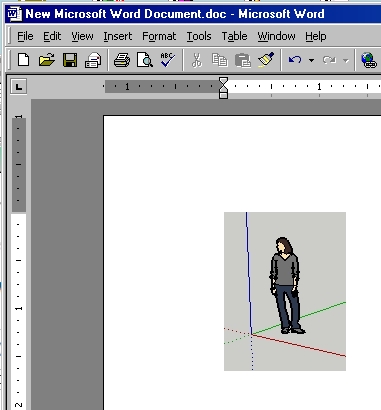
-
I use the build in windows 7 Snipping Tool to capture screen shots in windows 7
See http://www.windows7home.net/use-snipping-tool-to-capture-screen-shots-in-windows-7Bep
-
Hi,
There is also a free alternative which has more options:
FastStone Capture http://www.faststone.org/
Charly
-
Thanks a lot guys. Great advice.
Advertisement







