Inverted shadows??
-
Hi everyone! I am trying to achieve a white paper model render with fairly soft light in vray. An example of what I am looking for is the first render I created using podium below. When I attempt this kind of render in vray, I get this strange effect where the shadows appear to be glowing light, see second image. What am I missing here? A couple points on how to get a nice white "studio" lighting setup would be helpful.
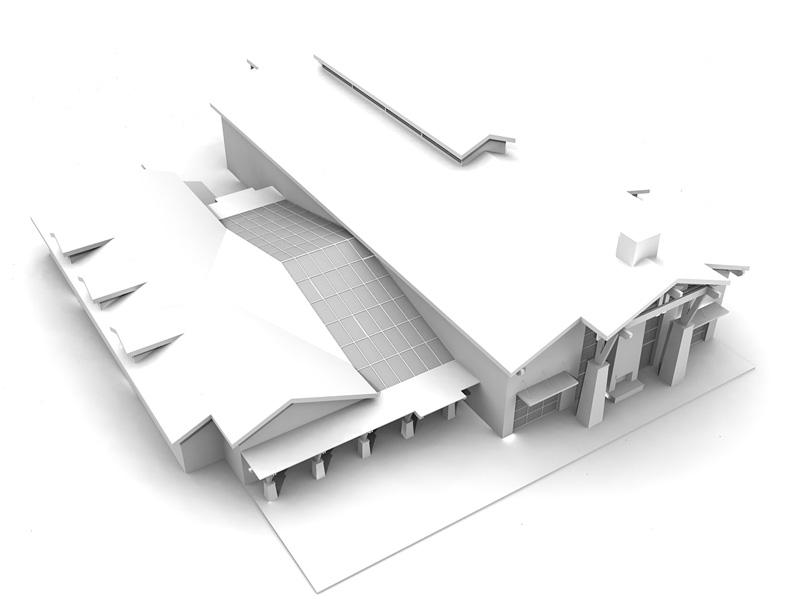
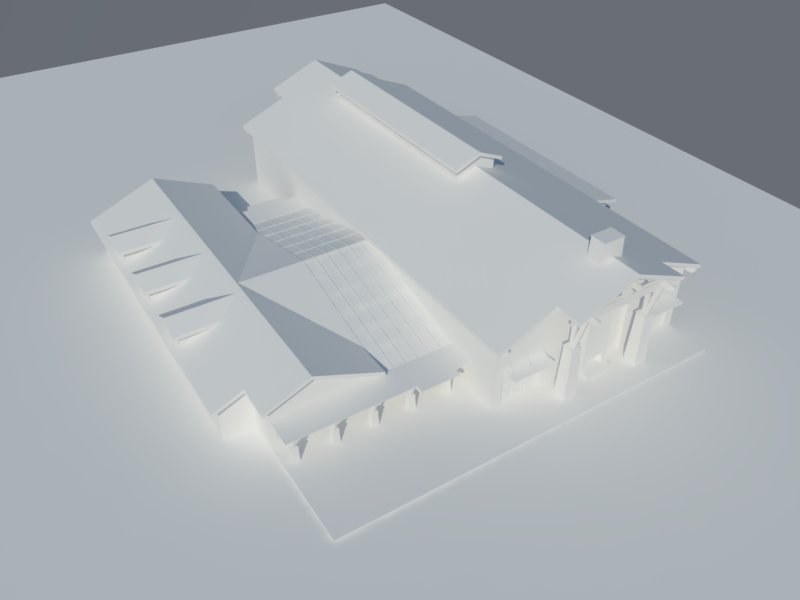
-
What version of V-Ray do you use? It looks like you haven't used Ambient Occlusion in the V-Ray render you posted. VfSU since 1.48.xx supports AO.
As for the glow, not entirely sue, think I saw a thread on the ASGVis forums about this. Fernando from ASGVis replied saying he suspected it was due to the render setting quality was too low. I didn't follow the thread to the end...
-
I would suggest using a material on the model that is not pure white (you can also select a color for global material override) Pure white (255,255,255) messes with the lighting and can produce odd effects.
-
If this is the look you're after, then all you need to do, is to load the visopt "high quality studio", make sure the ambient occlusion is on, overwrite materials and wait the result.
Cheers!
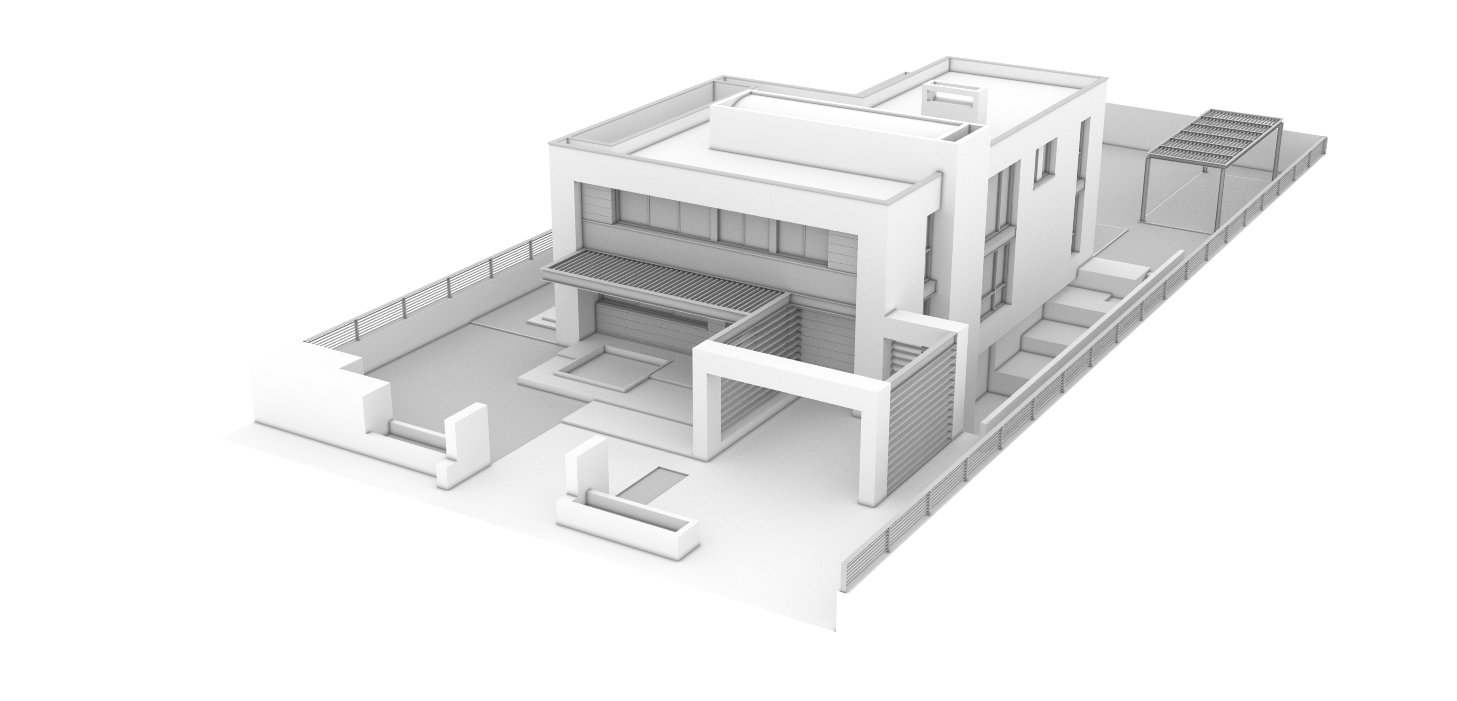
-
Thanks guys! Very useful chain of replies! All good tips from changing the color, and I had to find the AO switch as suggested but I ended up with the right result.
Advertisement







