Tricky Twist
-
Are the plugins exclusive to MAC? ~ I'm running a PC.
I "think" I followed the instructions.....

but I get this error message:
Error Loading File ZLoader__
no such file to load -- LibFredo6.rb
Error Loading File ZLoader__FredoScale.rb
no such file to load -- LibFredo6.rbIt looks to me like a "Lib" file is needed?
I don't expect anyone to spend their time and talent troubleshooting for me. I suppose there is another forum section for these matters. But if I can help someone else down the line by pointing out a problem I'm experiencing, it's a good thing.
JJ
BTW, Thanks humpmetwice for your elegant contribution. I think this was a fun exercise for all.
-
@jicjac said:
Are the plugins exclusive to MAC?
ha.. no. that almost never happens.
you're missing the libFredo files.. get them here:
-
@unknownuser said:
@jicjac said:
Are the plugins exclusive to MAC?
ha.. no. that almost never happens.
you're missing the libFredo files.. get them here:
Woot! Thanks Jeff. I have the Scale and Round Corner plugins now working.
I'll get the hang of it yet.
Thanks for helping me solve this issue,
JJ
-
Industrial design without Fredoscale is like trying to ride a bike
without the wheels
-
You can use Curviloft plugin make this directly.
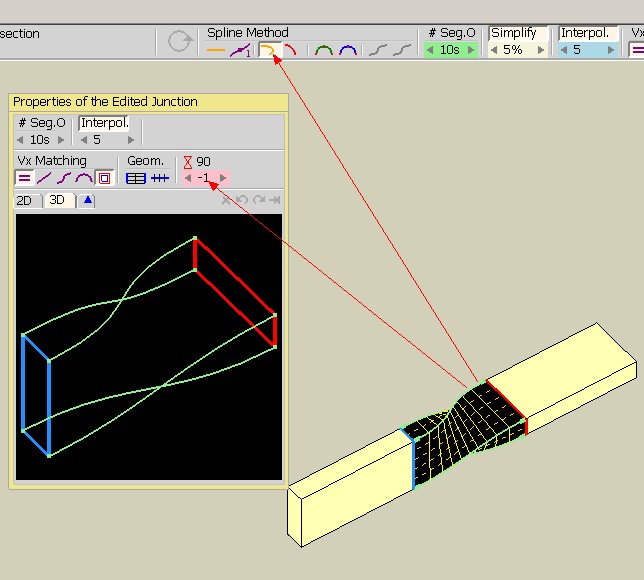
-
Nice work boys
 .
.
One question. Is any chance to make a radius on the edges?
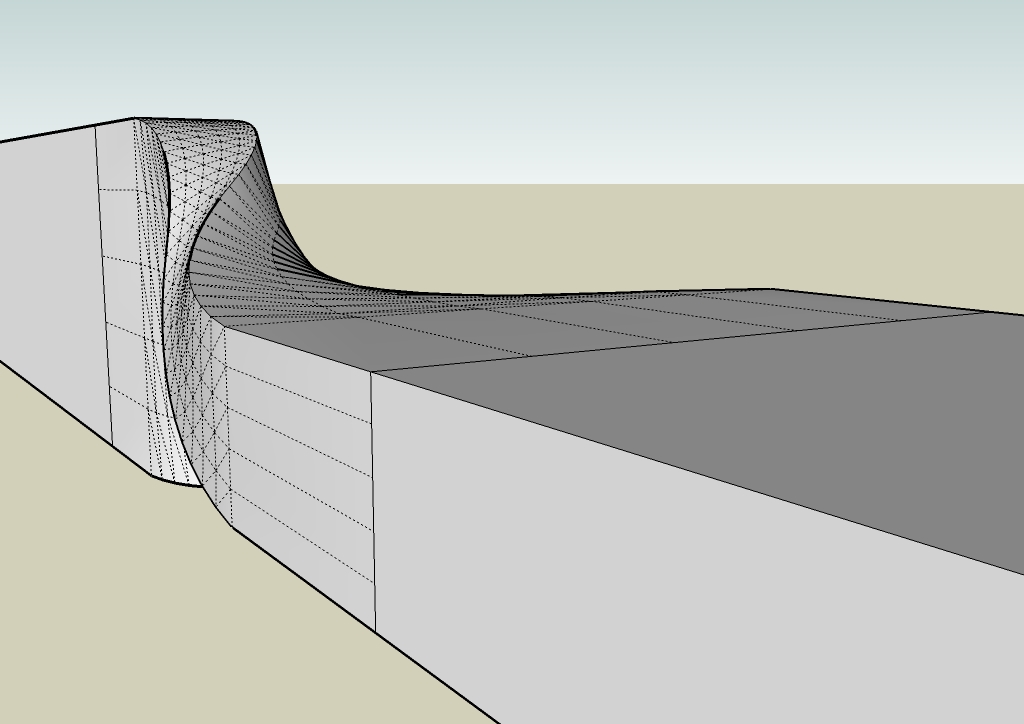
-
@jarynzlesa said:
Nice work boys
 .
.
One question. Is any chance to make a radius on the edges?If you mean something like a rounded edge,chamber etc......use round corner plugin. You could also use the follow me
tool but get ready to kick a dustbin whilst banging your head against a wall
-
@arc said:
You can use Curviloft plugin make this directly.
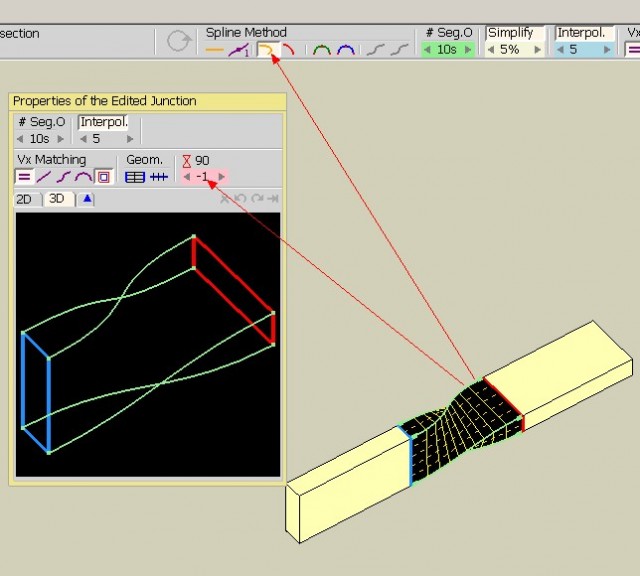
well done ..very nice .. very fast
Learning never ends!! -
@fuzzion said:
Industrial design without Fredoscale is like trying to ride a bike
without the wheels
Fuzzion,
I believe ShetchUp is currently primarily used for architectural projects. I can certainly see where it's a big plus for industrial designers. The styles must come in real handy for you. There are probably 100 architects for every 1 industrial designers. I am a technical illustrator specializing in patent drawings. I only use SketchUp in about 2% of my projects. I expect it to climb to around 6-8%. I also use other products such as Corel Designer X5, QuadriSpace, SolidWorks, Adobe Illustrator, etc. The more "mechanical" features (plugins and functions) available in SketchUp, the more illustrators and industrial designers will be attracted. These opinions (and knee-jerk statistics) are my own guestimations.
JJ
-
@jarynzlesa said:
One question. Is any chance to make a radius on the edges?
Simple, just start with your flat bar having radius corners and everything flows from there.
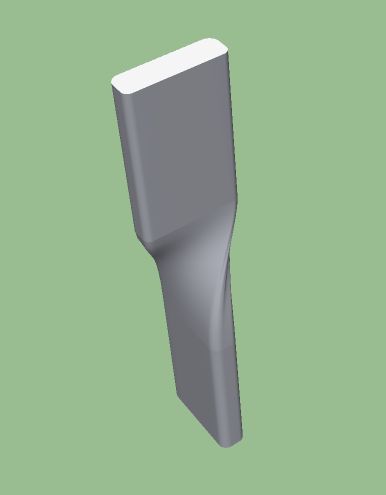
-
Does the patent office accept 3d models? If not, wht not?
-
@jim said:
Does the patent office accept 3d models? If not, wht not?
Jim, No. The patent office (USPTO) requirements are very traditional (archaic). I've been in the trade for more than 40 years. My tools have changed from pencil, pen, ink, templates, 2 ply Strathmore Bristol Board, etc. to 100% digital. The final deliverables continue to look old school. If you were to patent a battle ship, all the drawings would need to fit on 8 1/2 X 11 or A4 paper (many sheets of course). Reason? Tradition and consistency I suppose. Only in the past few years have I been able to use gray scale to any extent. For an attorney to submit color renderings is a whole separate rigmarole. For the most part, the attorneys quiver and yield when an examiner presents drawing complaints. You would not believe how difficult it is to respond to and comply with an examiner's complaint when they get focused on minutia. It's a great trade though. I am self-employed, work from my home/office/studio. The overhead is minimal and pulling down 6 figures is very realistic. For these conditions, I'd draw on a shovel blade with charcoal if that's all they'll accept.
I mention these examples (above) to help demonstrate how far off 3D models seem to be. No sense in arguing the sense of using 3D. The USPTO stores the images in TIFF format (go figure). To view patents online (a stride in technology), you need a TIFF viewer.
Seems like the USPTO is shooting for the lowest common denominator. This makes sense if a level playing field is the objective. After all, it is the government and must be equal to all.
My thoughts and observations,
JJ
-
@jicjac said:
@jim said:
Does the patent office accept 3d models? If not, wht not?
Jim, No. The patent office (USPTO) requirements are very traditional (archaic). I've been in the trade for more than 40 years. My tools have changed from pencil, pen, ink, templates, 2 ply Strathmore Bristol Board, etc. to 100% digital. The final deliverables continue to look old school. If you were to patent a battle ship, all the drawings would need to fit on 8 1/2 X 11 or A4 paper (many sheets of course). Reason? Tradition and consistency I suppose. Only in the past few years have I been able to use gray scale to any extent. For an attorney to submit color renderings is a whole separate rigmarole. For the most part, the attorneys quiver and yield when an examiner presents drawing complaints. You would not believe how difficult it is to respond to and comply with an examiner's complaint when they get focused on minutia. It's a great trade though. I am self-employed, work from my home/office/studio. The overhead is minimal and pulling down 6 figures is very realistic. For these conditions, I'd draw on a shovel blade with charcoal if that's all they'll accept.
I mention these examples (above) to help demonstrate how far off 3D models seem to be. No sense in arguing the sense of using 3D. The USPTO stores the images in TIFF format (go figure). To view patents online (a stride in technology), you need a TIFF viewer.
Seems like the USPTO is shooting for the lowest common denominator. This makes sense if a level playing field is the objective. After all, it is the government and must be equal to all.
My thoughts and observations,
JJ
Patent drawings must follow the standards provided by the USPTO, including line thickness, the material textures,etc. They are not up
for negotiation with the USPTO.Part of my research thesis was on Patent Examination. The thing here is that the USPTO wants to keep the same standard of patent drawings
so that disputes are not from the style of drawings but rather from the claims of the invention.Patent law is very concerned with Claims. It is not really hard to draft claims, but for non lawyers, i would suggest grabbing a patent attorney if you believe you need money and that your invention is worth more than $50,0000. Prior to that, one should conduct his or her own
patent search remembering that the USPTO system works on classification of patents, so best to find your group and search.They start with electrical,mech and chem. They dont always class it right (UPSTO examiners are like monkeys and get many things wrong)In my opinion, the Patent system is dead for small and medium sized enterprises. Yes , there is now the class of 'innovation patents' but they too have severe limitations. The patent system is geared towards litigation and those with deep pockets. Hence why I believe all my product ideas are free and up for grabs.
Idea's should be shared not monopolised and someday in the future, we will all realise this, even Google

-
@ JJ
Try Moment of Inspiration : It's a nurbs modeler but it's very good also in 2D !
And unic caracteristic: you can use it only with a graphic Pen tablet so cool for "artist"!
-
@unknownuser said:
@ JJ
Try Moment of Inspiration : It's a nurbs modeler but it's very good also in 2D !
And unic caracteristic: you can use it only with a graphic Pen tablet so cool for "artist"!
Pilou,
Thanks for the introduction to MOI. I am not familiar with this product. I do not use a graphic pen tablet (yet). I have my plate full learning SketchUp, QuadriSpace (for technical manual production), SolidWorks (to manipulate existing 3D geometry) and a myriad of other products. I'll take a better look at MOI as time and conditions permit.
JJ
-
@ely862me said:
Learning never ends.
Whoo-whoo!
Great instructions. I done did it I did.
Curviloft is the bomb!
-
Its interesting to see these solutions in sketchup, but this kind of thing is so much easier in rhino where there are dedicated tools for these sort of transformations.
For example, this took less than a minute in rhino using twist and fillet...
Personally, i find rhino and sketchup to be an excellent combination - rhino can read and write sketchup files, so it is very easy to simply import things from rhino into your sketchup model.cheers
rabbit
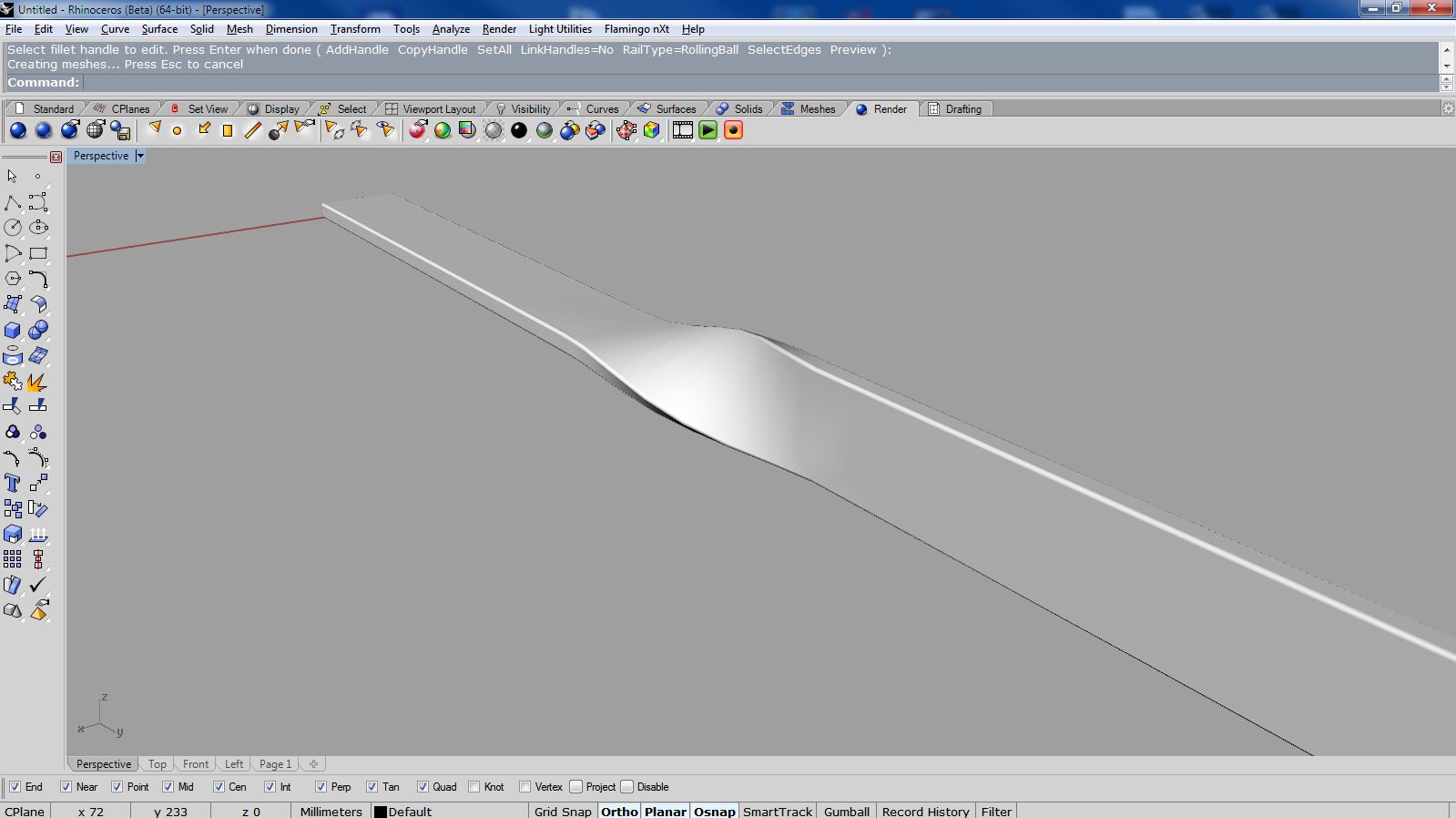
Advertisement








