Panoramic render from Thea
-
@simon said:
I haven't found such a choice in Thea
Just select a camera then in the Content panel go to Properties-->Lens-->Projection and choose Spherical in the menu on the right.
Moderator edit: split from this topic:
http://forums.sketchucation.com/viewtopic.php?f=81&t=33722&p=302524#p302524 -
@simon le bon said:
@unknownuser said:
the spherical image is made in Twilight,

@unknownuser said:- Set Camera type to Spherical
I haven't found such a choice in Thea. What is the focal length for a Spherical image? In Thea we can go to 1mm!!
++simon
It's there... First select the camera, then under Content Properties -tab, Change Lens>Projection to Spherical. It's good to use 2:1 aspectration for spherical images.
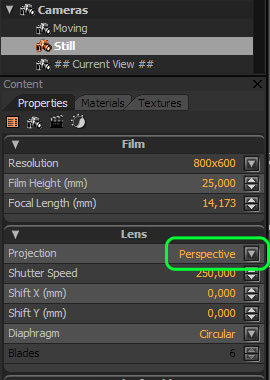
- Set Camera type to Spherical
-
Here is another one - Thea (and a different panorama software):
http://www.gaieus.hu/TheaPanorama/Karmelita.swf -
(Following a thread referencing to a way to achieve panoramas with Twilight)
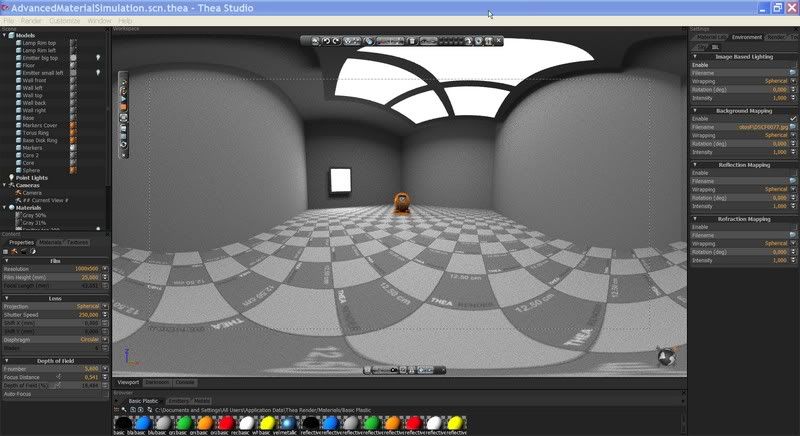
Excellent! thank you Massimo
*s
-
@gaieus said:
Simon, if you don't mind, I split the posts about the Thea panoramas off.
(This remark from Gaieus is referencing to a Fletch thread:A Day at the Museum (Natural History Museum - London))
Good! Dear Gaieus,
this way we can talk about panoramas, without bumping to much the beautiful work of our nice fellow (here and in KerkyThea, Twilight and TheaRender forums), Fletch.My links about how make panoramas pictures: (haven't yet tested nothing but big search for the best free stuff)
Three tools can be used together(successively)
Autopano-SIFTit will automatically find points of correspondence between following pictures and giving information to Hugin.Hugin will retrieve this information, will adjust accurately these points, will make perspective corrections.
Enblend will look to refine the seams between images.
To make pano from SketchUp:
cubicpanoout by J. Wehby
ref:Who knows a 3D Panorama freeware prog. (virtual tour) ?
and may be to use with?:
PanoCube: a utility for creating QuickTime cubic movies from equirectangular panoramas.To be followed,
 simon.
simon. -
That's an old model I made when I had not even used SU for half a year...

I will make some more panos when I finish with some of my current projects.
As for rendering them, you always need to take it into consideration that you can only see about 1/3 (or even less) of the panorama at a time - and there is also zooming to the details. So the bigger the panorama, the better it is.
Equirectangular panoramas (like what Fletch made or this one I lined) always have to have a 2:1 aspect ratio (just like spherical background images). So it is sometimes better to export a cubic panorama because then you can go with higher resolution per image and the result will be "super high". Also, if you have a look at the top and bottom of my panorama above, you can see that it is distorted at the "poles". This is the panorama software but it does not do it with cubic panoramas.
-
 nice intro
nice intro@unknownuser said:
Equirectangular panoramas
This is a new concept for me.
Here a first link found to explain it:
Panottools Wiki/EquirectangularAnd I can't resist to put a set of links coming from Cambridge


Photo Stitching Digital Panoramas, Part 1: Overview & Capture
Photo Stitching Digital Panoramas, Part 2: Using Stitching Software
Photo Stitching Digital Panoramas: Image Projections -> Equirectangular panoramasfrom: Digital Photography Tutorials
 simon
simon -
Interesting read there, Simon!
(As usual, if you become interested in something, you go after every detail of the issue!)

-
Wow, thanks Simon (again)
There is a set of really interesting calculators on the bottom of http://www.cambridgeincolour.com/tutorials/image-projections.htm.
Check them out as they could be of use.
(Gaieus can you add an always follow Simon's posts button to the forum? )
) -
Dear Dale,

 ...
...In fact I hadn't paid so much attention to the calculators but you're right they are great!
And also have you noticed the simple and nice clickable reminder on the top about the various types of projection: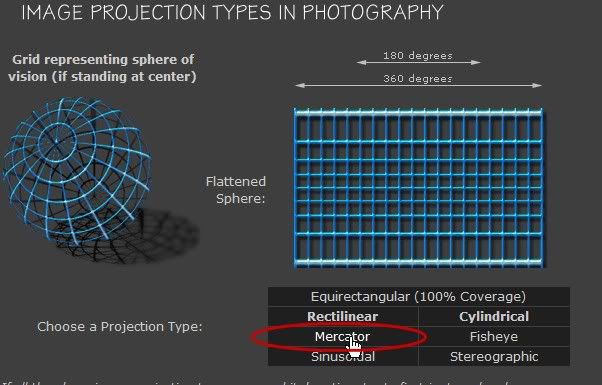
++Simon.
-
No Simon, I saw them but didn't realize they were interactive. This is a brilliant website.

Advertisement








