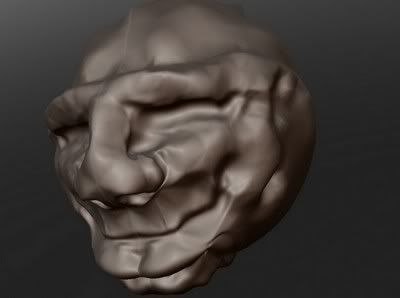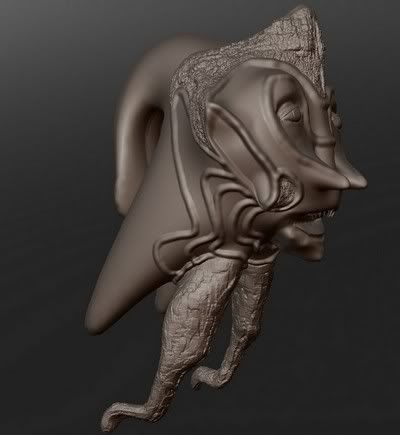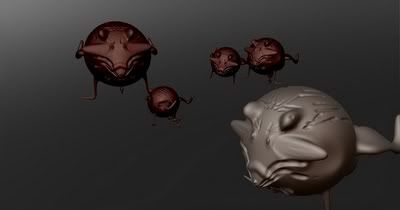[LIP] Sculptris_SimonLeBon
-
[LIP]: Learn In Progress.
I'm asking me for a while to decide if I make this thread or not.
I'm not sure of its interest outside for myself.
I want to post my first days with Sculptris. And who knows, some more accomplish works in the future.Sculptris is not SketchUp. Is it so here a good place to post?
2 answers:
first I'm not yet registered in Sculptris Forums and I've no blog or else to post personal work. In fact SCF in my home on the net
Secondly, Sculptures made in Sculptris can be imported into Su when complex modeled shapes are required (not tested yet)So I'm to go.
http://forums.sketchucation.com/viewtopic.php?f=169&t=24681
http://drpetter.se/project_sculpt.html
http://www.zbrushcentral.com/showthread.php?t=090617First Day: 2011-01-14
I just discover the tools, plenty of things I don't know
1)
[url=http://i274.photobucket.com/albums/jj245/Spendauballet/Sculptris/2011-01-14_215327.jpg:2tiex9ii]

[/url:2tiex9ii][url=http://i274.photobucket.com/albums/jj245/Spendauballet/Sculptris/2011-01-14_215438.jpg:2tiex9ii]

[/url:2tiex9ii][url=http://i274.photobucket.com/albums/jj245/Spendauballet/Sculptris/2011-01-14_232626.jpg:2tiex9ii]
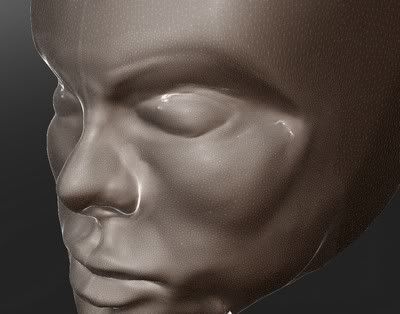
[/url:2tiex9ii]*simon
-
Before import in Su, maybe it better to decimate the model?
Free Meshlab can help for this
-
Hi, Simon
It´s good to see some LIP instead of WIP
I don´t mind seeing a different kind of work here, in fact people have already posted many useful infos about different applications ( Deep Exploration, 3D Coat, Blender etc ) and their integration with SU.
You obviously don´t lack enthusiasm. Keep up the good work! -
Something I had forgotten to tell:
Sculptris is a standalone soft = a portable application. This means that the .exe is directly executed without installation of odd number of keys into the BDR and etc.. To remove it, just delete the containing folder


Hi Pilou,
Meshlab is definitively a tool we have to install.
But please note that Sculptris have an interesting tool to simplify the mesh very easily with two options: globally or only by zones

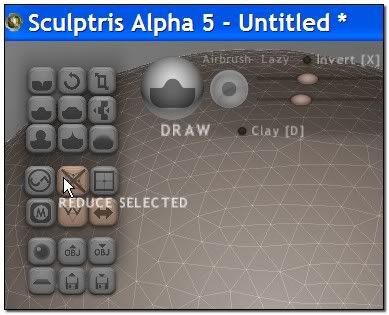
Hi numbthumb,
@unknownuser said:
You obviously don´t lack enthusiasm. Keep up the good work!
Thanks

Please keep to be "Comfortably numb..."

Second day: 2011-01-15
The old seaman
and my firsts aliens
 simon.
simon. -

you should give the sculpt tools in Blender a go also as they're pretty good too
-
Thanks, Simon
 I´ll try.
I´ll try."The child is grown,
The dream is gone.
I have become comfortably numb"BTW you have plenty of imagination as well. I hope to see Gaston Lagaffe here soon

-
Hey hey a nice place to meet nice people!
@Rich
I haven't yet found the place to say how I appreciate all the nice work and freetime you give to us into SCF



->Is Blender not a monster to learn?
Third Day: 2011-01-16
A head without model. How it's difficult to make the mouth and the eyes! and I haven't even tried yet to make the ears.
This following technique is clever but not so easy to achieve:
[flash=480,385:1pd4am9d]http://www.youtube.com/v/6DNRg6pdNeE&hl[/flash:1pd4am9d]
I have asked to my wife Nathalie to give a try with Sculptris, telling to her how to use tools by his shoulder. And here is what she made from scratch:
This mouse (yes it is a mouse) is called "Paupiette Tchernobylesque"
Paupiette is brave mouse which visit us in our bedroom despite our 11 cats!
Here she is "Tchernobylesque" because of the skids of her hand during the sculpting!
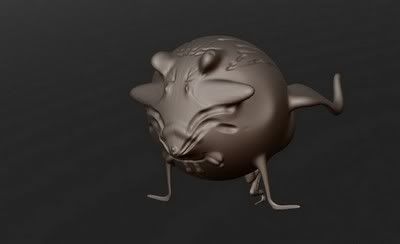
 simon
simon -
-
Any feedback on using BlendUp with Blender http://www.anjin.biz/blog/?p=55 or Macrea
http://www.zbrushcentral.com/showthread.php?t=92157 ?There is (was?) another free program to use as an assistance tool in Sculptris - "Foreground Reference Utility" - unfortunately it seems that it is not available any longer http://drpetter.proboards.com/index.cgi?action=display&board=sculptris&thread=597&page=1#6577
-
@unknownuser said:
->Is Blender not a monster to learn?
yes...

But friends of me just release a DVD FormaCD about last version of Blender in French(44$)for beginners and more...
you can see a free(1 h 32) video in French about Blender by the same author for judge capacity of the teacher
En bas de la page " Les vidéos de la journée illusion 3D"
(free 1 h 32)
5 ème partie Vidéo par François Grassard
Son site
Cette vidéo (free) sur Zbrush est très intéressante aussi

-
Aye Aye, if you join together to push me to blender, what can I do else to give it a try!!
In fact I have Blender 2.5 Alpha0 installed for long but until now hadn't made the first step to use it. Now I've just downloaded 2.56 beta.
@Rich
the tutorial you are linking makes me want to follow it: but it's not as you say a "tutorial to start" but as they say: "Tutorial Details
Program: Blender
Difficulty: Advanced"
I have found a free pdf beginner book: Blender Basics Book- 3rd Edition@numbthumb
thank you also for the links;
I can't find me either "Foreground Reference Utility" it is very strange ??@Pilou,
Merci Pilou pour ces liens utilissimes.
Mais dans quoi je m'embarque là: tout ça est de ta faute
PS: Euh! I don't find the free(1 h 32) video in French about Blender

Ah! I have found it: link to it up right: http://www.formacd.com/v2/public/page.php?langue=fr#
Fourth day:2011-01-17
a new head; little progress.
[url=http://i274.photobucket.com/albums/jj245/Spendauballet/Sculptris/2011-01-17_001.jpg:30rxrb8v]

[/url:30rxrb8v][url=http://i274.photobucket.com/albums/jj245/Spendauballet/Sculptris/2011-01-17_233414.jpg:30rxrb8v]

[/url:30rxrb8v]*simon
-
Look around that site for more simple tutorial. There's good one for human body that has detailed beginning about using tools. It's a video about 28min. It started my interest in blender.
I read that book and it's good for reference. But visuals are needed for Blender to help explain workflow.
The human body video has great info on head topology.
Don't be afraid of monsters, they don't exist outside Hungary

-
@unknownuser said:
Don't be afraid of monsters, they don't exist outside Hungary
Do you mean some monster like him?


PS:
@unknownuser said:The human body video has great info on head topology.
Do you mean this one: Character Modeling in Blender

-
-
Yes Simon that's the tutorial. I would save to HDD and watch, pause, repeat. He explains clearly how and why Blender uses right mouse button, that G is grab, R is rotate, splitting the workspace. But remember it can be addictive!
-
thanks for pointing me in the direction of sculptris!
i downloaded it and watch som tutorials, played around a litle...
(the whole evening actually)
it's a really nice modeling app. thanks again
-
@numbthumb, @Rich,
Many thanks Guys
Probably no sculpture tomorrow and huge quantity of documents to see and learn
@ rattusNOR
Hi Rattus, Welcome from Oslo. As you see I have just a very little advance on you
++simon -
I just remember that I made the French help of Sculptris 1.02


-
H
@unknownuser said:Don't be afraid of monsters, they don't exist outside Hungary


@Simon: I have found that utility on my HDD, here it is if you´re interested. I think it allows you to use reference images with Sculptris ( and Blender, hehe ).
I hope it is OK, after all it is freeware. Here you go:DAG_ForegroundUtility.rar -
Would you recommend using a graphics tablet with Sculptris, Pilou?
Advertisement