Double Line 2 (dline.rb update)
-
Hi,
Don't know why it doesn't work on your side.
Workaround: open dline2.rb in a text editor, replace the four last lines with these:#Menu #if( not file_loaded?("dline2.rb")) UI.menu("Draw").add_item("Double Line") { Sketchup.active_model.select_tool(Bur;;Dline_Tool.new) } #end #file_loaded("dline2.rb") -
@hebeijianke said:
It is not work
undefined method `file_loaded?' for main:Object@didier bur said:
Hi,
Don't know why it doesn't work on your side.
Workaround: open dline2.rb in a text editor, replace the four last lines with these:Because the plugin doesn't
require sketchup.rb- which is required forfile_loaded?to work.
Other users probably had plugins that loaded before this plugin that required the file and therefore the bug has not been noticed. -
Thanks TT, I was not aware of that. It is fixed (at least on RLD because I cannot edit Jim's post
 ).
). -
This plugin does not show up on my mac version. No load error, no selection in the menu.
I have tried it in both plugin folders
Any suggestions?Thanks
David
-
Hi,
@Mac users: please help dmorong if you can, because the script works here on Mac
-
Thanks for the confirmation, I had not looked in the Draw Menu, just in plugins and tools. So on a Mac it loads in the Draw Menu, which certainly makes sense.
The info on the Ruby Depot says it will load in the Tools Menu. -
sorry, jim and didier,
as far as I am concerned, dline2 on mac is hardly an improvement over dline. I get no dialog and the tool behaves oddly. see below: a z-shaped wall ends up like two triangles. going back to dline. thanks anyway.
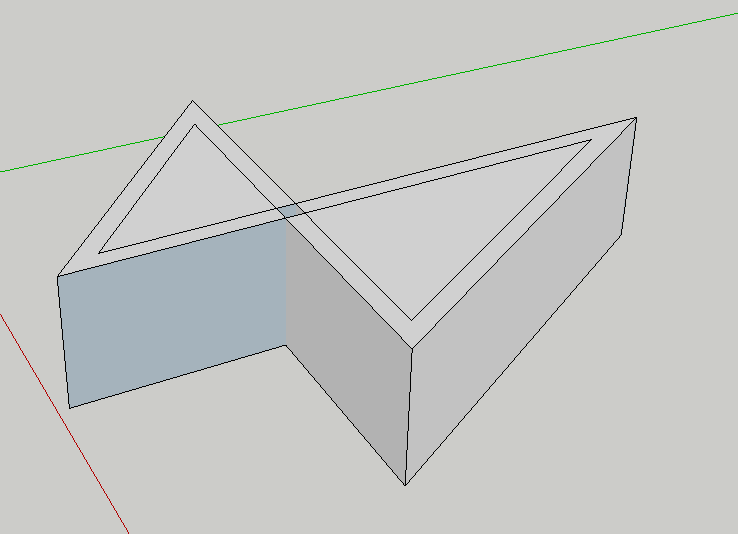
-
I also tried it out, once I found it, and the tab key does not invoke the options palette, so there is no way to adjust the parameters. A well designed double line tool, like the one in Bonzai, would be really useful in my field. (design for film and stage)
-
@dmorong said:
I also tried it out, once I found it, and the tab key does not invoke the options palette, so there is no way to adjust the parameters. A well designed double line tool, like the one in Bonzai, would be really useful in my field. (design for film and stage)
two suggestions: the old dline and the wall tool in 1001bit tools, a fine set of plugins.
-
Hii Everybody can u make tutorials of this topics ................

-
Is this still available anywhere? The download link no longer works. I like the dline2.rb that I got from http://rhin.crai.archi.fr/rld/plugin_details.php?id=804, but haven't figured out a way to change the default values. I like the idea of it storing the last values used.
Thank you!
Chris B.
-
@awadrummer said:
Is this still available anywhere?
Is the one at the plugin store working for you?
https://sketchucation.com/pluginstore?pln=dline2 -
Sorry for the delayed response. I don't receive notifications I guess when someone replies to my comments. Thank you Gábor, I got it working.
-
Didier dline v6 or 2?
The draw function does not terminate with either double click or esc.
esc just erases the line drawn when clicked
Bug Splats often on exit too.
Tested on SU2014 pro and SU2018 pro.
Works on select with any line or path ??Good and needed fcn and a fix please.
dtr
-
How about a version for SU2018 Pro ?
This will only work for select and bug splats sometimes too.
Thanks for any help.
dtr -
Hi,
It works like a charm on SU2018 and SU 2019.
When you encounter error(s), open the ruby console, copy-paste the output and send them to me by PM.
Regards, -
Hi Didier
I went to PM you and could not find a way to send to you so here it is.
Hi Didier
Really good of you to be of help
I have had no error messages, just function failure.
Draw double line fails to stay when using a double click or esc to terminate.
bug splat just exits SU and ask for a report.
To where ??
my dlin2 is dated 2/2/15
size 1,118
I do have a ruby console plugin but not sure of just what to do with it.
dline is a possible way to create reveals on non solid.
Even FormZ had this fcn way back when it had a hardware dongle.
Many thanks for all your super works way back in the beginning of time.
my regards
Dave
Advertisement







