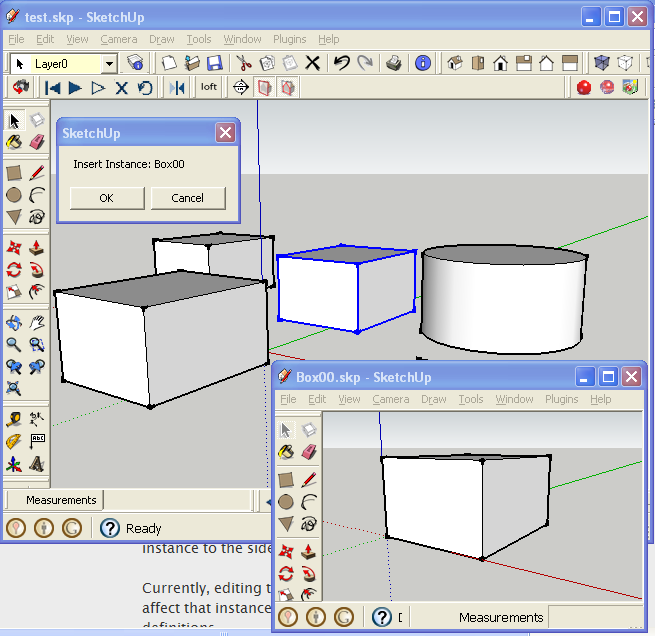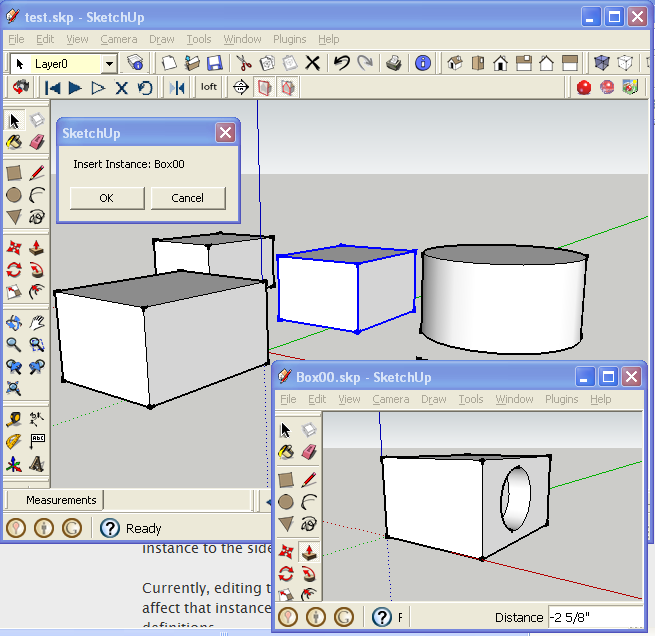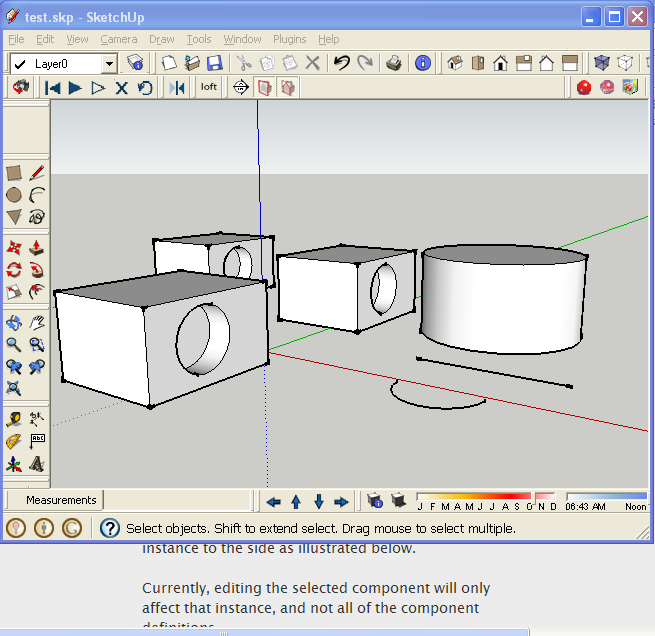[Plugin] Component Edit Window v1.3 12072011
-
Fixed "open component file" bug.
TIG: Edit.
Freely use, and abuse at your own risk. Fitness of use is not warranty implied.
The tool opens a selected component in a temporary [new] window for easy editing; avoiding problems with clipping planes etc.
Select a component then right-click and use the context-menu item Component Edit Window.
The selected component will now open in a new temporary edit window.
Edit the component's geometry etc, and then Save to Close the temporary edit window and to return to the original model: a dialog then asks if you want to Update that component, OK to update all instances of it, Cancel to skip.
Closing the temporary edit window without Saving returns to the original model without any changes.
All temporary edit files [stored in the User's Temp folder] are removed as the temporary edit window closes.
A selected group also can be converted to a component... and then edited in a new window by using the alternative context-menu item.
The original model's window remains is under the second temporary edit one.
If you need to refer to the original while editing, move the second instance to the side as illustrated below, or toggle between wndows...
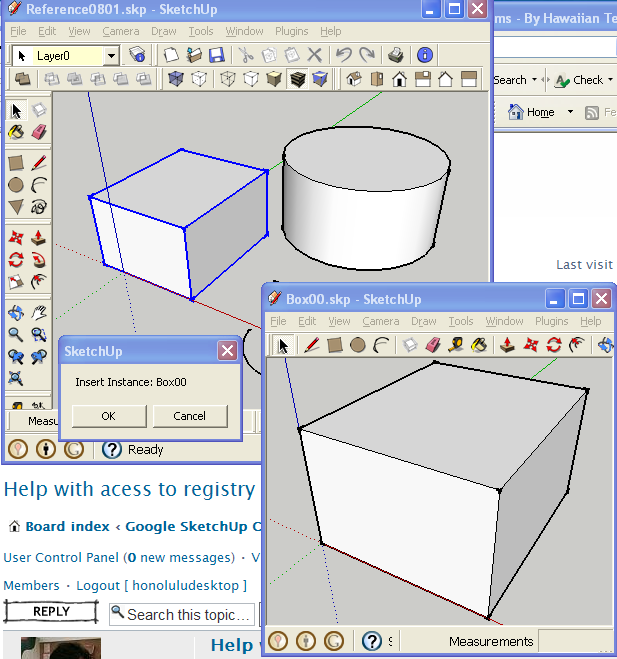
-
Hi,
system "C;\\Program Files\\Google\\Google SketchUp 8\\SketchUp.exe "+name+".skp"I think this won't work on a Mac, and possibly won't work on a PC if SU is installed elsewhere than this default location.
I suggest you use the registry key to find where SU is installed on the user PC, or the 'Sketchup.find_support_file' method.
Best regards and happy new year, -
Yes, thanks. Its currently written as:
name=cnt_instance.definition.name dir_name=File.dirname(model.path) comp_name=dir_name+"\\"+name+".skp" UI.openURL(comp_name)If I stay with
system:file_path_name = Sketchup.find_support_file("plugins") file_path_name=File.dirname(file_path_name)+"/SketchUp " system file_path_name+name+".skp" -
Unless some compelling reason is deduced, in order to avoid confusion, and make the plugin easier to support, I will remove one of the version posted.
-
-
Pc only version posted above.
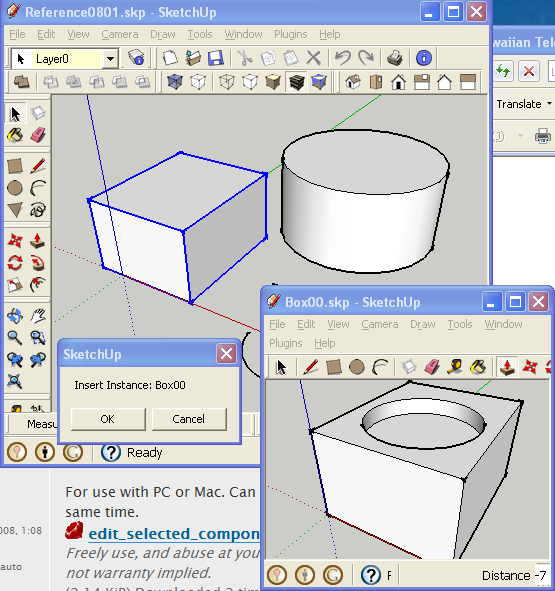
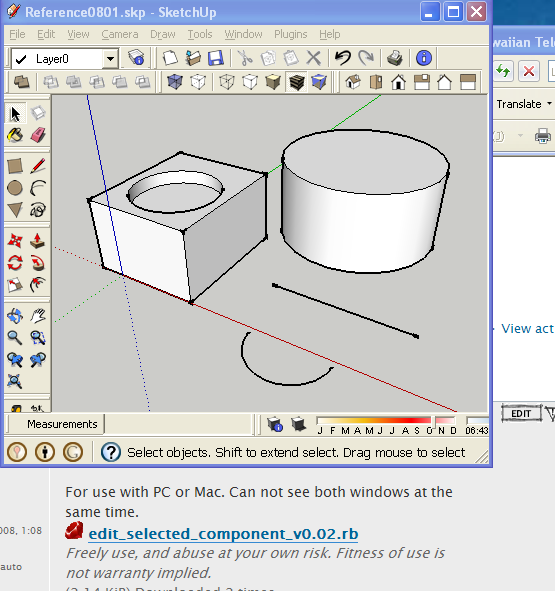
-
-
I noticed different toolbars in Component Editing Window. Is that a feature included in plugin? will have just custom selected toolbars in new opened window?
-
The component window will inherit the menus from the parent. I changed the menus in my presentation of the edit window to illustrate how the plugin functioned, in a small picture.
-
for your information, the makers of Podium have released a commercial plugin called EditinPlace that does exactly what yours does.
-
Great idea! I always keep a 2nd SU open for this reason. This should streamline it quite a bit. Thanks!

-
Definitely dabbling in the code to use existing components, or make them if they don't exist. First foray into ruby, I already dislike that it doesn't do much with curly braces and semicolons. I usually program C and PERL.

I just thought that it could be setup to save in a tree of folders, might make the code quite a bit longer, but might make saving components easy and finding them individually. Now to figure out how to only save the geometry in the components file and still load it into the trunk of the tree.
 My ideas are getting far beyond my grasp of ruby and the API. I should keep it simple for a bit.
My ideas are getting far beyond my grasp of ruby and the API. I should keep it simple for a bit.When I get somewhere with it would you like me to post it or send you the code for perusal/editing?
-
Post it in the Developers section, there you can get help from those who are truly gifted in SketchUp ruby, and the Api. Everything I have written, was with their help.
-
hi,
the plugin is missing in my index menu.
also, when i try to load the plugin via ruby console,
my ruby console puts the following:
load component_edit_window_v1.0.rb Error; #<SyntaxError; (eval);48; compile error (eval);48; no .<digit> floating literal anymore; put 0 before dot load component_edit_window_v1.0.rb ^ (eval);48; syntax error, unexpected tINTEGER load component_edit_window_v1.0.rb ^> (eval);48i have su8 installed in the default location.
and i put the plugin into Plugins.thanks for any help.

-
You need to pass a string to 'load'

It's NOTload component_edit_window_v1.0.rb
BUTload 'component_edit_window_v1.0.rb'

To check the file really exists use this in the Ruby Console
File.exist?(File.join(Sketchup.find_support_file('Plugins'),'component_edit_window_v1.0.rb'))if 'false' then 'there's a rabbit away'!If you have Vista or Win7 and don't have full permission to the subfolders within the Sketchup folder weird things can happen - you think you've added a file but the OS has actually put it into a side-folder - the 'Compatibility Files' issue... If this is the case look to see if there's a button of that name in the top window bars... Fix your permissions for all folders within the Sketchup folder so it doesn't recur...
-
twas indeed the permission issue.
both code snippets (load and file exist) put TRUE,
so now it works.
thanks alot!thats what i too call STREAMLINING!!
thanks a lot
-
you can now use this cool plugin by Sdmitch
Replace randomly components
(or not random if there is only one as source
-
I've just tested the plugin on SU8 (win7 32bit) and it only works for groups, not components - the new SU window just doesn't load.
Any suggestions? -
It doesn't work for me

I tried to use it, but I get this error in console:Error: #<NoMethodError: undefined methoddefinition' for #Sketchup::Group:0xe7a4c58>
C:/Program Files (x86)/Google/Google SketchUp 8/Plugins/component_edit_window_v1.0.rb:61:inatelier_edit_instance' C:/Program Files (x86)/Google/Google SketchUp 8/Plugins/component_edit_window_v1.0.rb:60:ineach'
C:/Program Files (x86)/Google/Google SketchUp 8/Plugins/component_edit_window_v1.0.rb:60:inatelier_edit_instance' C:/Program Files (x86)/Google/Google SketchUp 8/Plugins/component_edit_window_v1.0.rb:124 (eval):3:incall'
(eval):3:incall' (eval):1:inget_New_Commands'
C:/Program Files (x86)/Google/Google SketchUp 8/Plugins/component_edit_window_v1.0.rb:61:incall' C:/Program Files (x86)/Google/Google SketchUp 8/Plugins/component_edit_window_v1.0.rb:61 -
dereeei
Edit the .rb file at lines #55-56 using Notepad or similar plain text editor
Changeall_instances=componentdefinition.instances if all_instances[0]==nilto read
all_instances=**cnt_instance.definition**.instances if all_instances**.length==1**this will avoid the potential glitch, which wrongly looks at the "model.defintions[0]" instances rather than the selected instance's definition's instances - and which might inadvertently throw up a 'group', which then won't have a ".definition" method in the API...
Advertisement