Lathe Tool
-
I just need a code that will take a defined face and lathe it to the following specifications:
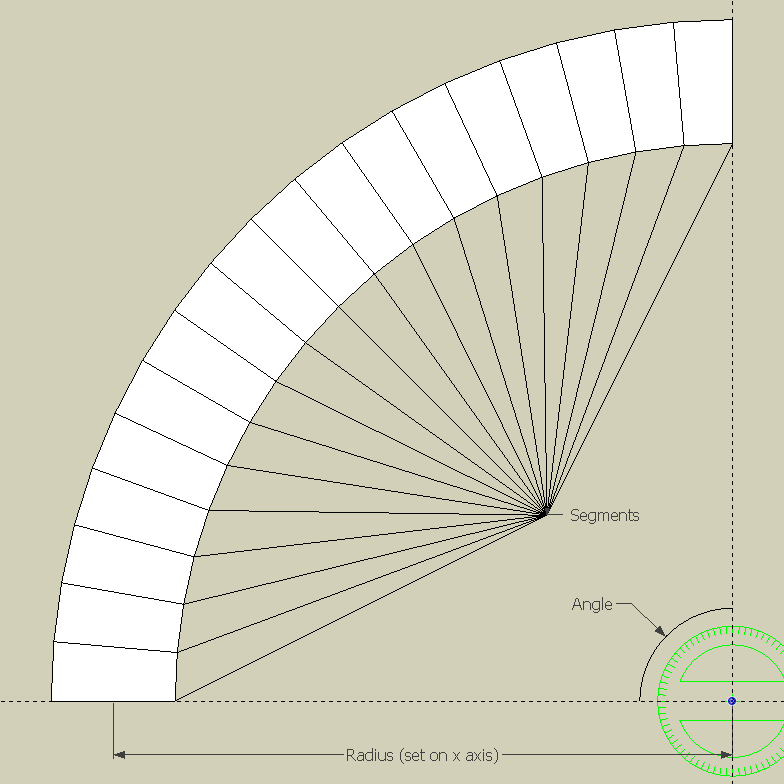
I don't want to use mouse gestures or anything else, or I would have used TIG's Plugin. I just want the section that creates the geometry.
I also don't want to use Follow Me to an arc, and this is why:
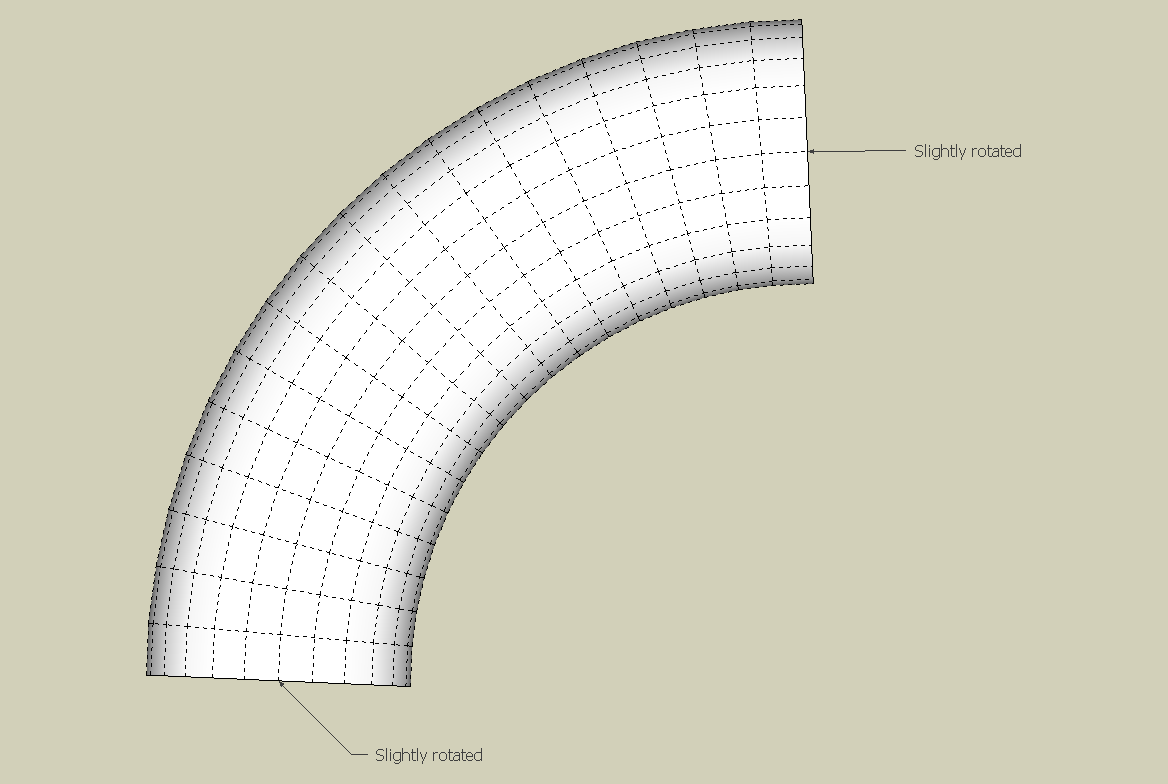
This is what I have so far:
-
Rotate+Ctrl to copy xN or /N for number at each angle or within the angle...

-
@tig said:
Rotate+Ctrl to copy xN or /N for number at each angle or within the angle...

I think you're confused
 I used a 2D graphic for the first picture to make it simple. In real life, It would look a little more like this:
I used a 2D graphic for the first picture to make it simple. In real life, It would look a little more like this:
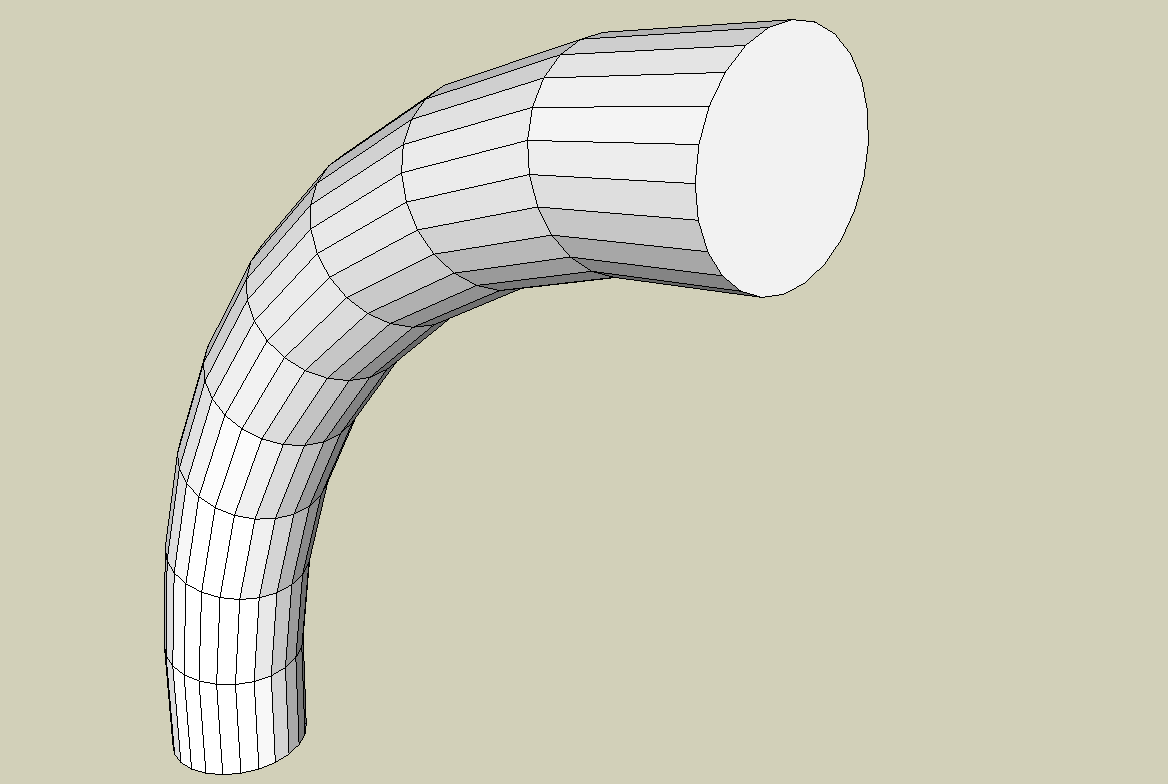
-
OK, 'FollowMe' won't give the exact 3D form... so try 'FollowMeAndKeep' [FAK] OR [maybe better] my 'ExtrudeEdgesByLathe' [part of the 'ExtrusionTools' Zipped Set]... these should give a 'lathed' form you desire...

[flash=425,344:40u9ysgp]http://www.youtube.com/v/whZU0sf0ACA?hl=en&fs=1[/flash:40u9ysgp] -
I'm probably confused also but, I think the the issue you are pointing out is SU does not draw a true tangent at the arc end so end it with a snippet of a straight coplanar line to the axis you are referencing or conversely use a circle section such you position the mid point of a seg to get the straight section. Of course you will be dealing with integer sections and may not get match you want. I think the 3rd order Bezier gives tangent at the ends but it may not match an arc close enough

-
???
When FollowMe doesn't do what you want there ARE other tools... like FAK and for 'lathes' EEbyLathe................
That's all.
Why get into esoteric Bezier Curve issues
-
@tig said:
OK, 'FollowMe' won't give the exact 3D form... so try 'FollowMeAndKeep' [FAK] OR [maybe better] my 'ExtrudeEdgesByLathe' [part of the 'ExtrusionTools' Zipped Set]... these should give a 'lathed' form you desire...

[flash=425,344:1edc9v1y]http://www.youtube.com/v/whZU0sf0ACA?hl=en&fs=1[/flash:1edc9v1y]I already told you! I just want a snippet of code! Not a plugin! Besides, I already have that plugin! And, I specifically said:
@builder boy said:
I don't want to use mouse gestures or anything else, or I would have used TIG's Plugin. I just want the section that creates the geometry.
-
@builder boy said:
@tig said:
OK, 'FollowMe' won't give the exact 3D form... so try 'FollowMeAndKeep' [FAK] OR [maybe better] my 'ExtrudeEdgesByLathe' [part of the 'ExtrusionTools' Zipped Set]... these should give a 'lathed' form you desire...

[flash=425,344:2fbxbi3h]http://www.youtube.com/v/whZU0sf0ACA?hl=en&fs=1[/flash:2fbxbi3h]I already told you! I just want a snippet of code! Not a plugin! Besides, I already have that plugin! And, I specifically said:
@builder boy said:
I don't want to use mouse gestures or anything else, or I would have used TIG's Plugin. I just want the section that creates the geometry.
OK...
 IF you have 'EEbyLathe' then you already have the ******* code!!
IF you have 'EEbyLathe' then you already have the ******* code!!
So what is your exact problem ???
Almost all of my scripts are easily read, annotated and clearly set out... so you can clone whatever snippets you want from them...
I'm ****** if I am going to extract the exact lines you might want [my telepathic powers are limited after all!]....
What is the purpose of your request IF you already have the information you need ??? IOTB. -
@builder boy said:
The reason I ask is because I'm very new to sketchup-ruby scripting. ... So I said why not give myself a challenge and try to make 3SKENG myself.
Well, I can say that your not facing a steep slope, there's a cliff in front of you. A Tool class plugin like 3SKENG is not a newbie level project. The best way to learn is to read a study all the code examples in the 'plugins/examples' folder. Then get some of the more advanced tool plugins written, and study them.. and so on.
Make sure you take advantage of all the free online tutorials and downloadable books I listed in the Ruby Resources topic. Download a copy of the Standard Ruby CHM Reference.@builder boy said:
(does anyone know how to redefine the defaults to match the last usage?)
Do a forum search on inputbox. This has been discussed before.
Also you should get Jim Foltz' class Inputbox extension. It makes coding inputboxes much easier and Rubyish. -
The reason I ask is because I'm very new to sketchup-ruby scripting. I enjoyed making pipe sculptures, so I got the free version of 3SKENG when it was avalable. (it's not available for a free download anymore :evil: ) So I said why not give myself a challenge and try to make 3SKENG myself. I just wanted the plugin to create the geometry, without any mouse gestures or vcb. I allready knew how to use UI.inputbox, so I decided to just use that. (does anyone know how to redefine the defaults to match the last usage?) I was hoping someone knew a simple lathe tool. So far I'v got it to make all the circles in the curve, but I don't know how to connect them.
PS. Sorry I yelled. :ashamed:
Advertisement







