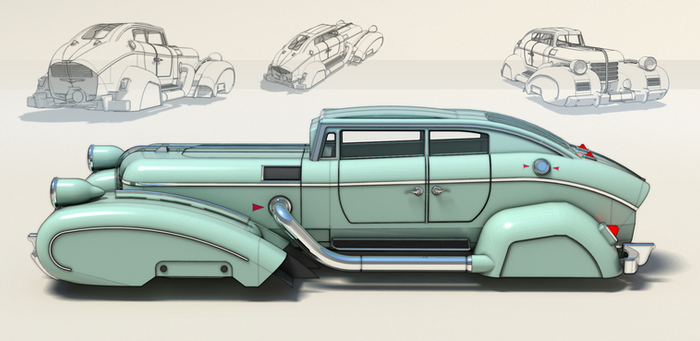Most impressive SketchUp modelling
-
ok, he's been right click > exploded
thanks guys!
-
@mickleclarck said:
I have a page you may visit at http://www.portablegeneratorsreview.com .
Thanks.I don't think a link to your page reviewing portable generators is appropriate for this thread, or any Sketchucation thread.
-
By Faust07

-
Rreally a rough su model + thea + skatter
Frontside

Backside


-
How about posting a new thread for your work? I'm not seeing how this fits in with the thread topic.
@rombout said:
Rreally a rough su model + thea + skatter
Frontside -
I shall post some work to go with that!
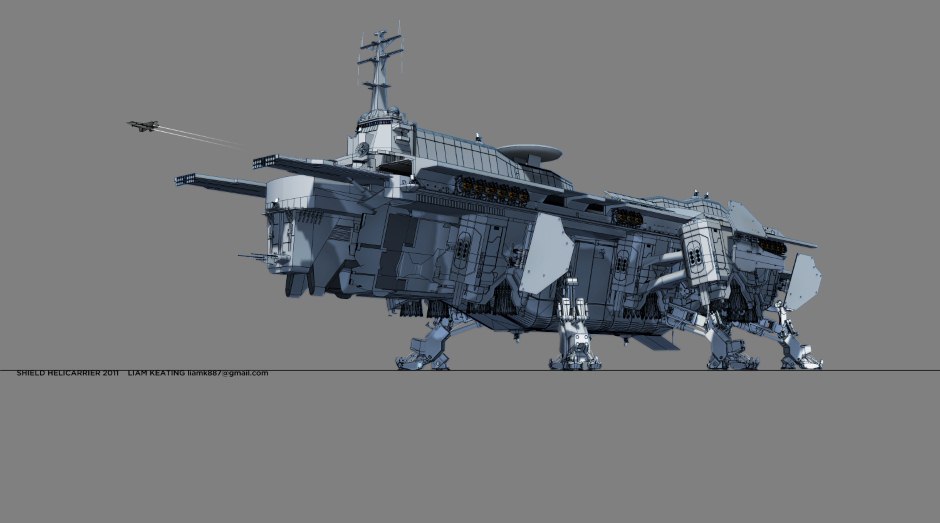
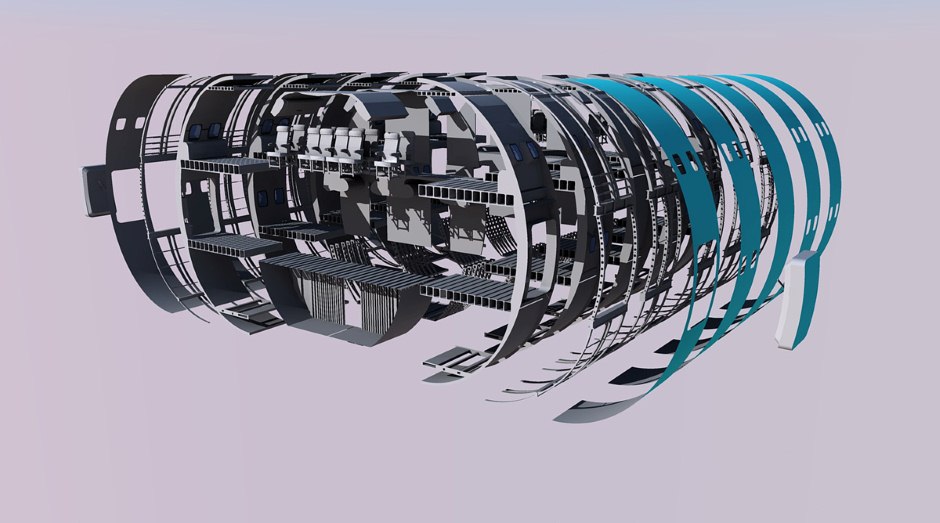
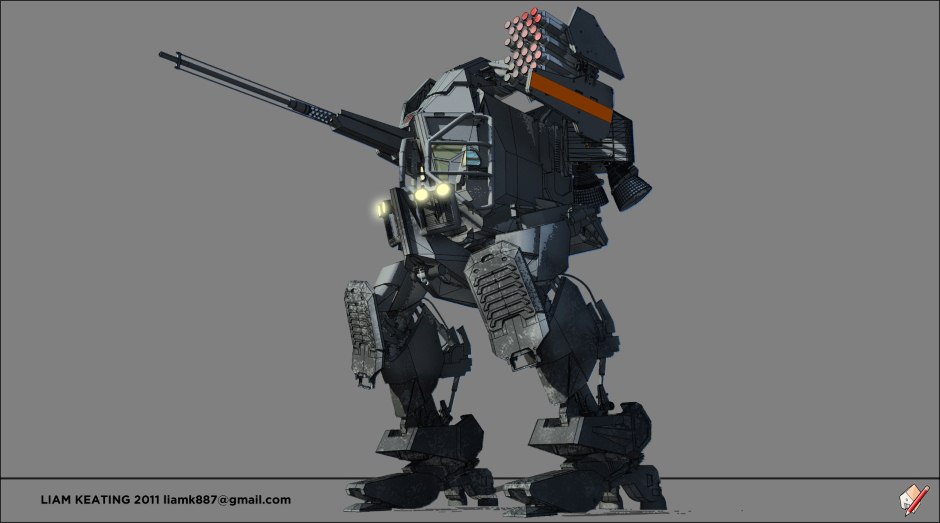
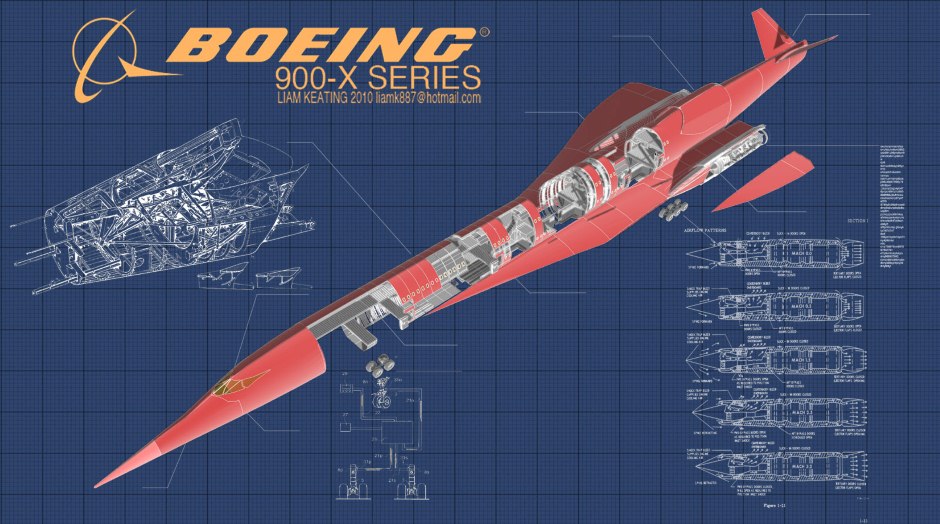
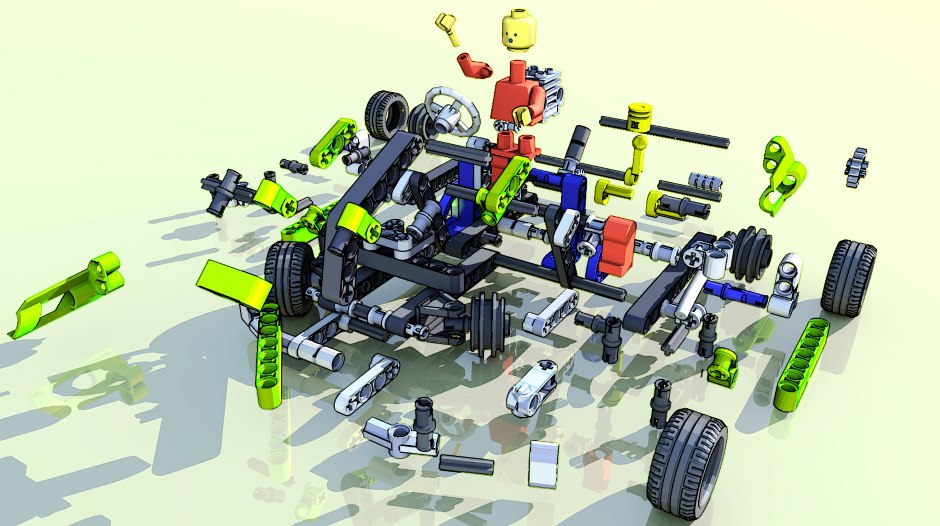
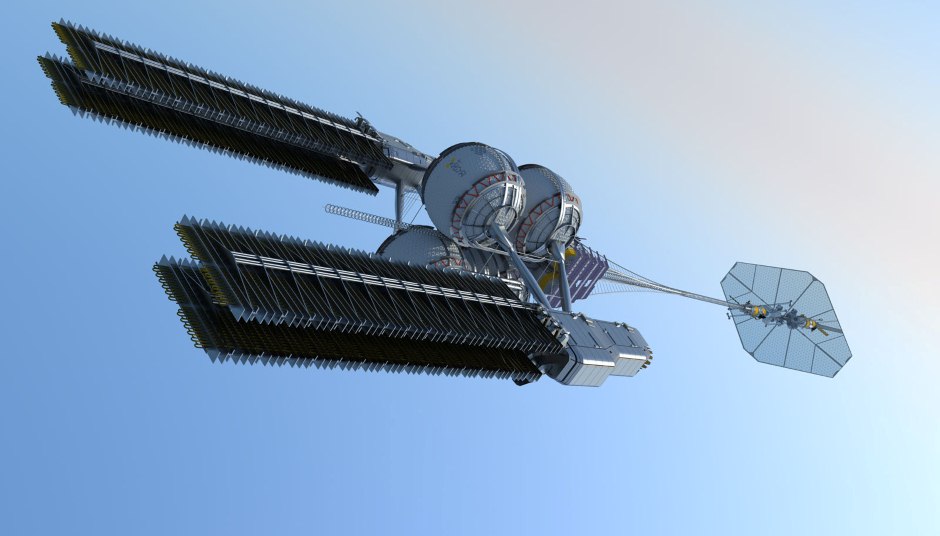


-
Hi, I think sketchup is one of the most amazing 3d modeling software.
I would like to share with you my sketchup online gallery:3D Warehouse
3D Warehouse is a website of searchable, pre-made 3D models that works seamlessly with SketchUp.
(3dwarehouse.sketchup.com)
I attach one model that I made in sketchup and rendered with keyshot:

-
Hey there! At first Happy new year and Merry Xmass (orthodox)
 . Don't know why there are no post any more here for a long time, so here is example of outstanding work of KaranaK in SketchUP, more then 100m of polygons (there were some of his works earlier is this topic):
. Don't know why there are no post any more here for a long time, so here is example of outstanding work of KaranaK in SketchUP, more then 100m of polygons (there were some of his works earlier is this topic):@unknownuser said:
Horizon space station
Horizon Orbital is one of the first - and remains one of the largest - fully self-sufficient orbital installations. Designed before the spread of the standardized station projects, in the early expansion era when each station was an individual project and a massive undertaking, it was laid down in 2157. Seen at the time as both a symbol of mankind's newfound aspirations and - in a much more pragmatic sense - a significant investment in attempts to shorten the supply lines and centralize logistics, the project proved immensely successful, and a lot of later large-scale zero-g construction projects took their quest from the Horizon. Built with modularity in mind, the station has seen constant extensions and extensive reworks. The shipyard and manufacturing arms were added in 2225, making the Horizon the biggest and longest serving space station in the history.
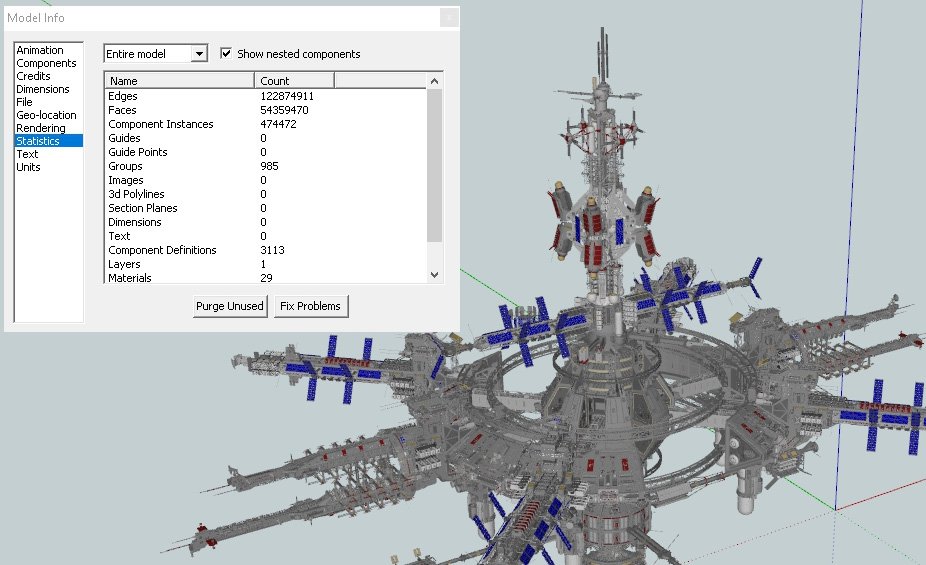
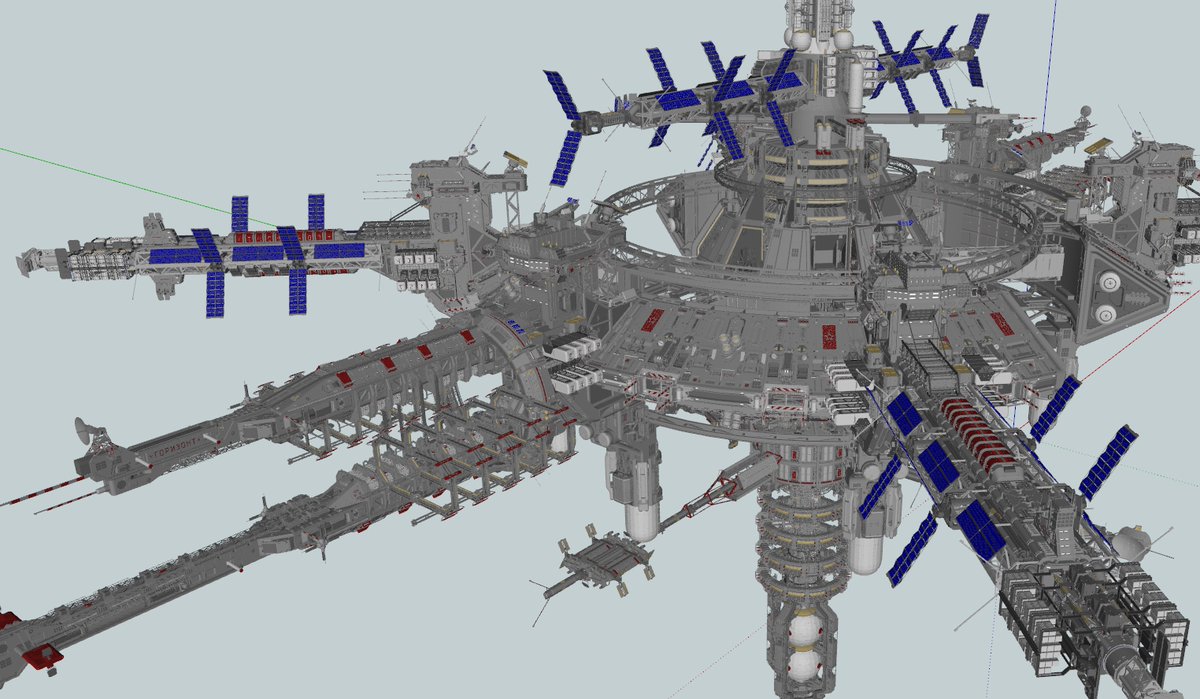
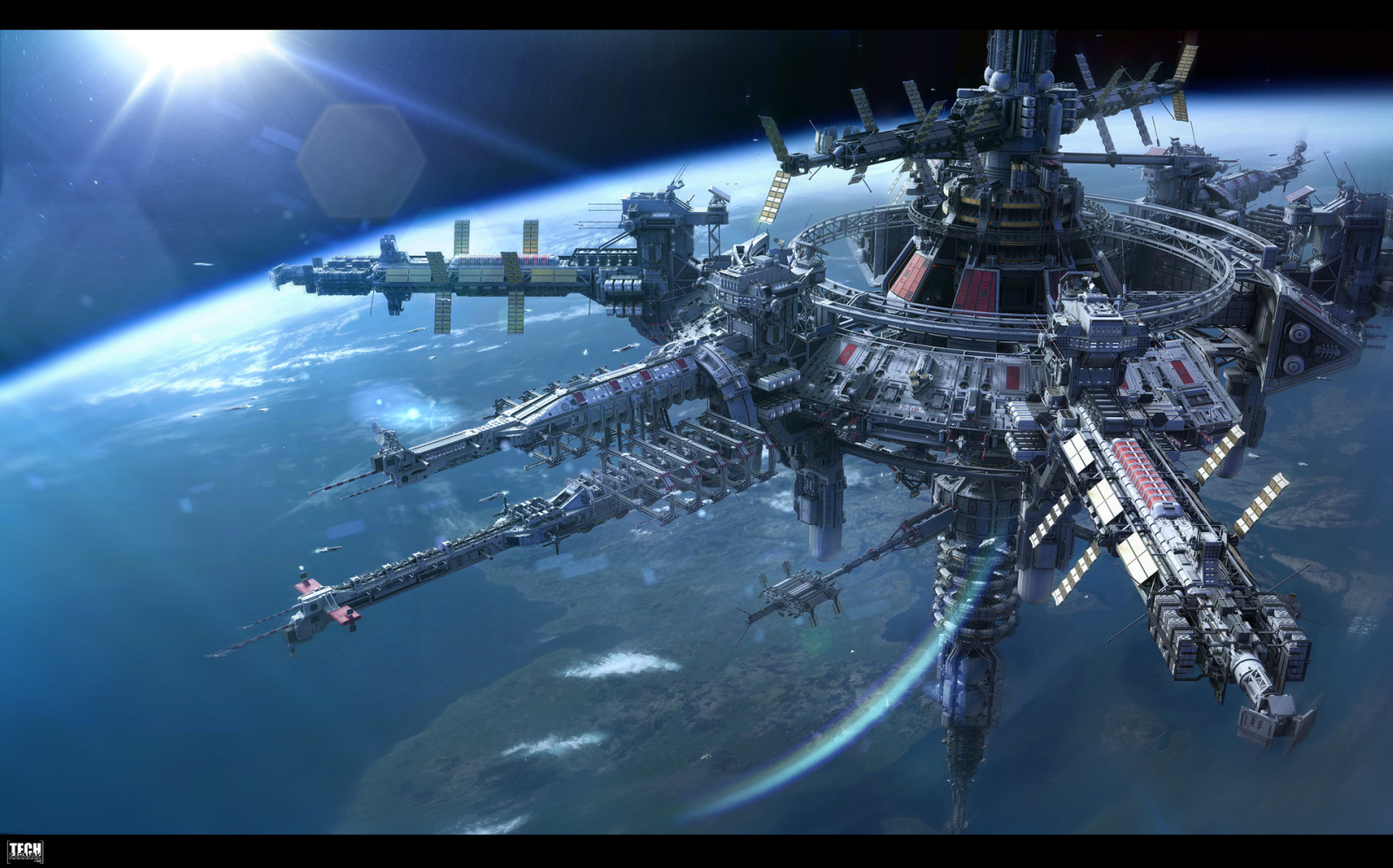
-
-
600V - ixlrlxi Rust Shake (it's the same guy!

Hundreds of fabulous SKP models to load for no commercial use! https://www.patreon.com/600v
like this one!
Ships : https://www.artstation.com/artwork/2xLWdx (i don't know if it's loadable)
Stations : https://www.artstation.com/artwork/rRzOyEI am not sure that all following is 100% SketchUp because he uses 2 programs modeling SketchUp + Moi !
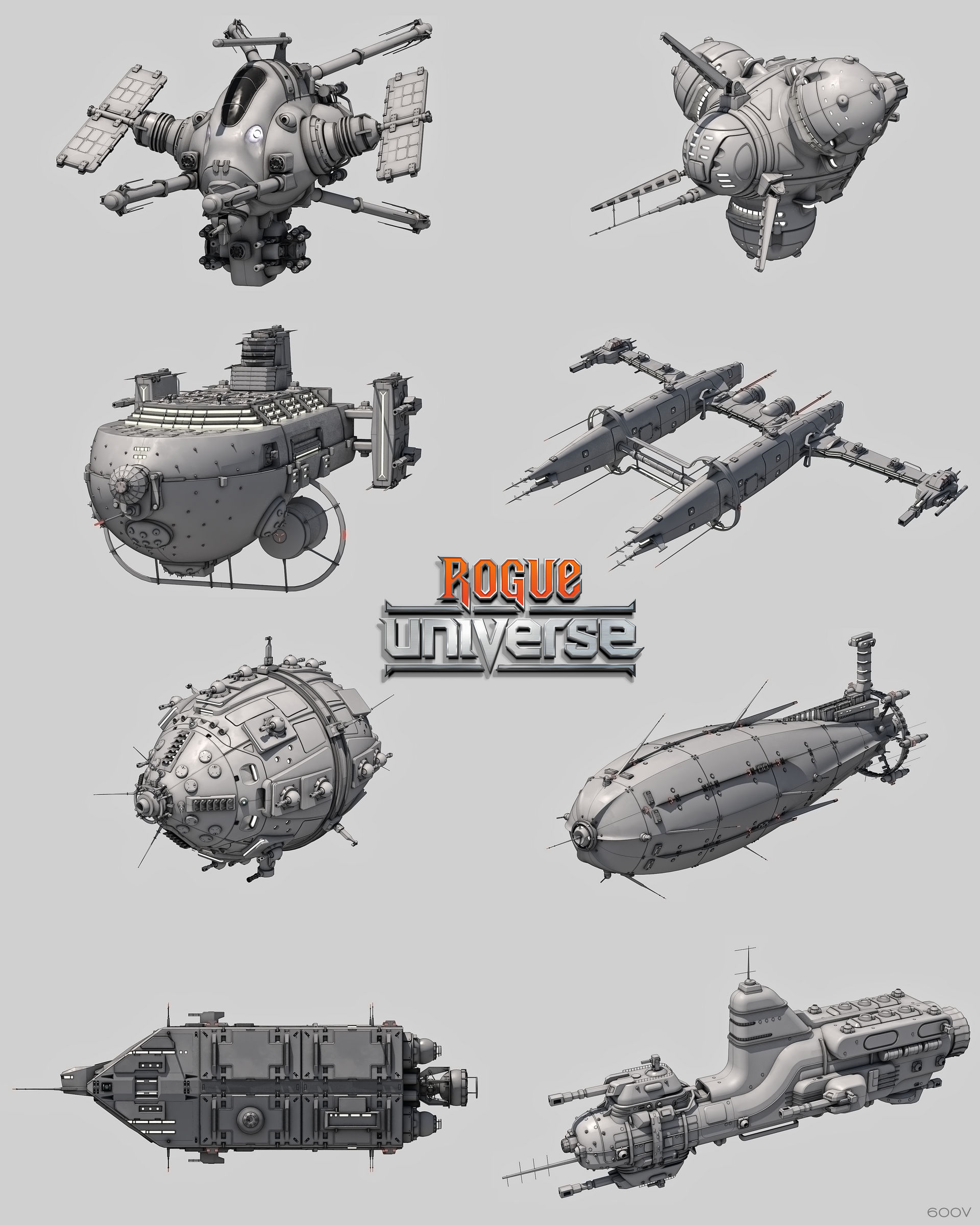
-
Models are really "donwloadable"!
 Models By 600v - ixlrlxi - Rust Shake
Models By 600v - ixlrlxi - Rust Shake 
With LightUp
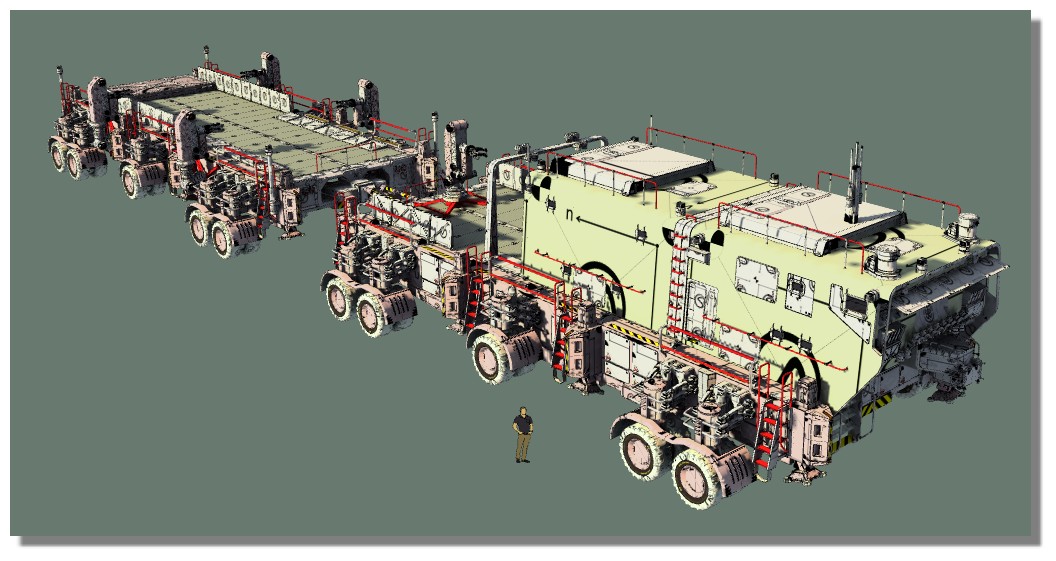
With SimLab Composer Lite
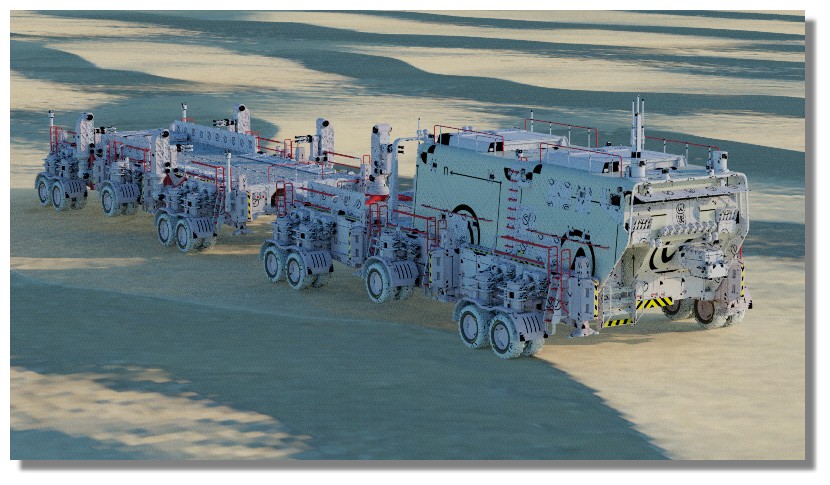
-
This post needs to be renamed 'Too impressive SketchUp modelling!!!'
Think I might start start a new thread for us mortals, 'Reasonably good SU modelling'. -
-
what plugin is it?
-
Maybe some Voronoï like plugins...
-
Not sure that all buildings are SketchUp but...that is incredible!

-
-
Crazy good models.
-
Here is the Sketchup model of a house I've just finished designing, and a Lumion render of the sketchup model. The YouTube video will be completed soon.
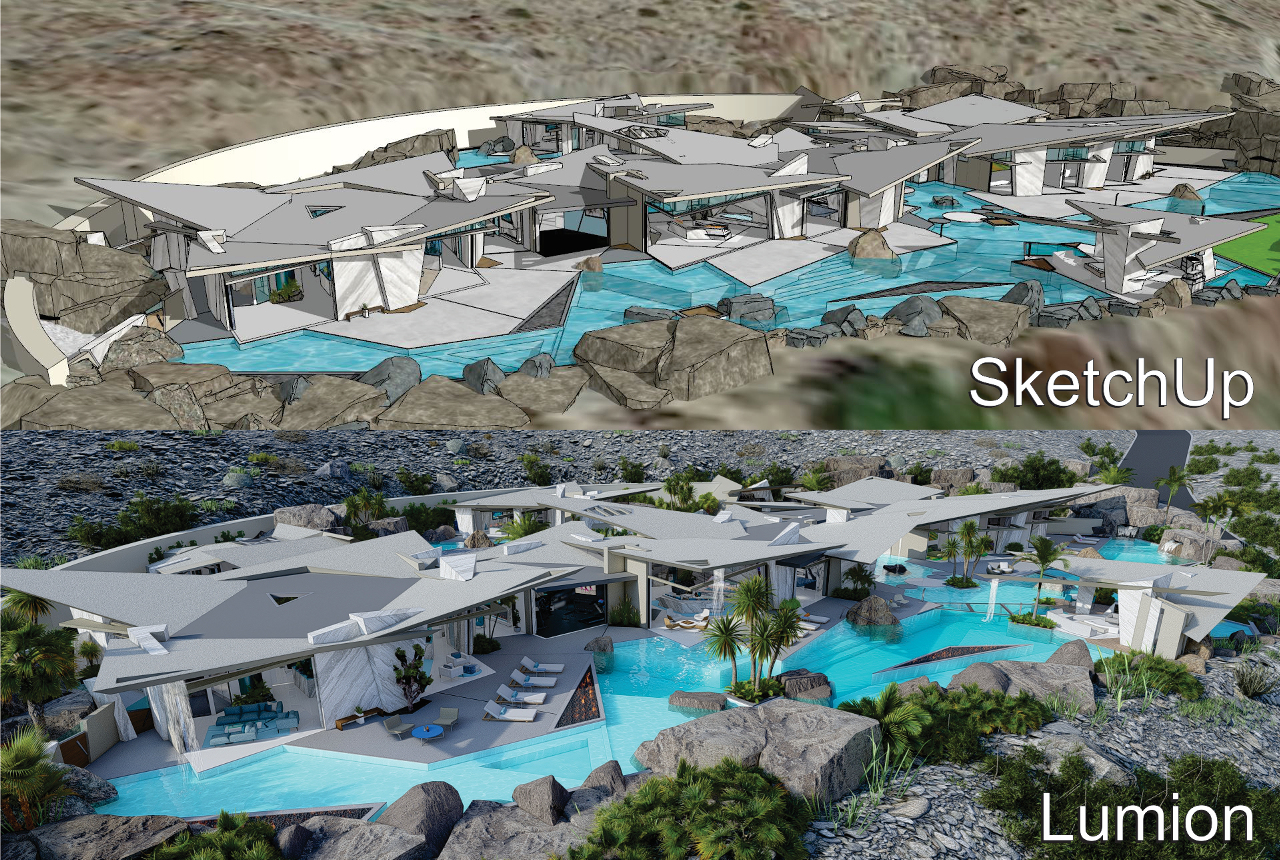
-
You always have the most incredible designs,
 firstlight! Kudos!
firstlight! Kudos!
Advertisement