Should I be careful with very small models?
-
I was trying the blender "precision modelling" tutorial for 608 bearing with SU8 to see if I could and to learn along the way ( http://www.rab3d.com/tutorial.html ) and I came across a couple of issues that I wanted to check where SU issues or user issues (ie my fault) The entire model is only 7mm wide and I had the model precision set to mm and 3 decimal places or precision but I found some things didn't work.
- The Curve tool wouldn't really work, I couldn't create a curve that small
- FollowMe run on a complex face lost a lot of it's complexity and just spun the outline.
I ended up getting around these with the rotation tool after scaling up by x10 (and still having problems with curve and follow me). Did I hit an SU limitation?
Got done though
 These are great tutorials and the guy who puts them together is, well, Precise!
These are great tutorials and the guy who puts them together is, well, Precise!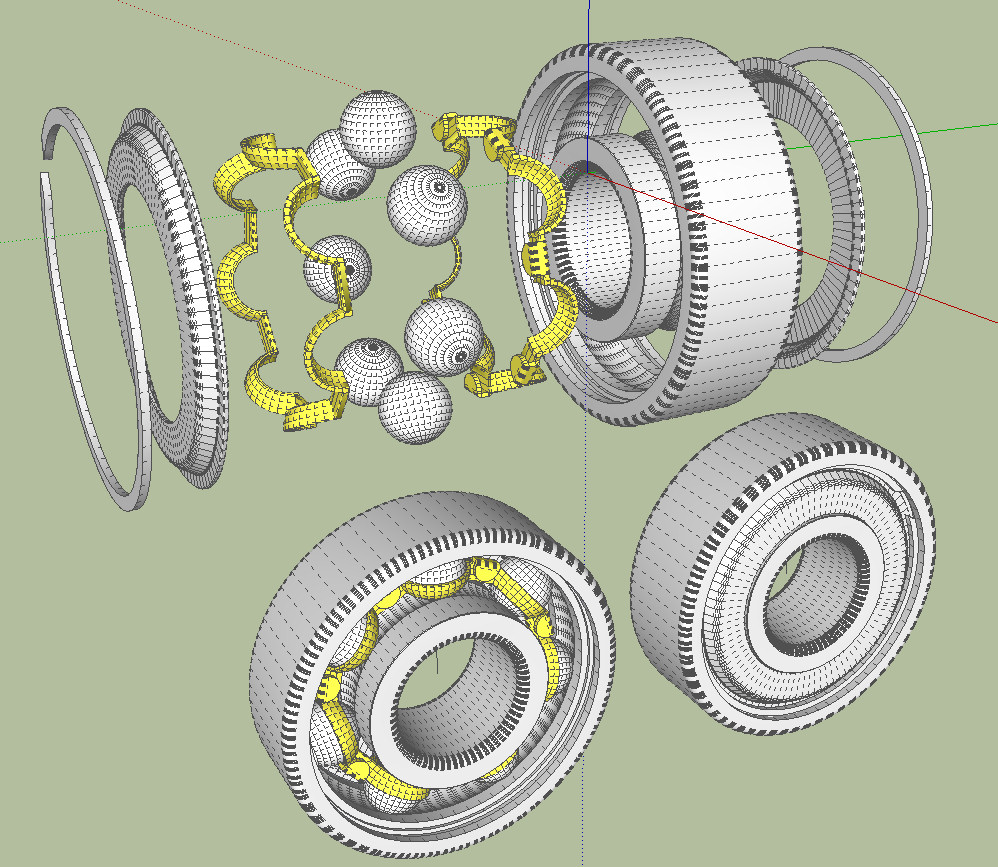
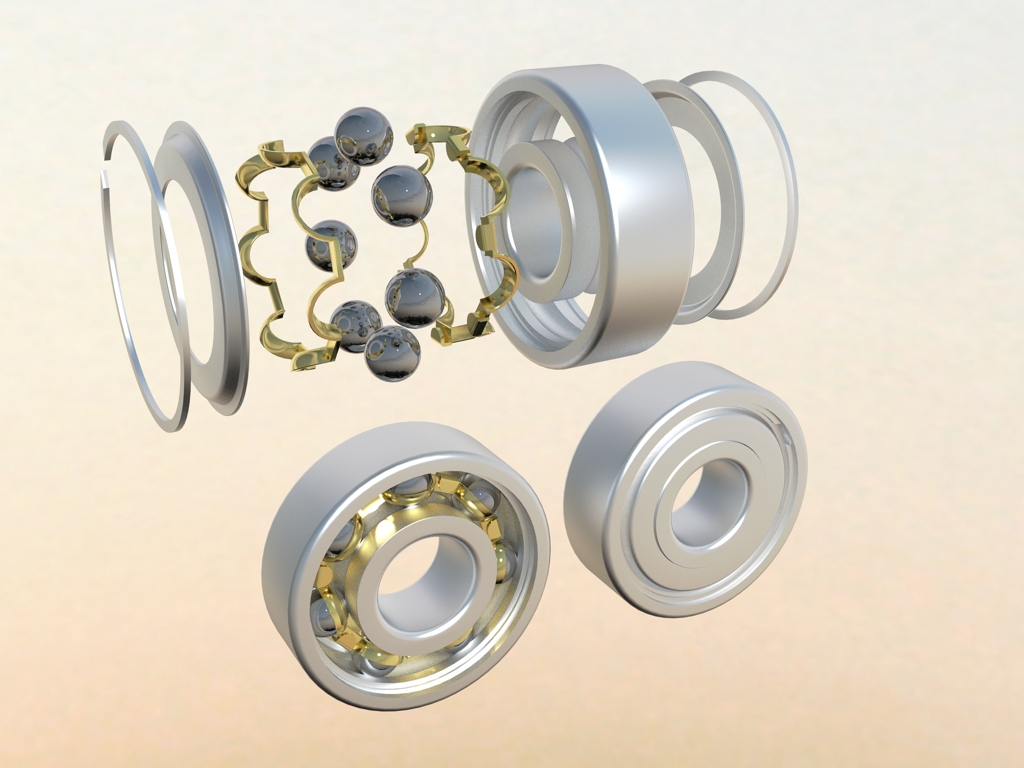
-
@pdwyer said:
I ended up getting around these with the rotation tool after scaling up by x10 (and still having problems with curve and follow me). Did I hit an SU limitation?
Yes, it is a limitation and you got the workaround right.
In my workflow I generally model in centimetres. When I need to model such small things, I switch to metres but still go on as if I were modelling in cm (as an input) which results in a 100x scale model which I can rescale at the end.
You can also try this method (so that you can avoid calculating all the time).
-
Cheers! Good to know it was the 'paintbrush' this time and not the user

-
Nice work on those bearings.
I thought I would add a little tip I've found useful. If I am drawing something that will end up with the tiny faces problem, I will make a component before I do whatever it is that would create those holes. Then I make a copy and move it off to one side. I scale that copy up by a factor of 100 or maybe more and edit it as needed. When I've finished, I close the giant component and delete it. This tricks SketchUp into creating the tiny faces and I don't have to scale back down. I'm working in decimal inches so I can't do what Csaba does quite so easily.
-
@dave r said:
Nice work on those bearings.
I thought I would add a little tip I've found useful. If I am drawing something that will end up with the tiny faces problem, I will make a component before I do whatever it is that would create those holes. Then I make a copy and move it off to one side. I scale that copy up by a factor of 100 or maybe more and edit it as needed. When I've finished, I close the giant component and delete it. This tricks SketchUp into creating the tiny faces and I don't have to scale back down. I'm working in decimal inches so I can't do what Csaba does quite so easily.
That is an excellent idea.
-

Nice idea!
-
Advertisement







