Missing Lines?
-
I am having some trouble with lines showing up. I don't think I have ever had this problem before... it is probably something simple and I am going to kick myself when some one figures it out. I attached a couple of images to help communicate the issue. The planes are there and some of the lines show up but others do not. It causes some of the model to disappear when I am in the Hidden Line style. Any help would be much appreciated.
Thanks!
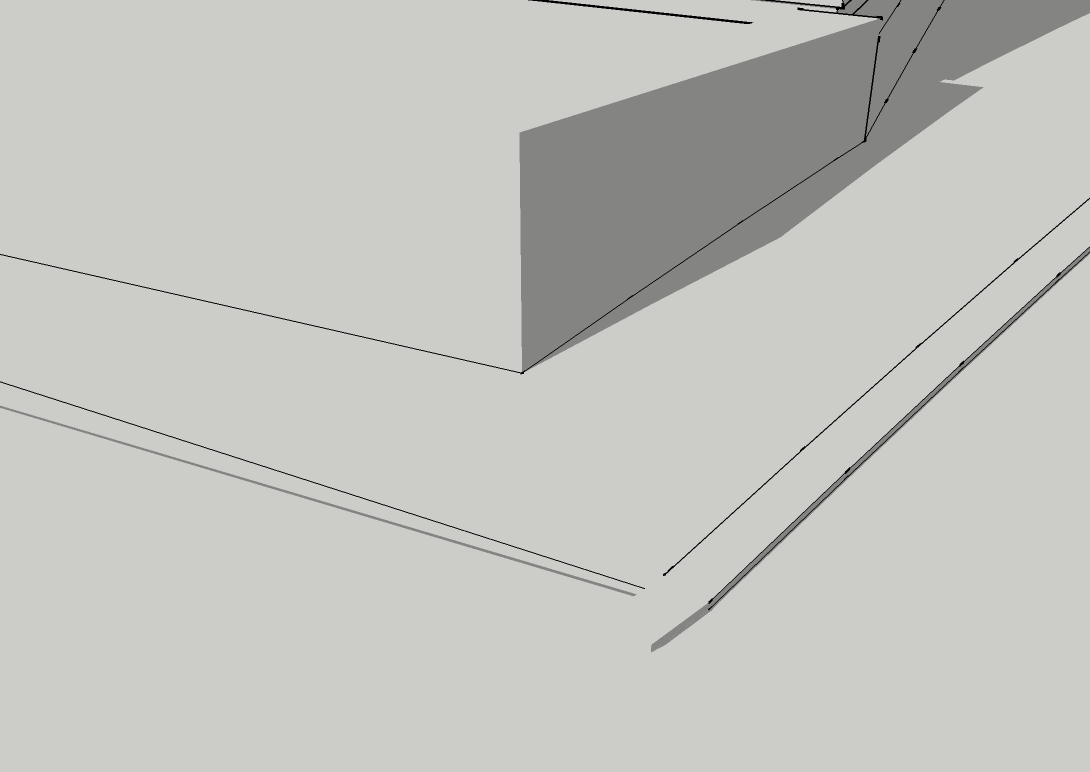
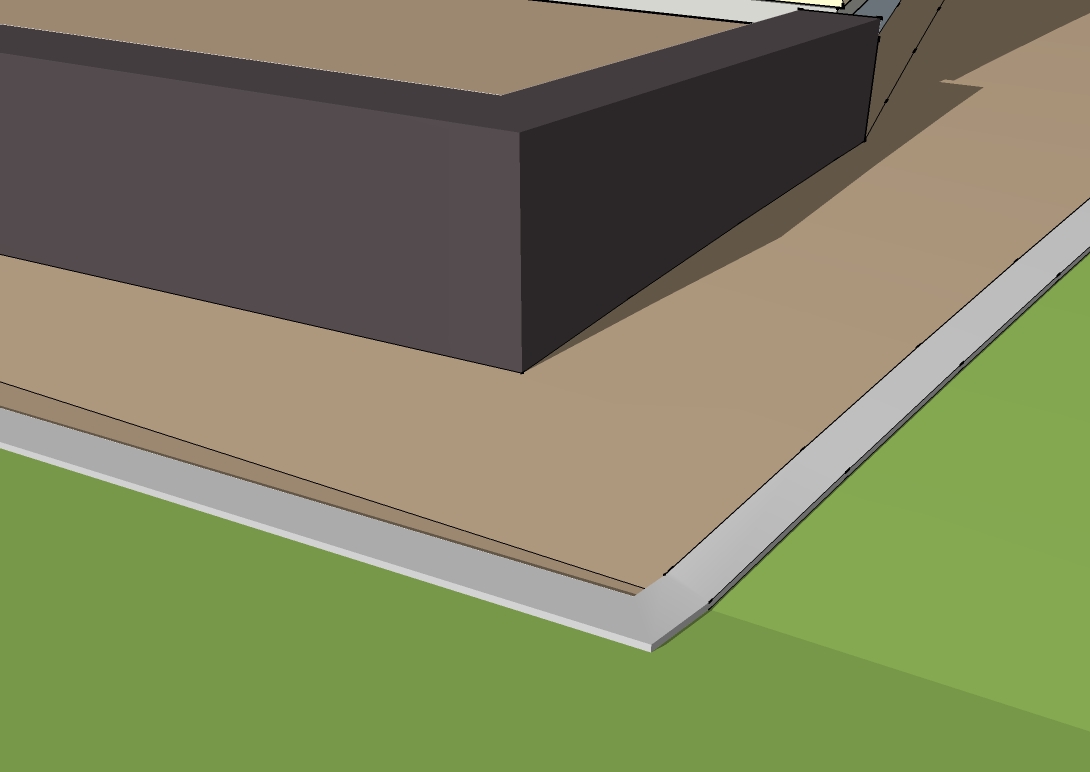
-
How far is the model from the origin?
-
It is right on the origin.
The problem is just with the site... I modeled the site as a separate file and then copied and pasted it into the file with the building component. Everything was fine in the original site model so I thought maybe it was the copy and paste. So I imported the file in and it worked... since then I have been working on the model and while changing something on the site it did it again and the lines that were there are now missing. If i try to redraw then on the edge of the plane the still do not appear, but I did find that if I draw a line over the missing line and just past were it would stop it brings it back. So I get the original line and the extended piece... so the lines are there but not showing up.
thanks for the help.
-
Another shot; can they be on some hidden layer?
-
That was it. Thanks for the help Gaieus! Can't believe I did not check that. Not sure why it was on one minute and off the next. Oh well. Thanks again.
-
You'd better move all loose geometry back to Layer 0 and only put groups/ components to other layers.
http://forums.sketchucation.com/viewtopic.php?t=7638 -
This is C&P from The Help files on Layers. Emphasis is mine.
@unknownuser said:
First things first: by default, a SketchUp model has one layer, Layer 0 (zero), which is the base layer. You can't delete or rename Layer 0, and you should always draw your individual entities on Layer 0 and leave them there.
@unknownuser said:
Important note: Groups and components are also entities, and, just like with individual entities, you control their layer properties in the Entity Info dialog box. To try to keep things clear, this article refers to individual entities (things like edges and faces) versus groups and components. To try to make things even clearer, since groups and components behave the same with respect to layers, only groups are mentioned from now on in this article. Finally, the idea of drawing individual entities on Layer 0 and leaving them there is so important that this article doesn't even address the option of associating other layers with individual entities. If you want to experiment with that, you'll need to take along your own search and rescue team!
@unknownuser said:
Be happy! Always draw your entities on Layer 0 and leave them there. (Did we say that already?)
Advertisement







