Fredo Scale "Taper" not working
-
for some reason my taper won't complete in fredo scaling tools.
the proposed geometry shows up, as I scale, but it never gives me the green check-mark for completion... any ideas?
the other tools all seem to be working properly.
SU 8 Pro btw
-
Are you performing the operation on groups, components, or "loose" geometry?
I think groups or components would be the preferred. However, this is just my experience.
You wouldn't happen to have a conflicting plugin or script that could be causing this? -
I get no errors so I don't think it's a conflicting plugin. but how else would I know?
-
I just threw out the "conflicting plugin" idea. I have no way of knowing. It is unfortunate that there is no "interoperability" plugin. Or, an Easy Button

I am hoping someone can chime in for you. -
here is where I get to...
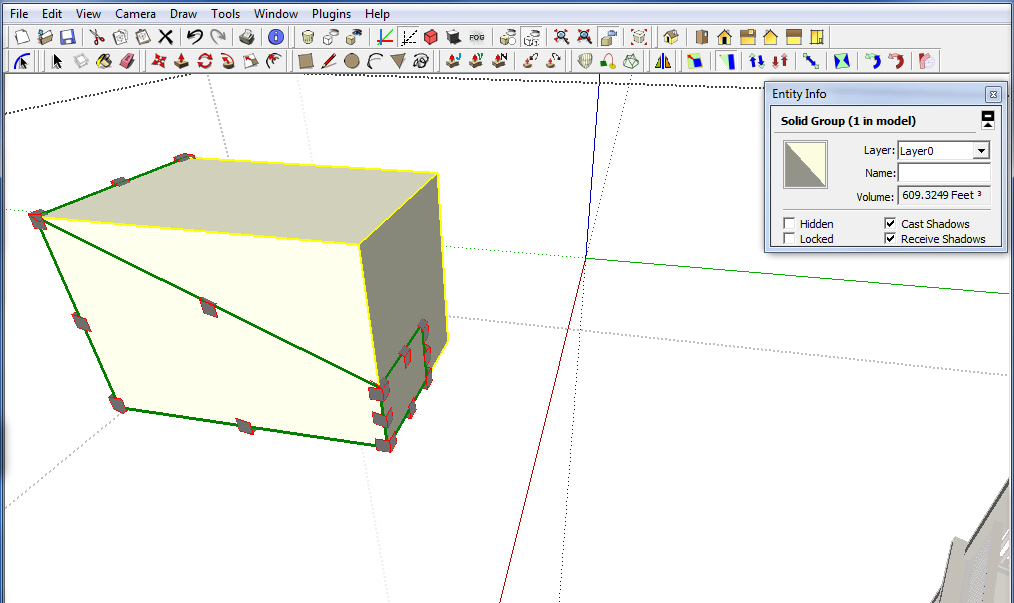
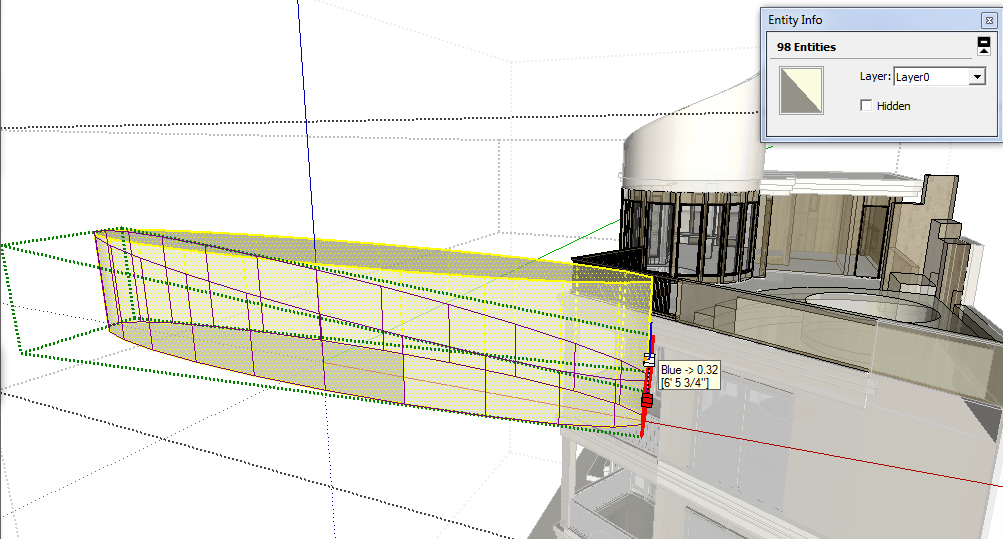
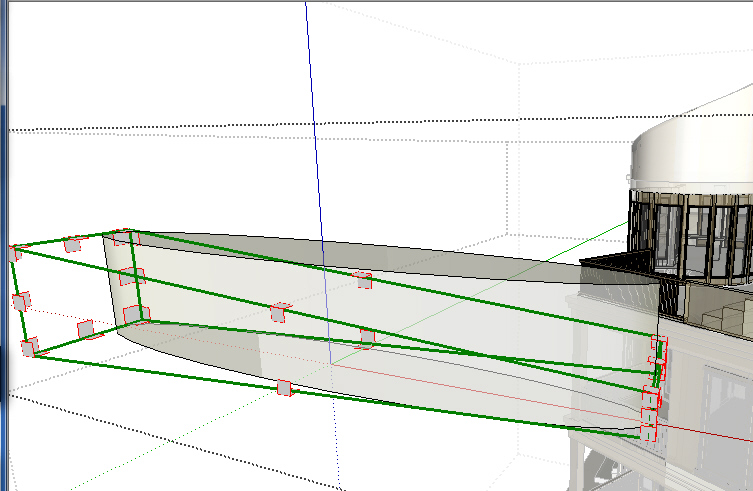
then nothing... it reverts back to the original and the preview vanishes...
-
@krisidious said:
for some reason my taper won't complete in fredo scaling tools.
the proposed geometry shows up, as I scale, but it never gives me the green check-mark for completion... any ideas?
the other tools all seem to be working properly.
SU 8 Pro btw
Kristoff,
This is because if the geometry is not enclosed in a group, you need to select the whole geometry, i.e. the faces not just the edges.
This happens when you apply a first FredoScale transformation to a geometry. For some reasons linked to how SU manages selection when entities are modified, the selection is modified.
So just reselect the whole geometry and apply the Taper transformation. It should work.
Fredo
-
but it is in a group...
-
ahhh I tried it as a "component" and it works...
thank you... I knew I had used before, I guess it had always been on components.
-
@krisidious said:
but it is in a group...
As you are WITHIN the group (on your picture), the plugin sees it as top-level geometry. This would be the same situation with a Component.
What you can do with FredoScale Taper is to act directly on the group, from the outside of the group.
Fredo
-
@unknownuser said:
This happens when you apply a first FredoScale transformation to a geometry. For some reasons linked to how SU manages selection when entities are modified, the selection is modified.
What if you cache the selection collection before you start your transformation?
-
@thomthom said:
What if you cache the selection collection before you start your transformation?
The issue is that, because the geometry is transformed in a constructive way (i.e. new segments can be created by folding or so), the edges and faces may change their object address. Normally, they keep their entityID, but as there is no way to relate directly an entityID to an object (without going thorugh the whole model), I left it like that.
Fredo
-
can you work on a group in a group? because I was inside a group working on a group from the outside.
-
@krisidious said:
can you work on a group in a group? because I was inside a group working on a group from the outside.
It should work.
My point on the toplevel geometry (which is a known problem) was becquse in the picture you posted it seems to me that the selection was not enclosed in a group.Fredo
Advertisement







