Volume calculator for a complex shape
-
hi,
I am trying to calculate the volume of a complex shape. its basically a cone shape with an elliptical base (made of atleast 5 ellipses) and a smoothened tip(again a bit complex with a curve and elongation)...somehoe i managed to do the shape, but i am having trouble finding the volume for it. i have the volume calculator plugin but it keeps saying that the shape needs two faces and blah blah... basically too complex to read. how do i calculate the volume or re-do this shape(needs to be precise tho as it has engineering calculations behind every mm. . . kindly advise!!! desperately need help!!!Attached skp file below. Also tried exporting the shape to autocad and trying to find the volume, but no luck there too!
-
This is a very messy model, sorry to say. Use Solid Inspector to see all the faults you have in there. See my results:
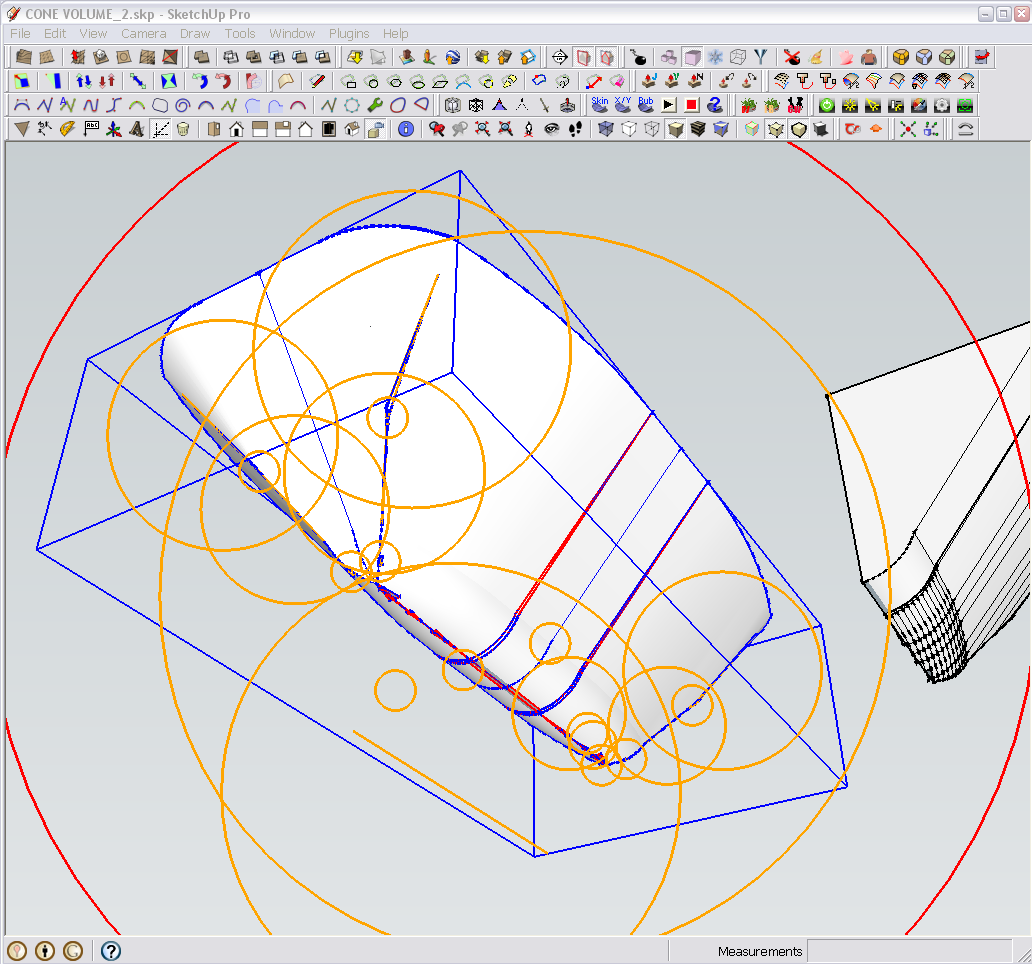
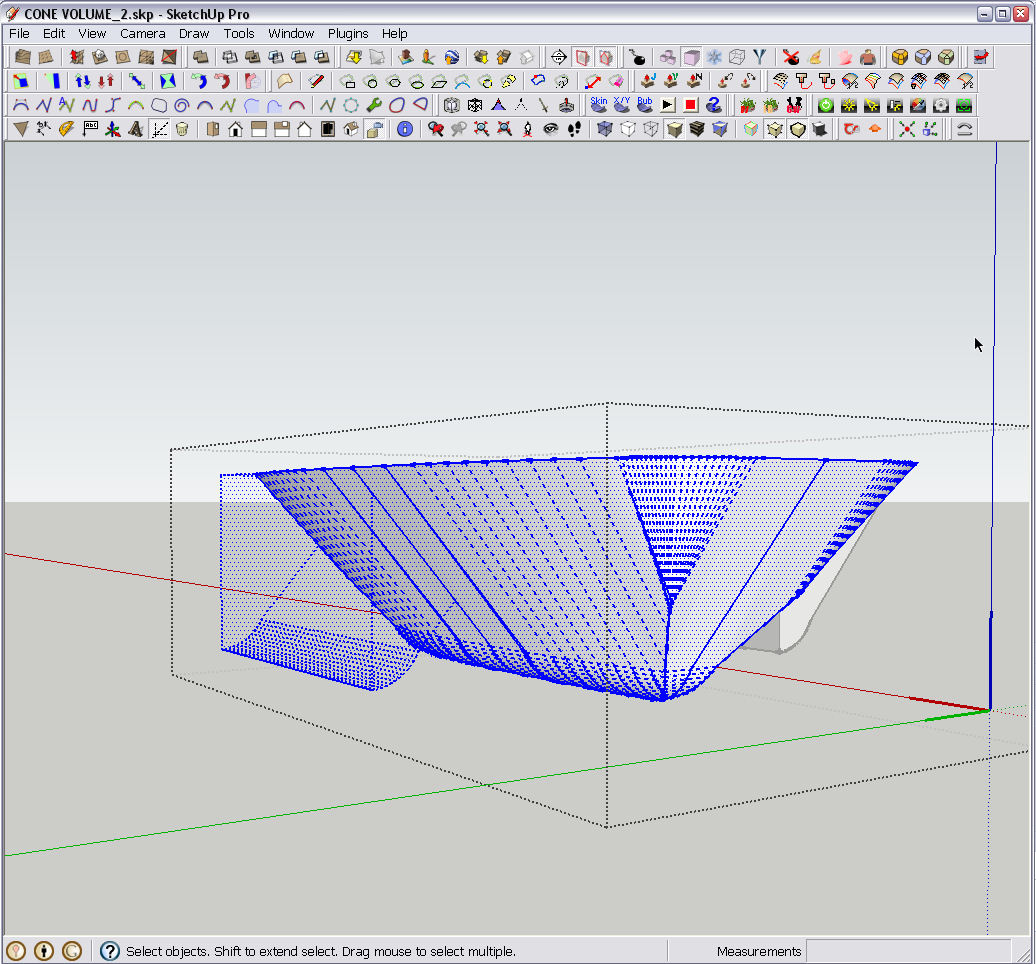
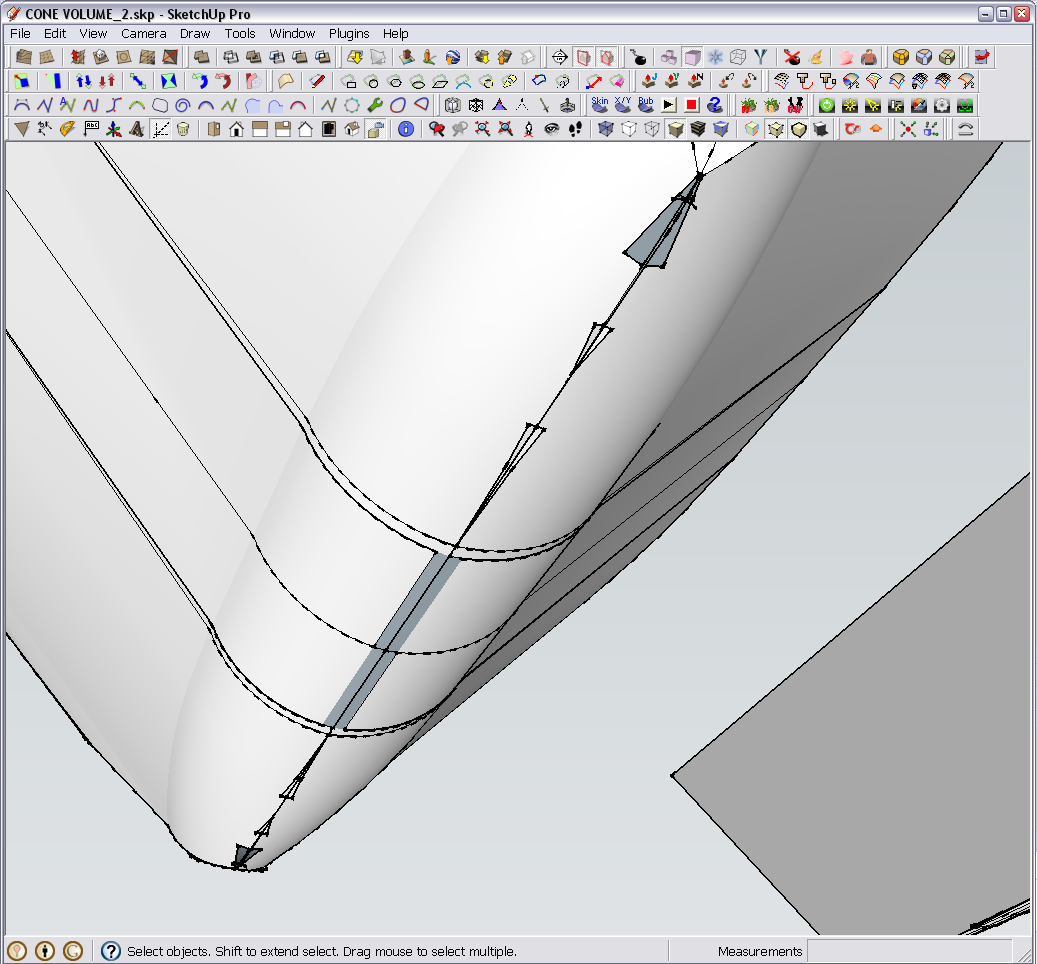
If your component/group is solid by itself, now the Entity info box will correctly report its volume, too. -
Here's a de-messed model and Volume [by integration]
 CONE VOLUME_2.skp
CONE VOLUME_2.skp -
Great, ingenius!!!
love the way u have named ur images as Mess 1,2 and 3...lol.. yes agreed, it is a very messy file.The quarter cone in the original sketchup file is wat I created (has 3 faults, which some i am not able to correct coz if i do, it deletes the curved faces), then copies and flipped them...after which i smoothened them, which is a terrible idea as it multiplied a lot of errors... Looks like this method is not the way you did.
Could you briefly explain how you created this simplified version of the shape?
Many many many thanks for the replying to the post.
-
I worked on the 'quarter' form.
I un-smoothed/un-hid all edges in it.
Then it's easier to fix.
I tweaked the Style to have a distinctive back-face color [bright-blue].
I started by trying to tidy it up by moving vertices + Alt... BUT I found it easier to erase most of the really messy bits - lots of short edges etc.
For example - I erased the 'radial spokes' on the corner and exploded the two top curves so that I could see the vertices.
There were too many vertices so I then drew in new edges from the bottom common point to alternate vertices in the top 'curve'; I then erased the edges of the top 'curve' and drew in new edges between the ends of the 'spokes' - these faced.
I also dis some adjustments to the 'prow' end of the 'keel' to get a simpler but equivalent faced form.
Once I was happy I copied the group [Move+Ctrl] and used Scale -1 to mirror them as need; snapped the together grouped the four and exploded them together.
A check for 'water-tightness' proved OK so I use my Volume by Integration tool to find its volume - I did 0.5% accuracy which took ten times longer than 5% accuracy BUT in sqm the result was the same any way!
Advertisement







