Face Reverse plugins - which is the best
-
Which one is the best face reversing plugin [i.e. it fixes all those reversed purple faces]with least crashes and most effective results?
-
Reverse faces is not the problem
Problem is orient all faces in the same side
I don't believe there is a plug that make the good thing in one clic
Try with this object and tell me what is your best result
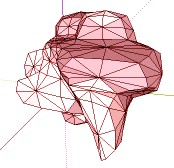
-
My 'Fix Reversed Face Materials' only works if you have a reversed face that has a material on the 'back' and not the front... It was made to solve a particular problem that modelers have when exporting to many rendering apps - missing face materials. This let's you flip any such faces en mass...
-
Then there is Tomasz's FrontFace Plugin, too, which is very handy (and digs down in nested components/groups, too).
-
Gai, Didn't realize that Tomasz's plugin dug down into components, and groups. "Reverse back face" uses his code, but in the process lost the ability to dig down into groups, and components. However, it will reverse the face, and textures whereas Tomasz's plugin deletes the texture. Maybe there is a reason for that.
Because "Reverse back face" locates faces by moving the "mouse picker" (not sure what this is called) across the monitor, it is able to select the faces facing the camera, and therefor works with interior views of models.
Since "Reverse back face" is based on Tomasz's plugin, I am not sure why it works differently. But, thanks for the heads up, perhaps the code can be changed to eliminate manually editing groups, and components prior to checking for reverse faces.
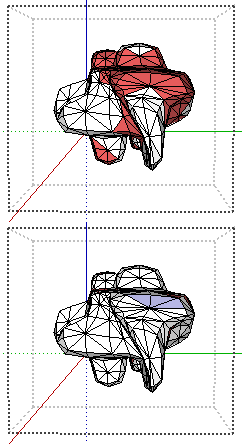
-
Hm. It should not lose the textures (normally). As I understand, it should reverse the face and reapply the texture onto the front face...
Well anyway, I tend to model quite "cleanly" so I rarely have front face/back face issues and in those very few cases it works well.
One thing I would like however; currently it reverses curved faces only facet-by-facet, not altogether (there might be a reason of course - like when a curved surface has mixed orientation).
-
I tried it again, and it didn't work for me. Maybe I have an earlier version.
Addenda: Just read the instructions, the plugin seems to have the option to reverse both ways, and with existing or default material. Still can't make it work for me (yet)

-
Gai, Thanks for the "heads up".Reverse_Back_Face v1.7 is modified to automatically digs into components, and groups.
-
Incidentally, and as a by-product of another plugin, I had to investigate a way to ensure proper face orientations for shapes apparented to solids, but automated and independent of the current view.
I found an algorithm that is working well on true solids and most of the time for pseudo-solids (with inner faces or open volume).
It works on a selection, including at any level of groups or components.
I will use it in my new plugin, but I wonder if it is worth to make this auto-reverse a satndalone plugin, considering the number of existing plugins (as shown in this thread), inclduing my own FredoTools::ReverseOrientFaces, but also the fact that it will never work at 100%.
Here is a short video showing the concept on some shapes.
Fredo
-
Impressive!

-
Cool progress!


-
Yes, Fredo, I think it would be very worthwhile to release it as standalone plugin.
Advertisement







