Multiple Selection-->Multiples Components by TIG
-
By TIG

Just select any common multiple objects
(except from existing groups or Components)
Copy past this code in the ruby console
And you will obtain multiple Components
So cool no?
(Click on the blue "Select all"
for copy all the codem=Sketchup.active_model;m.start_operation("Faces>Compos");n=m.active_entities;m.selection.to_a.each{|e|(g=n.add_group(e.all_connected);g.to_component.definition.name="FaceSet#1")if e.valid? and e.parent==n.parent and e.class==Sketchup;;Face};m.commit_operation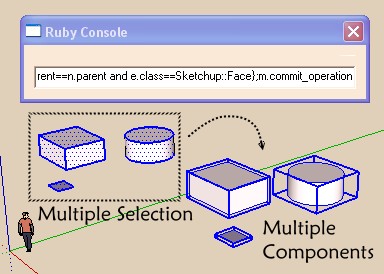
-
Is this the same as Chris' "Loose Geometry to Groups" plugin? http://forums.sketchucation.com/viewtopic.php?t=16154
-
Yup. But mine is built into the menu system, so it adds a line in the menu. And mine changes to groups, not components. So there are some subtle differences.
-
Indeed, but it's a "big" subtle in the result

-
This was just a "one-liner" bit of code I wrote for Pilou... use it as you wish...
-
Variant
Always by TIG make all faces components! (except from existing groups or Components)m=Sketchup.active_model;n=m.active_entities;m.selection.to_a.each{|e|(g=n.add_group(e);g.to_component.definition.name="Face#1")if e.class==Sketchup;;Face}Here the different versions above

Loose2Groups by Chris Fullmer,
and the 2 versions by TIG
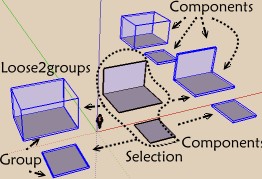
-
For be exaustiv

always by TIG@unknownuser said:
m=Sketchup.active_model;
n=m.active_entities;
m.selection.to_a.each{|e|n.add_group(e)if e.class==Sketchup::Face}Make All selection groups (all faces)
(except from Existing groups or components)
Loose2Groups by Chris Fullmer, for Groups
TIG on the right
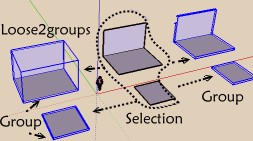
-
Advertisement







