[Plugin] Caleidos4D Ribbon Pubblic Beta 1.1 (29 oct 2010)
-
thank to all friends for help in topic
 my english is very bad....
my english is very bad....this is a .gif for usage and preview features in next release
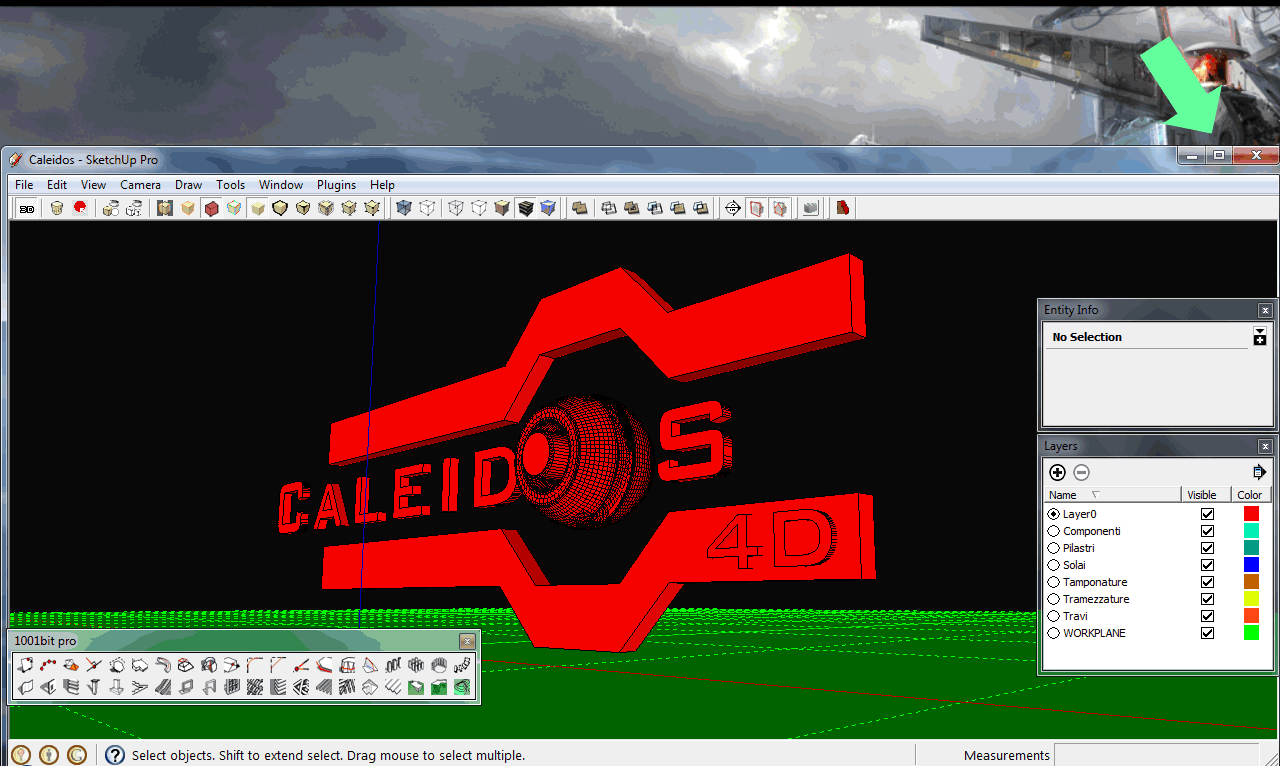
-
@unknownuser said:
thank to all friends for help in topic
 my english is very bad....
my english is very bad....this is a .gif for usage and preview features in next release
[attachment=0:8asf8rxq]<!-- ia0 -->Usage_and_Preview.gif<!-- ia0 -->[/attachment:8asf8rxq]can't wait to try this out- in English

-
@unknownuser said:
For translate:
in the next version, I will translate the tooltips in English but I also accept suggestions
Well, I appreciate this because I only know English; but I was also trying to come up with a language translation strategy in order to provide translations to any language.
I think JavaScript can be used to iterate over the tooltips, and set the Text according to the tooltip id (for example.)
-
@troyhome said:
@khai said:
all I'm getting at the link is
"alterVista
La risorsa richiesta è accessibile qui
"you have to click "qui"
I'm afraid I can't even find "La risorsa richiesta è accessibile qui so I can click on "qui"


Update
I got it by pasting in "http://caleidos.altervista.org/Download/caleidos4d_Ribbon.zip" and it automatically downloaded. -
Update: 1.1

-
Nice update. English tooltips are perfect! Any plans to add FredoScale?
-
I wanted insert SfedoScale and BezierSpline, already in this release, but I can not find the call for the plugins in various fredo's libraries ...
-

renderplus rpedits copy selection tool bug splatted EVERY time i ran the command - so i started removing my most recent plugins - and caledios was the culprit

-
Caleidos4D,
Thanks for the plugin. Looks interesting. Got a question. When you select the major frames on the left side (Costruction[oops,btw spelling error], Projection, 2D, Modelurs,..etc), they change to a highlighted orange color. But when you select another, any previous ones are still hightlighted orange. Wondering if this is a bug?
Oh, and an off topic question. Is there a easy html editor for laying out buttons, like this, on a webpage? Or wondering what editor, you used? I mean, if a beginner wanted to make the html portion of a web UI, like this. I can make a simple one by hand, like a column of buttons, but not like this.
-Kwok
-
EDIT 23-Sep-2011 New Download URL:
DOWNLOAD Caleidos4D Ribbon Pubblic Beta 1.1
( http://caleidos4d.blogspot.com/2011/08/caleidos4d-ribbon-pubblic-beta-11.html ) -
@unknownuser said:
EDIT 23-Sep-2011 New Download URL:
DOWNLOAD Caleidos4D Ribbon Pubblic Beta 1.1
( http://caleidos4d.blogspot.com/2011/08/caleidos4d-ribbon-pubblic-beta-11.html )This fun, I can be free to load the new plug-in, strong
-
dear mate, I like your plugin , and here saw a request, that seems to be combined in your plugin:
http://forums.sketchucation.com/viewtopic.php?f=10&t=46094
do you mind to play with your interface please? I guess it'd be a great step forward . thank you again
thank you again -
Como faço para instalar o Caleidos4d
-
I think you are asking how to install this plugin?
I believe there is a link to an external website or hosting site and you must download from there. Looks like it may be "caleidos4d.blogspot.com"
Advertisement







