[NEW]Sketchup 2 Vue
-
@dburdick said:
You have to move the model as a whole. The single sided faces group consists of all of the faces which have materials on both sides. If you just grab the whole model and move it, all of the sub-components will move with it -- including the single-sided faces group.
Thanks for explaining dburdick. Anyway, it seems that there are many other faces with material on both sides in my crane model. But, export doesn't create "loose geometry" in these cases. Based on this, I believe that the problem arises when there is material on both sides of face and these materials are different.
Is there is any way/plugin to examine Sketchup models and geometries in order to find out if there are faces with different materials on the sides of the same face?
-
Here is one by TIG: http://forums.sketchucation.com/viewtopic.php?p=264134#p264134
-
@miikka1978 said:
Thanks for explaining dburdick. Anyway, it seems that there are many other faces with material on both sides in my crane model. But, export doesn't create "loose geometry" in these cases. Based on this, I believe that the problem arises when there is material on both sides of face and these materials are different.
Is there is any way/plugin to examine Sketchup models and geometries in order to find out if there are faces with different materials on the sides of the same face?
The SUVueExporter creates either:
-
double-sided faces - where the materials are the same on both sides or if one of the sides uses the default material
-
single-sided faces - where the face uses a different material on each side and neither of the sides is the default material
The reason for isolating the single-sided faces is that these faces are created as a single-sided mesh in Vue (e.g. where each polygon is treated as having a unique material on each side).
-
-
I am unable to load a SketchUp model of a house into Vue 9. I'm attempting to use the SU2Vue ruby script in Sketchup 8 Pro.
Upon completion of export from Sketchup, I get a .vob file and a folder with an .xml file, a .py file and many .jpg and .png files.
I have set the Camera Height to unlocked and Point Sun at Camera disabled.
I've also unchecked "Preserve size of natural elements at creation"If I use the Automation -> Run Python Script all I get is a large ball as the model.
If I try to use File -> Load Object I get an error statement saying that it can't find the .tga file xxxxxx.tga. If I say no to it's query to look for it, Vue crashes.
A truly distressing introduction to Vue


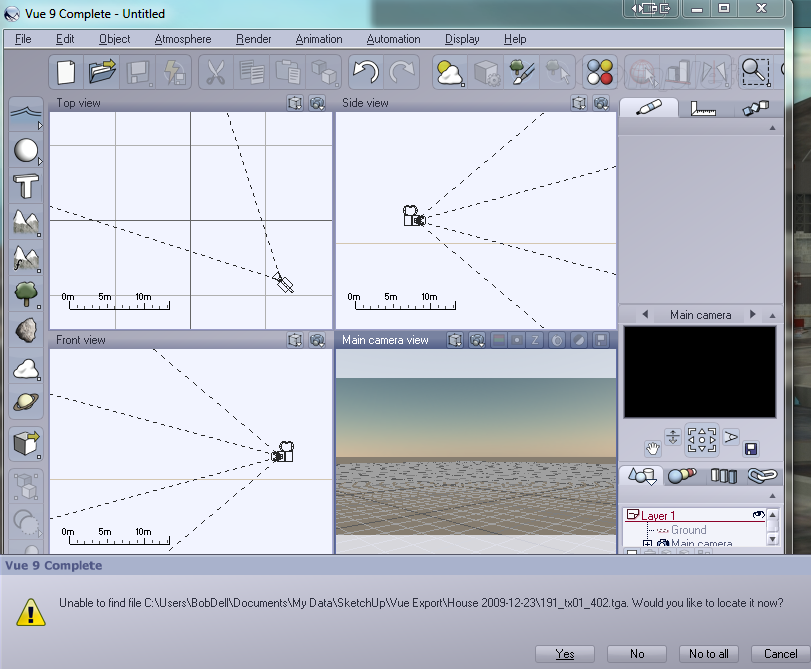
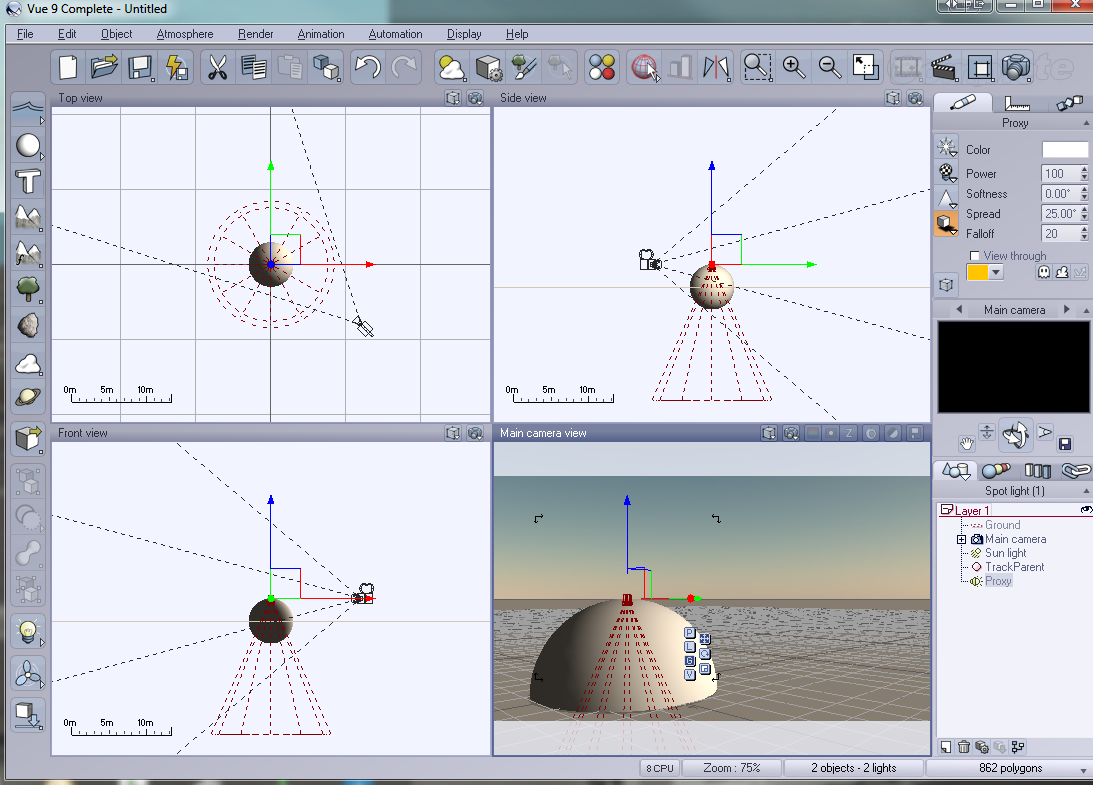
-
@bob james said:
I am unable to load a SketchUp model of a house into Vue 9. I'm attempting to use the SU2Vue ruby script in Sketchup 8 Pro.
Upon completion of export from Sketchup, I get a .vob file and a folder with an .xml file, a .py file and many .jpg and .png files.
I have set the Camera Height to unlocked and Point Sun at Camera disabled.
I've also unchecked "Preserve size of natural elements at creation"If I use the Automation -> Run Python Script all I get is a large ball as the model.
If I try to use File -> Load Object I get an error statement saying that it can't find the .tga file xxxxxx.tga. If I say no to it's query to look for it, Vue crashes.
A truly distressing introduction to Vue


I have been using the Import option... not load or even Python...
try that and report back... are you using 9? because I am using 8.5... this may be a 9 bug.
-
Bob,
I use the Automation -> Run Python Script and it works for me, like Kris, I'm also using Vue 8.
TGA is an image file, like JPG. Maybe you could try finding and deleting/replacing that material in the Sketchup file before exporting, see if that helps.
-
save a copy of your model and remove all materials, then try importing it into Vue. report back
-
None of the materials exported are .tga: they are all .png or .jpg.
When I try to import the .vob file I get the errors looking for 191_tx01_402.tga, etc. (there are eight of them - I have no idea what material/texture they are linked to).
So I've tried:
- Automation -> Run Python Script [All that appears is a large sphere]
- File -> Load Object [asks for .tga, cancel->Vue crash]
- Import .vob [asks for .tga, cancel->Vue crash]
Edit: I also have Vue 8 Complete and I get the same result with it. As a matter of fact, I get the error messages when I use Automation -> Run!!!
I'm at a loss
-
@krisidious said:
save a copy of your model and remove all materials, then try importing it into Vue. report back
How do I do that: it's a big model with over 80 different materials

-
I made a simple model: cube with cylinder on top - no color/material/texture.
When I import it by any of the three methods all I get is a sphere!
But at least I don't get the .tga error messages.
Not very encouraging

-
@krisidious said:
do you have the new version or the update to the plugin?
What is the latest version of the plugin? I got mine along with Vue 8 Complete back in October.
I opened the ruby, but there is no date in it. I see a lot of \win32\ in it: I'm using 64-bit Win 7 Professional. Is that a problem?
-
@bob james said:
I opened the ruby, but there is no date in it. I see a lot of \win32\ in it: I'm using 64-bit Win 7 Professional. Is that a problem?
64 bit should not be a problem, I'm using 64 bit.
FWIW, I made a simple model of a cube, textured it with a .tga image, and it imported into Vue just fine.
Bob, I can't think of anything else...have you tried emailing Dave Burdick? He posted his email address near the top of the previous page.
-
@krisidious said:
their is a "remove all materials" plugin it leaves all groups and components but removes all materials recursively.
try it on the model and let us know if it comes in.
Thanks, I'll try that but if it won't even import a cube with no material......
-
there is a "remove all materials" plugin it leaves all groups and components but removes all materials recursively.
try it on the model and let us know if it comes in.
-
@krisidious said:
there is a "remove all materials" plugin it leaves all groups and components but removes all materials recursively.
try it on the model and let us know if it comes in.
Used TT's great plugin "Materials Tools" and removed all materials and made sure all faces were front faces: All I get is a large ball in Vue9.

-
this has got to be some issue with Vue 9 can you go and install 8.5?
-
I am also having some problems when trying to use Automated VuePython Scene Loader. If I import Sketchup model manually, everything works ok. But, when using Python script I get only Sphere and no other geometry is listed in Object list. I am using Sketchup 8 and Vue 8.40-04.
-
miikka, are you unlocking the camera height and unchecking "Sun face camera" in Vue like the Sketchup2Vue manual says?
-
@d12dozr said:
miikka, are you unlocking the camera height and unchecking "Sun face camera" in Vue like the Sketchup2Vue manual says?
Yes, I have done those changes according to the manual.
-
Well hopefully Dave has the answer...you could try emailing him if you haven't yet...
Advertisement







