(REQ) Scallop / Cloud Line conversion tool
-
Would it be possible to create a plugin that will convert the segments of a polyline into a scallop or cloud line style? It would essentially assign an inward or outward arc to each segment of "curve" in order to create revision clouds and landscape groupings in a plan view drawing. Perhaps it could be a useful addition to 2D Tools or as a stand alone plugin. Similar to the images below from the Land F/X autocad plugin - http://www.landfx.com/documentation/doku.php?id=graphics (Scroll down to Line Style)
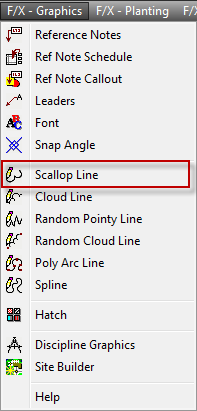
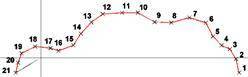

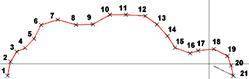

-
Would you pre-draw the lengths of edges to convert [as a curve?]
You'd then select them and cloud/scallop them... -
.
that could also be useful for drawing fluted columns and such..
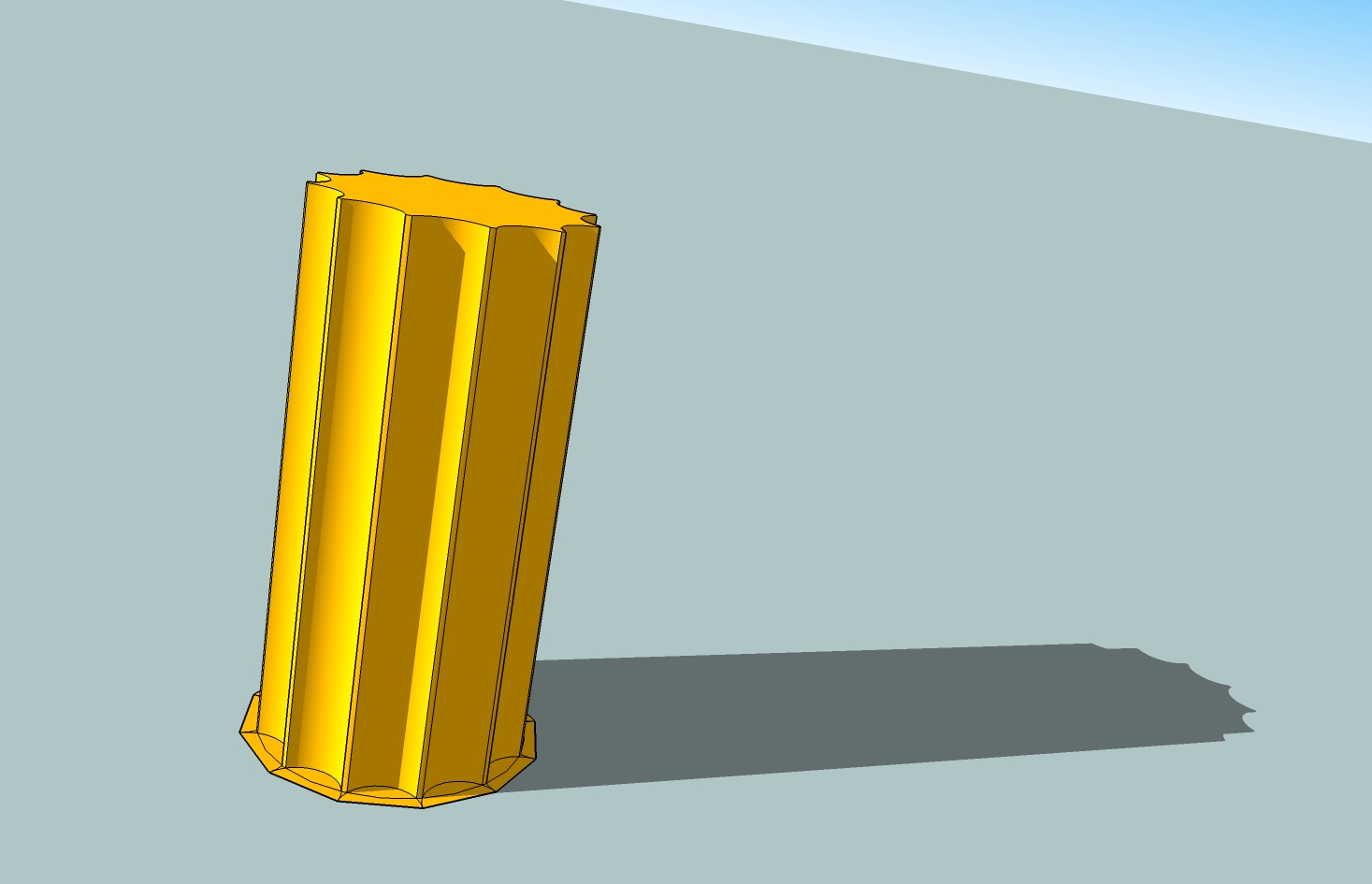
-
@tig said:
Would you pre-draw the lengths of edges to convert [as a curve?]
You'd then select them and cloud/scallop them...I was thinking drawing with the arc, circle or bezier tools where you could set the segments. (perhaps explode the curve first) Then selecting the edges and running the plugin. The plugin could perhaps also give a prompt to define a bulge ratio of the newly created arcs and define if it is concave or convex (inside or outside) of the segments and set the number of segments in the newly created curves, then process a curve based on the parameters between each end point in the pre-drawn line work. Not trying to make it too complicated though, so whatever makes the most sense from a coding standpoint.
The plugin I posted has the user draw out the cloud lines with a polyline type tool and it processes an algorithm to break the segments up into random lengths and then applies the cloud style to each segment so that it has a more authentic, hand drawn randomness. This would be best for me, but I'm thinking of how it can benefit others for different types of precision modeling. (as Jeff has shown) I want it define groupings of plants and to make plant symbols. A simple "arc per segment" automation would suffice.
Advertisement







