Componnent Replacer
-
Does anyone know of a plugin that can find all instances of a component, and replace them with a new one of the users choice?
-
You can use Selection Toys to select all instances in a model (if you Select All instead of Select Active) then you can use the Component Browser to replace them.
-
Here's a tricky one for you, when you have DC, and it resizes a component that is one of its children, it renames if by adding a number after it. For example, if you have a cabinet, and one of its child components is a door, and you have two of the same cabinet, but you have resized it, and the DC resized the doors, you now have "DOOR" and "DOOR#1" for components.
If I wanted to select all the doors, is there a way that a plugin could select them based on part of the name?
-
Selection Toys

There's a own sub-menu for DC components.
-
Ok, I'll have to try that one again. The last time I used it, I don't think there was such a feature... But it was a while ago...
Thanks again Thomthom!
-
It's one of the very early functions. But it's only available from the context menu.
-
Its not working for me. Remember that the components I am trying to select are children of their parent DC. When the Parent DC changes the children, each child gets a number added to its name, therefore making it a different component in the eyes of Sketchup.
Is there a way that I can select components with a wildcard? Say "DOOR*" so that all components that start with the name DOOR will be selected, regardless of what follows in their names?
-
@unknownuser said:
Its not working for me. Remember that the components I am trying to select are children of their parent DC. When the Parent DC changes the children, each child gets a number added to its name, therefore making it a different component in the eyes of Sketchup.
Yes - Selection Toys handles this. I reads the attributes of the DC to determine which DC the instances inherit from.
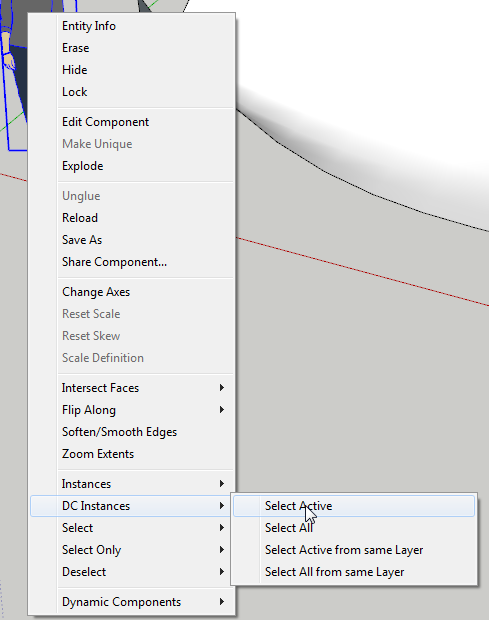
-
Yup, I did that, it doesn't select anything else, either a child, or a parent.
These DC's that I use get a name change the second I modify them in any way....
So even though I have two DC's that have the same name (Like Single Door Wall Cabinet) they aren't the same component after I changes the DC options for one. They are in my model as separate components, with separate names.
When I choose that option in your tool on one of the wall cabinets, it won't select the others.
If I have identical copies of DC's (ones that are identical in every way) then I can select both using that method.
-
Can you post a sample model?
I'm not seeing any issues selecting DCs of the same type.
-
There you go, should be pretty self explanatory when you open it.
Thanks for looking!
-
I have no problems selecting the DC.
Are you sure you are not using the "Instances" instead of the "DC Instances" sub menu?
Observe my last screenshot. -
When I do "Instances" and "Select active" on the two identical pulls, they both get highlight. When I go to "DC instances" and then to "Select Active, it highlights every component and group in the model.
In that example I sent you, I want to be able to click on, and select all those pieces of hardware, even though I have changed the options in one of them.
-
ugh... seems to be a bug here...
-
Found the cursed bug! I'd missed an underscore character...

I'll upload a patch tomorrow.
-
I am glad it was easy for you, I was just hoping that it wasn't me being stupid!
-
Let me know when you upload it. I'll be the first to try it out!

-
Stumbled on this... sounds like what I need (although I would use it infrequently)!
I'll watch for a bug fix.Can you post a link back to the original when you have time to get it updated?
-
-
I am getting this:
Advertisement







