REQ: IMAGE TO POLY MAPPER
-
Hi guys. i am looking for a plugin that i can use a simple black and white image to position above a plane...and like the dropper in sandbox, i want it to use the black lines on that to cut into the plane...
For instance..say i have a black and white image of a brick wall...and do not want to use a brick or use a displacement map, but actual geometry...by posistioning it in front or on top...and drop the texture to create geometry of ths simple black lines. Please, its really important to me if some of the experts can help me.
-
-
thanks but i tried this..does not seem to work..i converted my image to ppm, and then after its been asking a couple of settings....it does nothing..
what is the procedure of workflow on this. Do i need to supply subdivide to my face, or any special preparations? please help -
hm... I've never used it myself.
Tried it now - but I could not get it to work either - using any format. It appear to make some incorrect assumptions of the file formats. I'm not sure what application creates the files in the format it expects. It doesn't like what PS makes. -
I see some post about the format file pmg
it must saved with Xnview with ascii optionAnd make your test with very small images because DIdier said that is very long to generate!
on for the plug it's writed only for the V6 ??
but for me I have nothing on my screen any box option or menu after loading the image in SU by the plug

-
would have been awesome if we had something easier to work with...
less hassle.. lol -
i found a way in max, and can bring it back, just wondered if there were something usefull in su like a plugin that works...to cut out the hopping around in apps.
Hey guys,thanx for the help, much apreciated.
-
@silver_shadow said:
i found a way in max, and can bring it back, just wondered if there were something usefull in su like a plugin that works...to cut out the hopping around in apps.
Hey guys,thanx for the help, much apreciated.
I had some code from Vertex Tools that read BMP data - just hacked it to generate a point cloud:
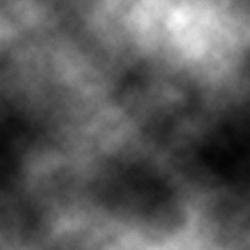
to
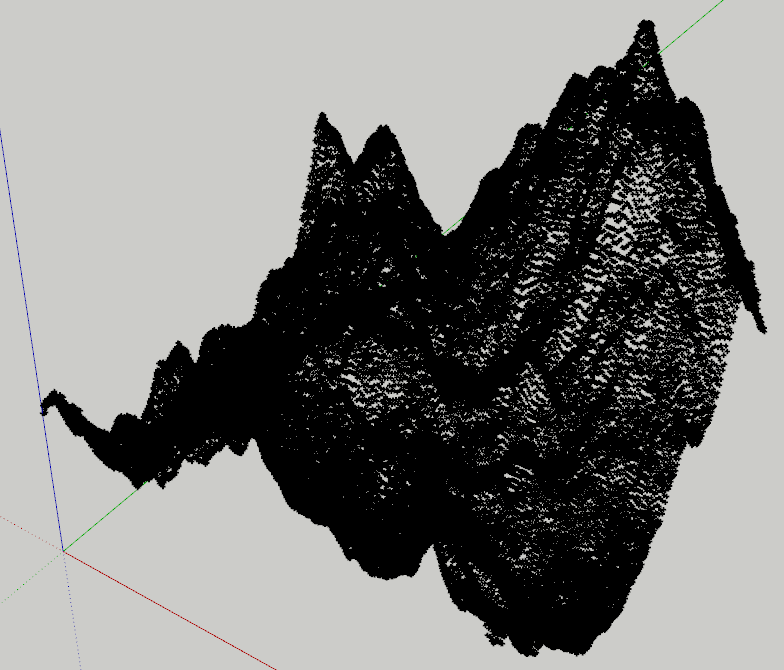
Just gotto do a couple of tweaks to make it make a mesh instead.
-
Why not use Phototsculpt-textures?
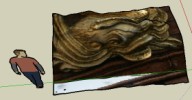
-
Experimental plugin:
http://forums.sketchucation.com/viewtopic.php?f=323&t=31339Will refine it later.
-
It works just like a displacement map:
White is high points - black is low points
Then you have shades of grey for everything in between ( a RGB values of RGB( 128,128,128 ) would mean the height for that point is at 50% of the max height.See example in main thread: http://forums.sketchucation.com/viewtopic.php?f=323&t=31339&p=275954#p275954
-
Charly, try scaling it down on the Z. Worked for me.
-
Hi Thomas,
i tried your plugin but i got a strange result. After manual down scaling see the second image.
Charly
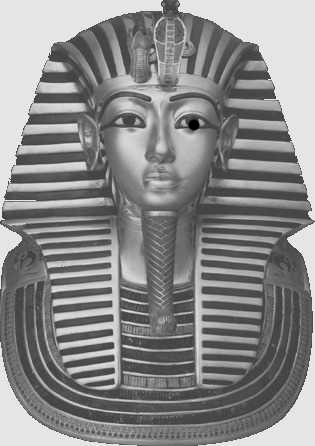
-
Thomas
It is a very promising tool. I would like to use it especially for three-dimensional reliefs.
Earthmover, thanks for your advice
-
A second try.

Advertisement







