Getting rid of text and dimensions
-
Working on someone else's model which has hundred of dimensions and text, all unfortunately on layer0.
I need to get rid of all of them. Is there a fast way to select them all and put them on another layer. It's a PITA to do it one by one.
Hoping there is a fast simple way :O)
Thanks as always
-
thomthom's selction toys will do it..
http://forums.sketchucation.com/viewtopic.php?t=14975
bascially, once it's installed, select all then right-click->select only.. choose text then delete.. do the same thing for dimensions.
[or if you're in a hurry, PM the model to me and i'll do it quick then send it back]
-
The model-info window Dimensions tab, and Text tab have buttons that allow you to select all dimensions and text.
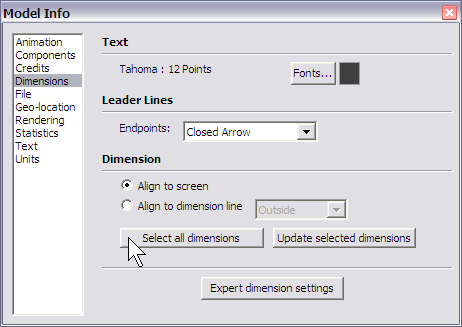
-
Thanks Jim for saving me some time. That worked real quick - once I entered each group or component- two clicks and all moved to another layer
I knew there had to be a fast way. Sketucation once more to my rescue :O)
I will have a look at Thomthom's selection tools too- Thanks for the tip Jeff.
Advertisement







