Useful graphic apps
-
@gaieus said:
@solo said:
...and Inpaint:

Remove Unwanted Objects & Fix Imperfections with Inpaint Online!
Erase unwanted objects with just a click. Inpaint does an incredible job of removing unwanted elements from your photos.
(www.theinpaint.com)
Wow, that's a pretty powerful tool (it has a free, online version, too). It even "removes" unnecessary shadows!

How does it compare against PS CS5's Content Aware Fill?
-
I do not have PS so dunno - try it out yourself.
The images I posted above were made with the free, online version in just about half a minute.Thinking of it more, it can also easily be used to get rid of some too apparently repetitive elements in seamless textures and such.
-
OK, this one is not an graphic application but this in may not easy to find: It convertes a pdf in a Excel xls file for free:
I am happy to have found it!
-
Anyone knows of an environment map viewer? One where you can test out the maps live in 3d?
-
ShiftN by Marcus Hebel.

Free for private and commercial use.
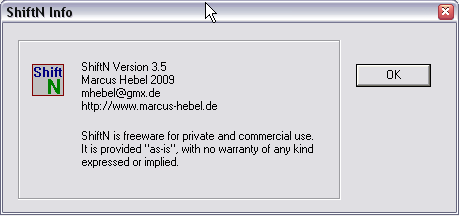
Like many others, some photo editing applications have similar features - this is a standalone app however to correct converging lines in a photo.Useful for pre-editing photo-textures for use in SU (see Boulder Court House example below).
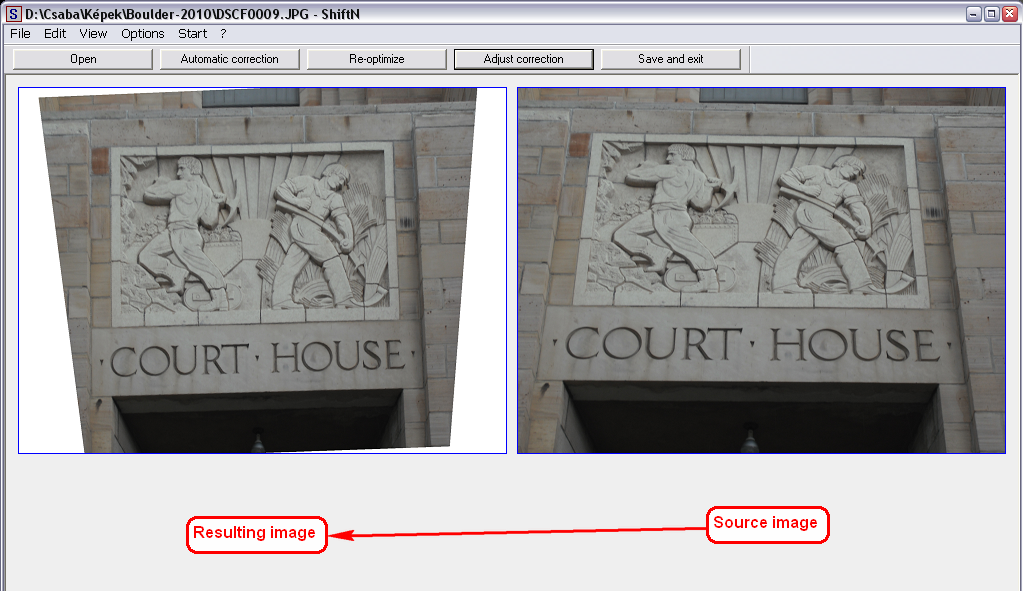
-
@Solo:
I visited the indii site. I got an alert that the site may have security issues? -
@thomthom said:
Anyone knows of an environment map viewer? One where you can test out the maps live in 3d?
-
-
Rsizr Intelligent image resizing online (free)

Aviary an astonished free suite of powerful online creation tools 2D and even Music


Fotosketcher Convert your digital photos into art!

SumoPaintfree clone of Toshop on line
 and More fun
and More fun 
-
Not really apps, but these sites are very useful for rendering IOR and other material values:
http://www.pixelandpoly.com/ior.html
http://www.robinwood.com/Catalog/Technical/Gen3DTuts/Gen3DPages/RefractionIndexList.html
http://refractiveindex.info/?group=CRYSTALS&material=Si -
SMARTNORMAL (free) quick normalmap generator, also web based
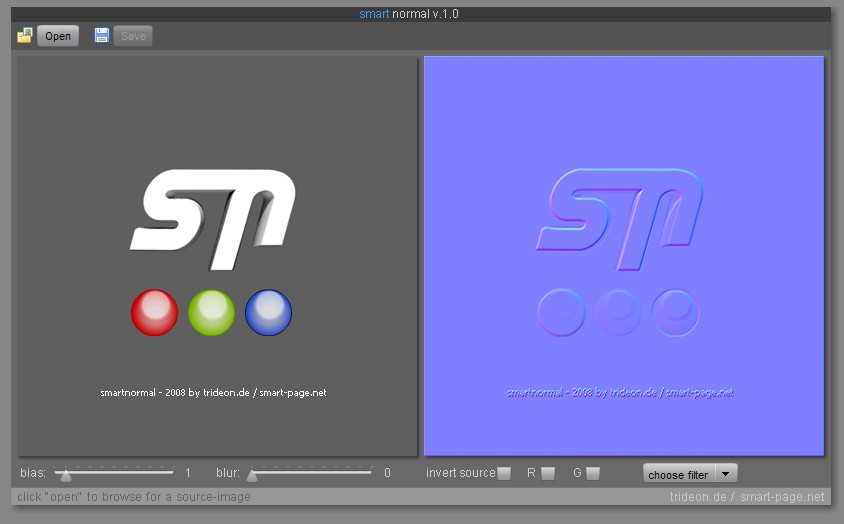
-
Xnormal
 (free)
(free) 
@unknownuser said:
xNormal is an application to generate normal / ambient occlusion / displacement maps. It can also project the texture of the highpoly model into the lowpoly mesh ( complete texture transfer, even with different topologies ).
Includes too an interactive 3D viewer with multiple mesh and textures format support, shaders and realtime soft shadows / glow effect.
It comes with some useful tools like height map - normal map - cavity map - occlusion - tangent/object space and spherical harmonics tools.
All these computations are done using multicore/multithreading, distributed/parallel rendering, ray tracing and advanced GPGPU techniques.
-
Sculptris (Thanks to pilou on another thread)
Gave it a quick try and I'm amazed that this product is free.
Not only can you sculpt organic shapes like an artist/sculptor, it also allows you to map UV's and export them with model, so importing into SU your model is fully mapped.

-
Whoa....Scultpris is AWESOME. Zbrush lite! My son was just asking me for an app to do sculpting. This is perfect!
-
@solo said:
Sculptris (Thanks to pilou on another thread)
Gave it a quick try and I'm amazed that this product is free.
Not only can you sculpt organic shapes like an artist/sculptor, it also allows you to map UV's and export them with model, so importing into SU your model is fully mapped.
Pete,
How are you getting the mesh back into Sketchup?
-
Sculptris -> deep exploration -> SU
-
For the little story Sculptris is now hosted by Zbrush (Pixologic) and the creator Dr Petter is now in Pixologic team (creator of Zbrush)

Whishing it stay free
-
It's a shame I can't get Scultpris to work with TIG's .obj importer plugin. The polyreducer brush, voxel like sculpting and texture painting would make a great free workflow addition for most sketchup users. If anyone can make it work, please let me know. I've tried all settings.
-
Try Meshlab(free)
-
Adam
You never lost the UV's, it's not exported with model (notice no mtl file) you need to export texture out seperately.
Advertisement








