[Plugin] Clines on Axes at Point & Normal v1.2
-
(c) TIG 2010
Permission to use, copy, modify, and distribute this software for any purpose and without fee is hereby granted, provided that the above copyright notice appear in all copies.
THIS SOFTWARE IS PROVIDED "AS IS" AND WITHOUT ANY EXPRESS OR IMPLIED WARRANTIES, INCLUDING, WITHOUT LIMITATION, THE IMPLIED WARRANTIES OF MERCHANTABILITY AND FITNESS FOR A PARTICULAR PURPOSE.
'clinesaxes.rb' >>> ../Plugins/ folder
Usage:
[flash=600,338:3kgzpbf5]http://www.youtube.com/v/IEowOWT4kOs[/flash:3kgzpbf5]
Run the Tool - Plugins Menu 'Clines on Axes at Point'
Pick a Point.
Three Guides [clines] are added at that Point parallel to the three Axes.
The tool repeats until you Esc or activate another tool.Run the Tool - Plugins Menu 'Clines Normal at Point'
Pick a Point on a Face.
Three Guides [clines] are added at that Point parallel to the three Axes,
BUT rotated to be 'Normal' to the picked Face.
The tool repeats until you Esc or activate another tool.
You can move the selected 3 clines to any point later...
It works well with the face in a 'WorkPlane' [WorkPlane.rb]...Alternatively use the Toolbar 'WorkPlane Tools' buttons, if available
[which can be activated from Views > Toolbars]
Donations:
by PayPal to info @ revitrev.org ___________________________________________________________________________
___________________________________________________________________________
Version:
1.0 20100923 First release.
1.1 20100925 Additional tool 'Clines Normal at Point' added.
Added to WorkPlane Toolbar too.
1.2 20100926 Guides visibilty forced 'on'.
___________________________________________________________________________clinesaxes.rb -
Now, this looks like one to play with.
Way to go, TIG.
-
Here's v1.1 http://forums.sketchucation.com/viewtopic.php?p=273671#p273671
It now has two tools to add axial clines and normal clines - and it works in conjunction with 'WorkPlane' using its toolbar if available...http://forums.sketchucation.com/viewtopic.php?p=274345#p274345 -
Man! I'm getting dizzy (er)!
-
Ok. I have a question/ observation illustrated in the attached image. But since the file used WorkPlane, FreeRotate, AND ClinesAxesNormal, I am not sure where to post.

Actually, my question would be what governs axes orientation about the normal(which I assume is treated like a local Z)? The guides coming out of the near face of the cube were placed with the normal, but notice that guides on the face are not parallel/ square with any edge of the cube.
No complaints here. Just curious.
Thanks.
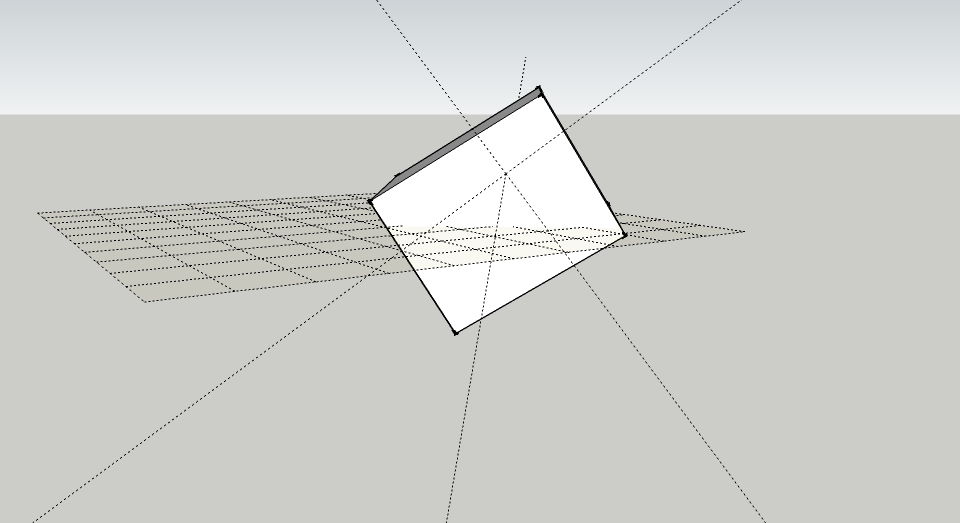
-
Free-Rotate is simply that - it's completely free - so each rotation is based on the last one: that's why there's an Axial-Rotate option - so you can twiddle with it to suit about the one axis...
The Cline Axes at a point are true to the model's axes.
The Cline Axes on the Normal start of as the Cline Axes at a point, and so they are parallel to the model's axes, and are then rotated about the Z-axis to suit the Face's Normal.
IF the sides of a WorkPlane are parallel to the model's axes then the Cline Axes on the Normal are also parallel to them.
IF they're not then they are 'skewed' - but as you should expect
-
Ah well--even dizzier

-
Here's v1.2 http://forums.sketchucation.com/viewtopic.php?p=273671#p273671
The Guides' visibility is forced 'on'. -
Hi TIG,
It is just installed and already love it

these two new tools are very useful in my actual study of sketching architecture.And the toolbar shared with WorkPlane is top.
Thank you, thank you...
Simon.
PS: What would eventually be nice: using chosen length guide lines. I remark that working with a great number of guide lines leads to (pollute) vanish the visibility of a drawing. I prefer since a while using limited guide lines created with Jim's Construction Line Tool that I copy and move, rather than those infinite guide lines.
-
I wonder why I missed this one until today!
Thank you for this helpful plugin.
Advertisement








