[Plugin] Radial Lines
-
(c) TIG 2010
Permission to use, copy, modify, and distribute this software for
any purpose and without fee is hereby granted, provided that the above
copyright notice appear in all copies.
THIS SOFTWARE IS PROVIDED "AS IS" AND WITHOUT ANY EXPRESS OR
IMPLIED WARRANTIES, INCLUDING, WITHOUT LIMITATION, THE IMPLIED
WARRANTIES OF MERCHANTABILITY AND FITNESS FOR A PARTICULAR PURPOSE.
radiallines.rb>>> ../Plugins/ folder
Usage:
Select one guide-point [cpoint] and some edges and/or faces
then run Plugins menu 'Radial Lines...' sub-menu items...Lines- draws a line from the cpoint to each vertex.
Lines [layered]- draws a line from the cpoint to each vertex, on Layer.
Guides- draws a guide-line from the cpoint to each vertex.
Guides with Lengths- draws a guide-line from the cpoint to each vertex,and adds central text to it showing its length,
in current units.
Donations:
by PayPal to info @ revitrev.org ___________________________________________________________________________
___________________________________________________________________________
Version:
1.0 20100923 First release.
1.1 20100923 Line [layered] option added.
___________________________________________________________________________radiallines.rb -
Like this works like a charm


What about for have lines with a same lenght given on each lines? (say 2.23 m )
-
@unknownuser said:
Like this works like a charm


What about for have lines with a same lenght given on each lines? (say 2.23 m )Explain better... please
Mieux expliquer...SVP -
Working great but i see that is no layer functionality on the line only option

Please can you put it in so that one could have control over the generated entities for easy selection, visibility switches and deletion etc etc...
Otherwise great work.... as always

Dave
-
I wish the red lines

They will have all the same length!(2.23 m) -
Here's v1.1 http://forums.sketchucation.com/viewtopic.php?p=273614#p273614
It now has an additional option 'Lines [layered]' - with this the Lines are put on their own layer rather than Layer0... -
@unknownuser said:
I wish the red lines

They will have all the same length!(2.23 m)I think I see...
So if you used the 'Line' option the line would stop at a set length...
I'll think about it...
-
Many thx by advance


Ps It's not possible to select also extremity points (like faces and segments)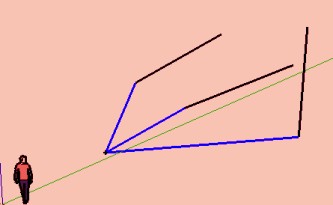
-
It will draw lines to both ends of any selected edges - you'll need to erase the unwanted lines...
-
There's now a separate script for drawing fixed length radial lines http://forums.sketchucation.com/viewtopic.php?p=273654#p273654
-
Damned you have a speedy coding method !

(I will use for the extremities not wanted if not too numerous

-
How do you place the cpoint or guide point?
Error message keeps asking for this.
I thought by using measuring tape you could get a guide point.
Something I am not doing? Can't get this script to acknowledge the guide point, because it then wants a vertex? -
@unknownuser said:
How do you place the cpoint or guide point?
Use the tools bar Projection by Didier Bur
There is a CPoint inside and some very useful tools! -
Thanks, Dave.
But I do not understand the conditions for guidepoint only. I usually get guidelines.Thanks Pilou, I forgot about Didier's Projections. I have it on my home computer, but not here.
-
@unknownuser said:
then a vertex
How dow you select one vertex from a single segment in the space? (extremity)
-
A guide point is created when you measure off a point, vertex, intersection, etc. A guideline is created when you click on a line, edge or axis first.
There are also some plugins like Point at Center and the Point cloud plugin that create guidepoints.
-
@dave r said:
I'm not sure where I'll use it but I wouldn't be surprised if it comes in handy one day.
Dave, you hit the nail on the head. Remembering that when the time comes, you have such a helpful tool available.
How do you all keep track of all the tools available in your SU arsenal, if they're not used on a regular basis?
Ben
-
TIG, thank you very much. Again.
-
@ben ritter said:
How do you all keep track of all the tools available in your SU arsenal, if they're not used on a regular basis?
Ben
I gave up a long time ago, Ben. Periodically I look through my Plugins folder to see what treasures I've forgotten about.


-
@unknownuser said:
i use projections and keep only the CPoint icon
You have no keep The icone Extrude lines along a vector?

Advertisement








