Internal Illumination
-
SketchUp 6.4.265 on Windows XP
I have an LED TV screen like a Jumbo-Tron on the face of a building. For the view I want, that side of the building is in shadow. I turned-off Receive Shadows, but no change. I added a white translucent face over the screen, with no shadows, but no change.
Is there a way to simulate internal illumination in SketchUp without exporting to another rendering application?
-
Hi, thats a difficult one if you need the shadows or want to export an animation.
If not, I'd suggest to "light" your screen in an image editing program.
In SU you could also darken all other materials so that the screen stands out more, but this does not work with shadows switched on...cheers
-
You could use a built in renderer. Try some of the free Beta render engines, like Render(in) or Shader Light. There is also Twilight, Podium & LightUp you could try, none of which require exporting. Native Sketchup doesn't support illumination from anything but the sun.
-
This blog post by Aidan might help you.
-
Yup, this streetlight tutorial is very smart, I especially like the trick to tint the surface that recieves diffuse light...
But what is schown there can not work for jhearcht's situation, just tested it. The recieve shadows option controls the reception of other geometries shadows, but the entities own shadow remains.
-
like this?
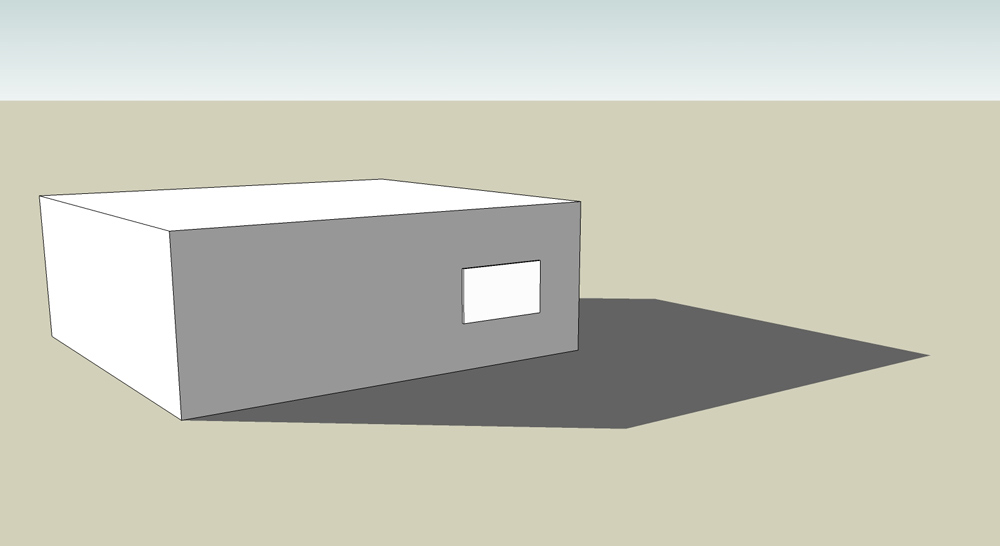
that's straight sketchup output btw-- probably wouldn't be practical to use this method too often.. anyone want to take a guess at what's going on in the drawing?
-
Is it the old select no shadows cast from "ceiling" room and possible walls I used to use on internal views, with a view in being the "back illuminated wall". I added the "glow" to outer wall as texture inspired by Aidan blog post - intriguing

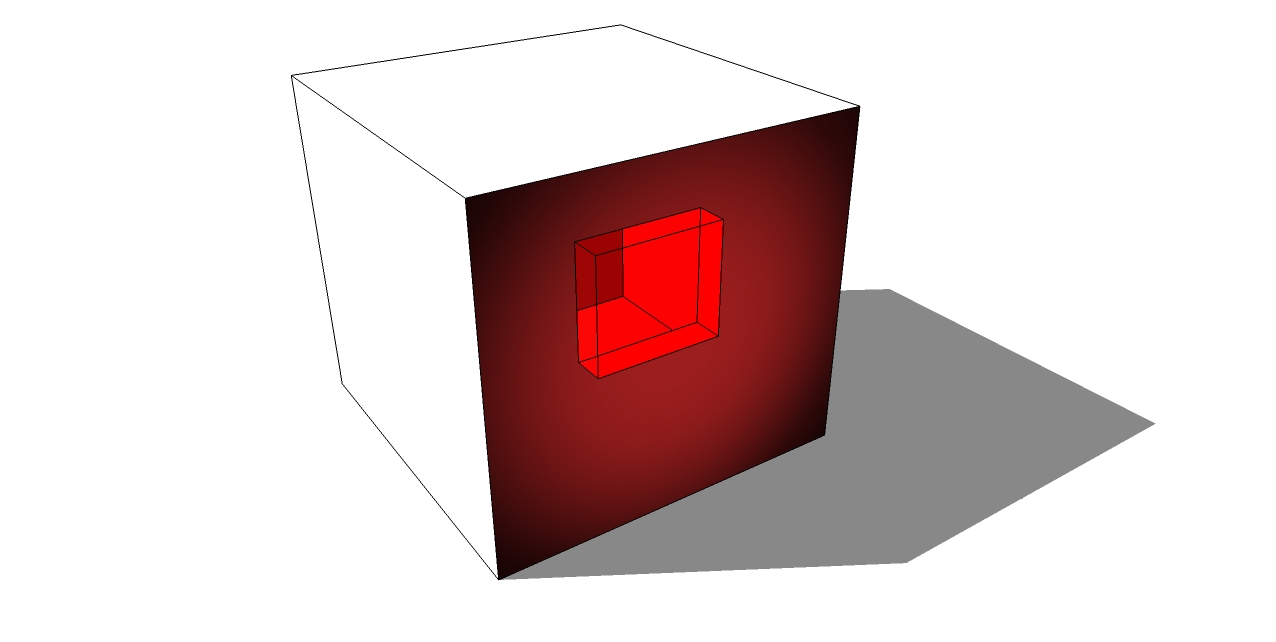
-
whoa, your technique looks cool..
in mine, i don't even have shadows turned on.. for the 'ground shadow', i turned on shadows then drew a plane using it's outline... turned shadows off then hid the plane's lines.. and colored it grey.
the wall that is supposedly in the shadows is a lighter grey then the screen and the wall in the sunlight is colored white.
-
Cool Jeff
 , your way of doing got me thinking about the shadows, had a go using "jeff" technique, but still alot work to do to get correct gradient in PS when exporting individual textures.
, your way of doing got me thinking about the shadows, had a go using "jeff" technique, but still alot work to do to get correct gradient in PS when exporting individual textures.
Wondering how to get it to work for jhearcht?
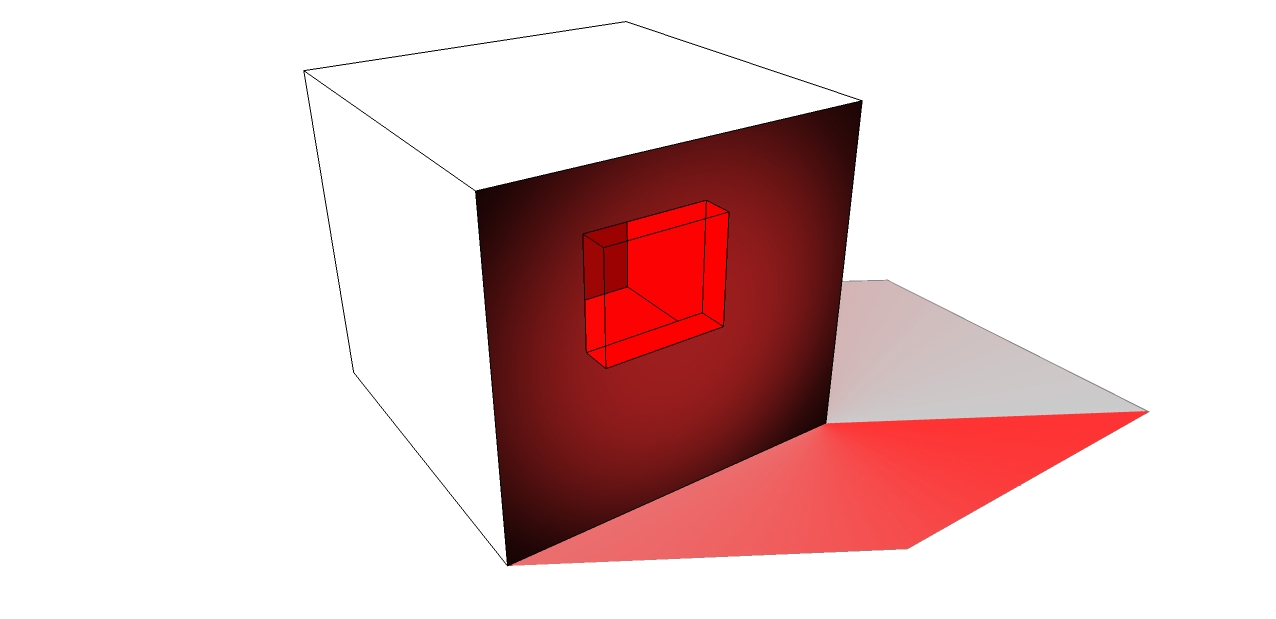
-
Jeff, that is pretty smart! Reminds me of when I was trying to paint a spotlight into furniture by excessive intersecting

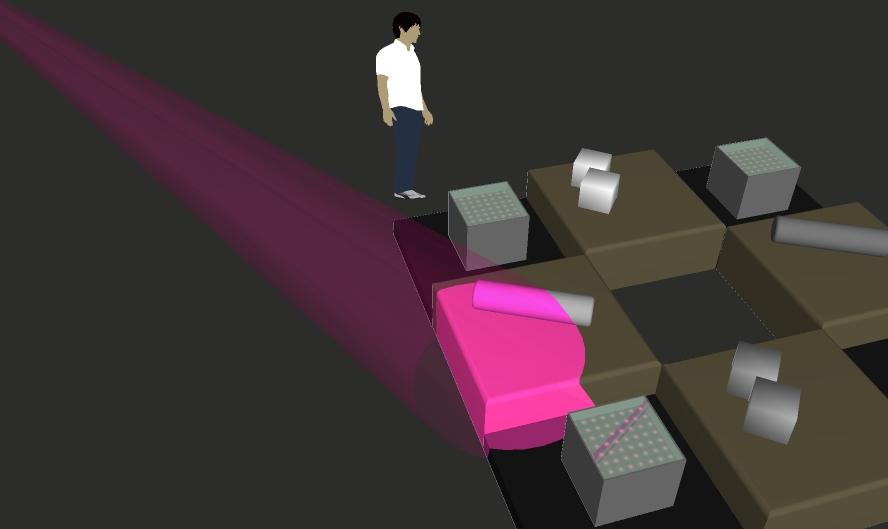
Richard, Where can I find that Aidan blog post? Your texture trick is amazing!
This getting really interesting, so here is mine for you to guess - with shadows not drawn and default material only...
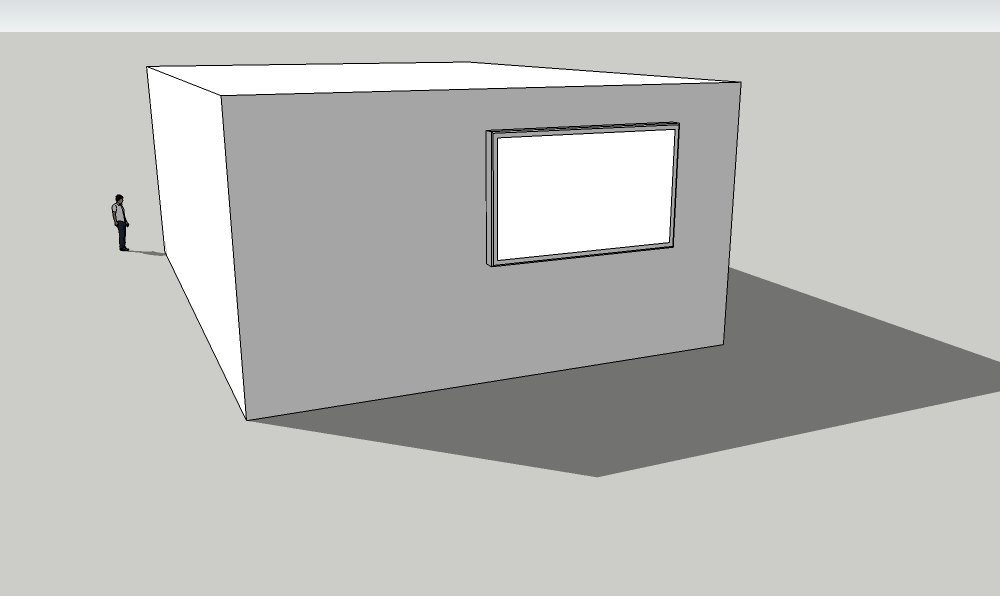
-
Hi Alex
The Aidan Blogspot - there is a link by d12dozr fourth post down above, I missed it when initially reading. mistook it for large signature.
mistook it for large signature.
It's about a traffic light, and how he got the green light to "glow", and what obviously intrigued me was that he painted the inside of cowl with dark green to get effect of light spill which got me thinking how to create a gradiented glow - that reminded me of right context click texture edit export for editing in your chosen paint program (making texture unique first). I have been playing around with gradient textures, and thought I could use the circular one in PS as a fake glow from a fake red lighting, which then auto imports in model to replace original, when you save in PS. Apologies if you already know this.
Same idea when I saw how Jeff did his shadows.Now to work out yours

-
@shura said:
This getting really interesting, so here is mine for you to guess - with shadows not drawn and default material only...
[attachment=0:1e5qseaa]<!-- ia0 -->guess.jpg<!-- ia0 -->[/attachment:1e5qseaa]
is there no plane drawn on the screen and we're just looking through the wall and seeing the adjacent wall? (with the wall in back actually being an opening?
Edit- oh wait, that would take some tricky lining up to prevent the sun from shining through and messing up the ground shadow.
-
Oh yes, just realized it's the same traffic light you meant. You put a lot of thoughts in between, I didn't get it

Beautyful idea still.Tadaa! here is the key: just drawing lines to the camera and adding a face that recieves sunlight. Wonder how to get the keystoning for the TV material right...
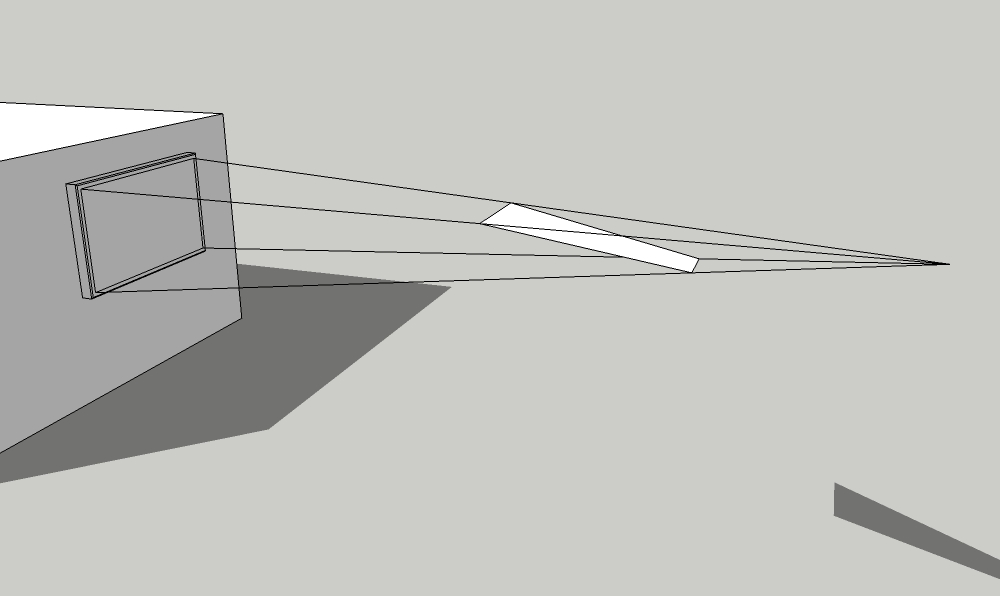
-
Ha, awesome
How do you figure out where the camera is? -
Either with "film and stage" plugin, "note camera location" plugin, or with "BMVB" by Thomasz
-
BMVB... good one
your technique with a skewed/distorted picture...
scene1 tab lines everything up properly
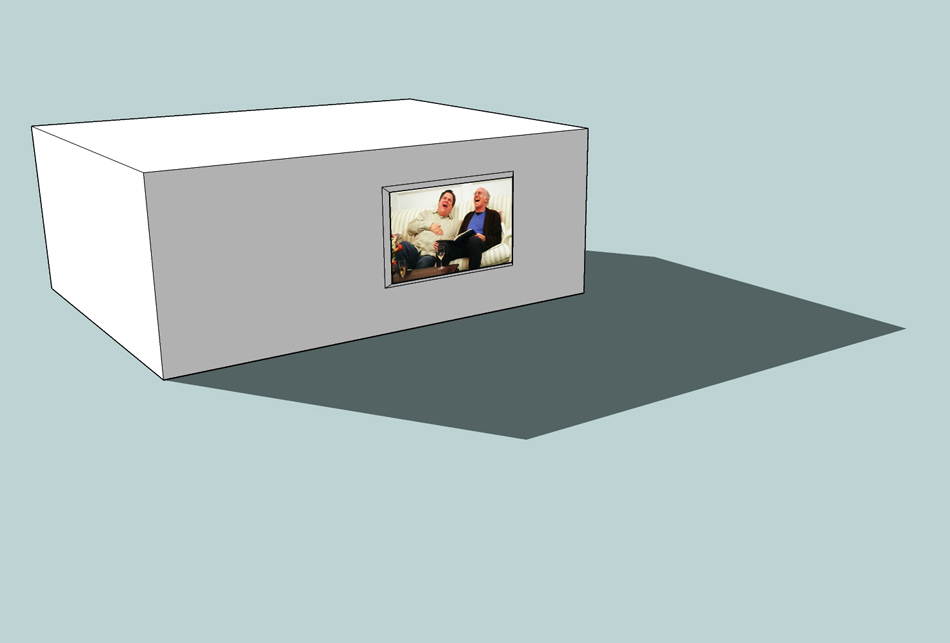


-
Wohoo, well done Jeff!
While we are taking off on this so passionately (wich in fact I enjoy a lot!) we still do not know if it is of any help to our friend Jhearcht...
...Please give us a sign Sir, animation or stills?
-
@shura said:
While we are taking off on this so passionately (wich in fact I enjoy a lot!) we still do not know if it is of any help to our friend Jhearcht...
I tried the stoplight technique, but I must be missing something. I placed a rectangle on the shaded side of the building, and turned off cast/receive shadows. But the face is still shaded due its position. I haven't found a way to turn-off shading for a single face. It's on a separate layer, but the Use Sun For Shading function seems to be global, regardless of the layer.
PS---Due to various other SU6 limitations, I finally upgraded to SU8. Does it have any new capabilities that might "shed some light" on this situation?

PPS---I found that a yellow face looks brighter in shade than a white face. Fortunately, yellow is one of the school colors.
-
Hi again,
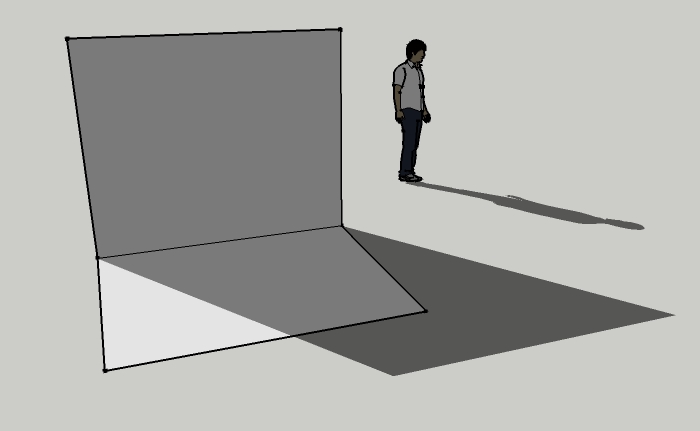
When geometry casts shadow ON ANOTHER face - then you can prevent that geometry from casting shadow elsewhere by unchecking "Cast Shadows" for the geometry (2nd picture).
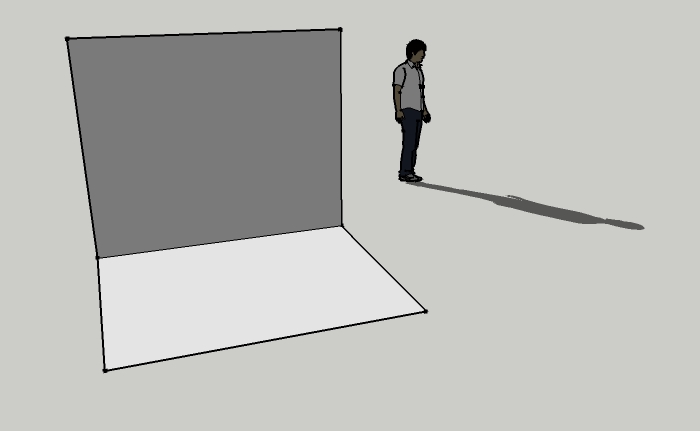
The stoplight technique works by preventing the respective face from recieving shadow FROM OTHER geometry by unchecking "Recieve Shadows" (3rd picture).
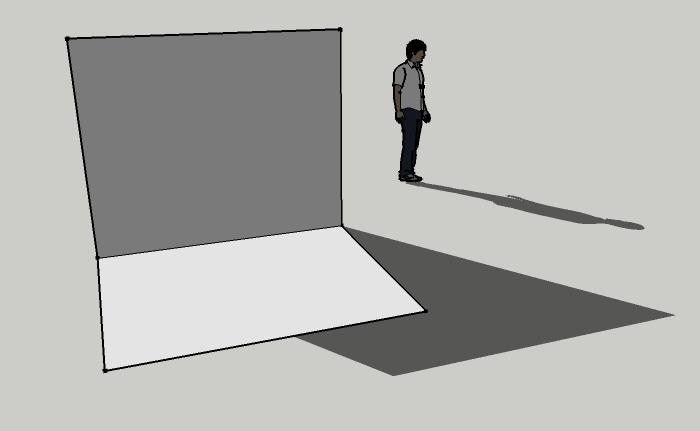
However, in your case we are not talking about a shadow that is cast somewhere else. The side of your face is simply not recieving sunlight in the first place - if you want, it casts the shadow on itself (don't know the right word for this, my translation would be "body shadow").
It seems that Sketchup cannot switch this off separately.There are a few workarounds to produce stills like we have described before, but if you want to create an animation with shadows displayed (exept for your screen), then it looks like you have to do it in post process or just turn your model to have the screen face the sun.
happy if this helps
alex -
I had given up on the idea of showing internal illumination of an LED-TV screen on the shaded side of the building. But I just discovered a glitch that looks like internal illumination. The first image is the normal image with two signboards. The second is what happened while I was playing with the UTC setting for time of day. The rendering would stop with everything dark except the screen facing the sun. Then after a few random clicks, it would render properly.
I don't have any idea what's going on here. But maybe someone can figure out how to take advantage of this anomaly to simulate internal lighting for an object in shade.
Normal View :

Glitch View :

Advertisement







