How do I know if the colors I use are correct?
-
Hello,
The problem that I have is the following:
When I render my model with V-Ray, I have different results in terms of brightness depending on what my settings are in V-Ray. But how do I know if the "original" colors I have used in Sketchup are not too dark or too light? Is there some "standard" way I can render my model in V-Ray so I know my model is OK in terms of brightness?
Thanks in advance!
Pieter
P.S.: My monitor is calibrated.
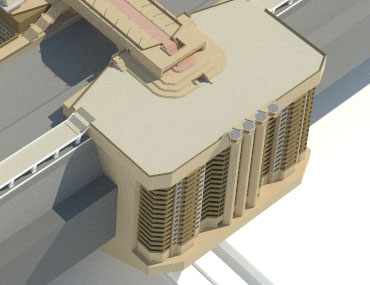
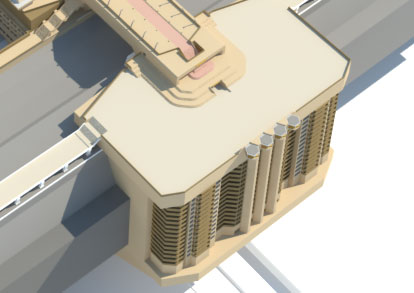
-
The colours will depend on how you configure the V-Ray camera. Adjust the exposure until it fits what you want.
Beware that very light objects will reflect more, so when you have a SU model with light materials there will be more light bouncing around your model than a darker one with the same camera settings.
And it's generally recommended to avoid pure white. (Think some people even recommend even using a pure (255) value of any colour channel. From what I've understood it throws of the calculations.)
-
Okay, thanks for the reply! Does it also depends on the position of the sun? I have the impression that when the sun stands very low, there is lesser light. What would be the best position of the sun for initial testing purposes, do you think? I don't know yet what kind of light I want to use for my model...
-
Yes, low sun means less light. Like the real world.
What position of the sun would depend on the shape you want your shadows to be. Then adjust the exposure to fit the amount of light you get from that time of day.
-
Ok, thanks! Maybe my question was a bit silly, but I was just afraid that after filling my model up with colors I would come to the conclusion that I have made them all too dark or too light. I can't help it, I'm too much of a perfectionist.

-
Colours are relative - very dependant on the lighting and neighbouring colours, so the "right" colour is also relative.
-
Yes, you are right. That's what my perfectionist brain can't handle.
Advertisement







