[Plugin] Raytracer
-
Thank you Box. Any slight idea why Raytracer, Drop At Intersection, etc, are not working?
-
Sorry, I don't know the ins and outs of either plugin. Which is why I went for throw to. I can look tomorrow if nobody else does.
-
It appear to be because the ray traced hit the component it tried to drop. Apparently I forgot to make it ignore itself. If I moved the axis to the bottom of the component it worked fine.
-
-
I see. Thanks ThomThom, for looking at the issue.
-
@tt_su said:
No idea without test screenshots or preferable a test model.
I can send you a screenshot, but basically I'm having the same issue as one of the prior post with the car crashes.
-
@mlefevre said:
I can send you a screenshot, but basically I'm having the same issue as one of the prior post with the car crashes.
SketchUp crashes?
What version of SketchUp are you using (full exact version please) and what OS?
Got a sample model and step by step description of what you do to reproduce it? -
I'm new on sketchup and seem to not understand this plugin. I did a toposurface and modeled all the constructions on a big area. Now im trying to drop the components (i'm guessing it's going to be a lot of work but I'm fine with that) and I can't seem to be able to drop them into the terrain... They keep floating.. want to try raytracing but i dont understand that function.
Could you help me? Thanks a lot.
-
DCorral,
One thing you have to verify is the position of your axes inside the component. The origin of axes must be at the bottom of the geometry in order that the drop works.
Hope it helps.
Regards.
-
Always cool!

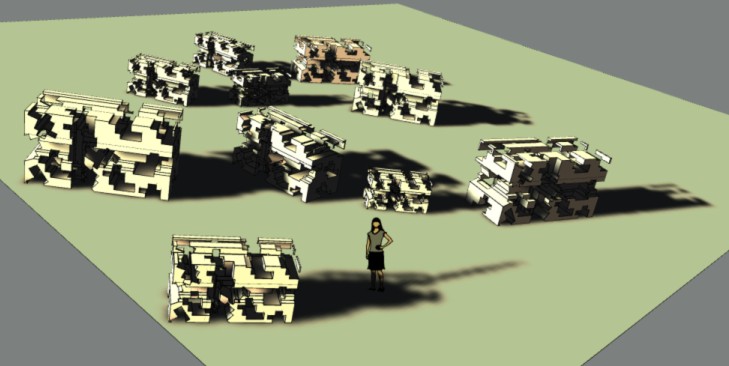
-
Hey Thomthom,
Spraycan crashes my SU every time I use it..
I'm on OS X 10.9.5, latest SU 2014.Really easy to reproduce: open a new SKP (I work in mm or cm), draw a rectangle on the ground plane, select the default component ("Sophie") and spray her on the surface (radius 250 cm). Crashes every time... Of course it also happens in more complicated models.
Could you please check / fix?
Thanks in advance!! -
Hm..
Did you submit the BugSplats?
If you did, did you enter any info in the description or name that I can use to look it up? If you didn't, can you submit one and add some info I can use to look it up in the database? -
@tt_su said:
Hm..
Did you submit the BugSplats?
If you did, did you enter any info in the description or name that I can use to look it up? If you didn't, can you submit one and add some info I can use to look it up in the database?Hey Thomthom, just did. Mentionned Raytracer in the description, filed under the name "eph".
Thanks for the quick reaction
-
Found it! I'll inspect. Thanks.
-
By the way, what version of Raytracer and TT_Lib do you have installed? (Can you verify with full version numbers reported under Preferences > Extensions please?)
-
Up to date on the Sketchucation Plugin Store:
TTLib2 v2.9.13, Raytracer v1.3.0. -
@duanekemp said:
Is there a possibility that Drop Components by Bounds may not be working in SU2015?
It's working. If you have problems, please post a sample model.
-
Is there a possibility that Drop Components by Bounds may not be working in SU2015?
-
ok... I discovered my issue with the Drop Components by Bounds . The proxies I was dropping were overlapping. By editing the proxy to a small square (since discovering that a single line won't smart drop), all proxies dropped in the vertical and correctly against the face's plane. Once dropped, edit the proxy again to it's original size... and voila... it worked. Took some time to get to this point... but... now, the work around for grass group proxies worked.
I love this (even though it takes a step or two for overlapping groups) for dropping a single object where it needs to be. Car dropping is with ease as well as other non overlapping instances.
Congratulations and THANK YOU!
Thomas, You rock!
-
Hi Thomthom,
I am trying to design thermoformable objects which can be stacked, destacked, nested and denested easily.
Stacking and nesting is no problem for two same objects, but destacking and denesting can become problematic if the surfaces are too close to each other.
To check this, I simulate the nesting of 2 objects in X-ray mode. I can then see the distance between the surfaces.For days now I have been inspecting and testing every "drop" group/components plugin I could find, but to no avail.
Invariably all "drop" group/components plugins either drop part of the object through the surface or change it's orientation.
I was getting very frustrated until this afternoon, when I found your Raytracer plugin.
Using the "Drop Components by Geometry" I get a number of rays going straight down to the surface.
With the camera on Parallel Projection and in X-ray mode, and by clicking on front, back and side views, I can now try and find the shortest ray, as that is where both objects will first touch.
Then I can move the object down along that ray.
Works like a whistle.
But with complex objects there are so many rays it is not easy to find the shortest one.
When I click on a ray, the entity info only mentions "guide", but not the length of the ray.
Is there a way you could highlight the shortest ray, so I can quicky delete all others?
Would save me heaps of time.
Greetings
Frank
Advertisement







