[Plugin] Raytracer
-
Overview
Collection of small snippets I made during my work on projects at the office. I just named it Raytracer as all the methods involved tracing rays around the model - mostly to detect the ground surface. These dropping methods do not stop on entities that are hidden or on hidden layers.
Bug Alert!
There is a bug in the first release of SketchUp 8 where the ray tracing is not working correctly when there is CPoint in the current context. Ensure you have updated SketchUp 8Access
Plugins > RaytracerFeatures
Drop CPoints
Drops the selected constructions points down onto the surface below.
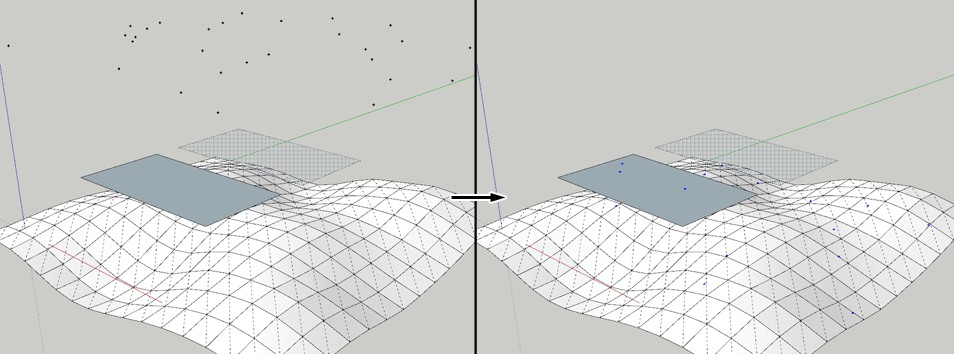
Drop CPoints (Trace)
Adds a construction point on the surface below the selected construction point and adds a construction line between them.
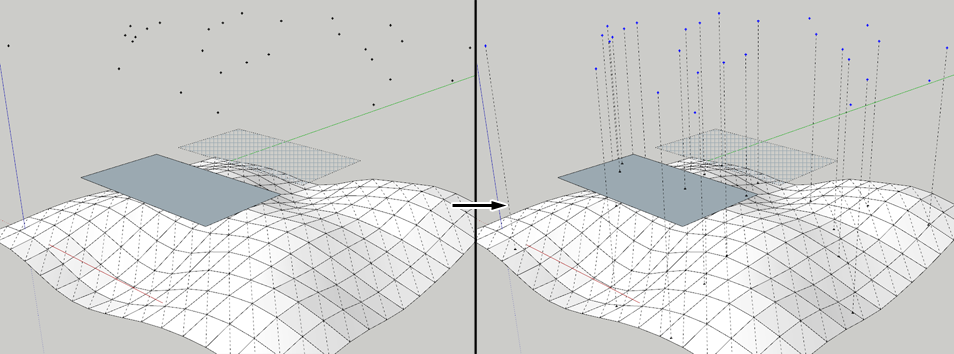
Drop Components
Drops the selected groups/components down onto the surface below by their axis origin.
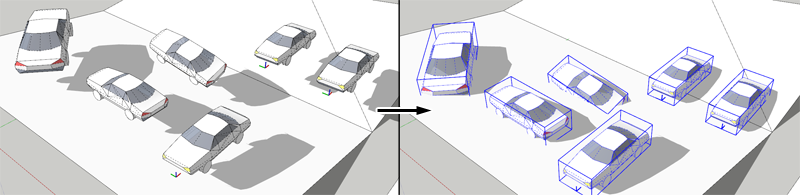
Drop Components by Bounds
Drops the selected groups/components down onto the surface below by the corners of the bounding box' bottom.
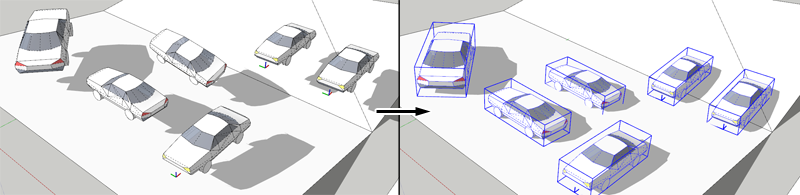
Drop Components by Geometry (WIP)
Work in progress.Grow Components from CPoints
- Select a set of components.
- Activate the command.
- From the window that appear, enter a comma or pipe separated list of layers containing construction point
- When clicking OK, all construction points on the given layers will be traced down to the surface below and an random instance of the selected components will be inserted between the surface and the construction point.
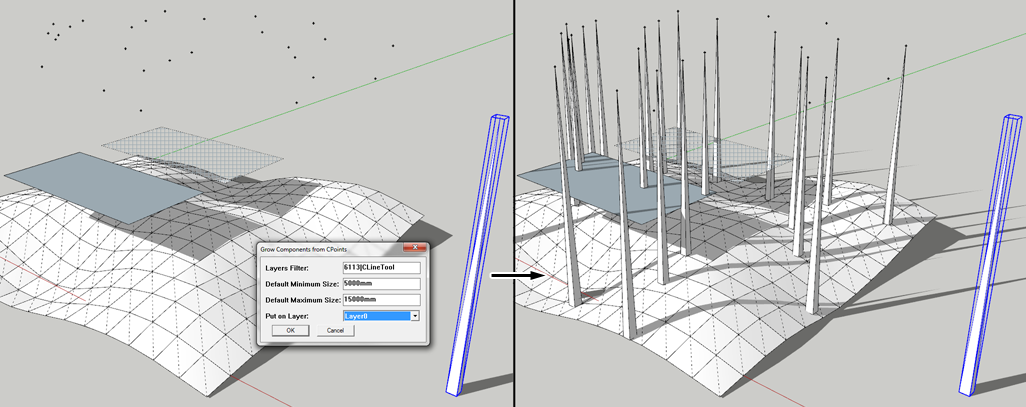
Trace Ray Spray from CPoints
Shoots a user-determined number of rays in every direction from every CPoint in the selection. The rays that hits something will be traced by a CLine and CPoint, grouped.
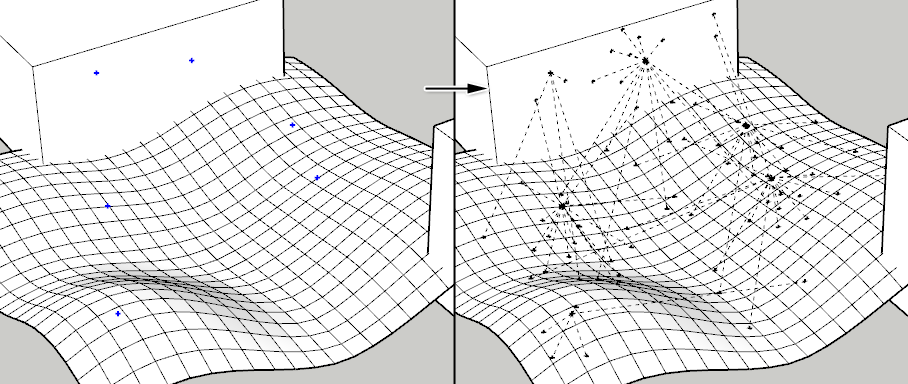
Rays Stops at Ground Plane
Check this item to make rays stop at the virtual ground plane in SketchUp.Requirements
- SketchUp 7 or newer - ( Other versions untested )
- TT_Lib2 (2.1.0)

SketchUp Plugins | PluginStore | SketchUcation
SketchUp Plugin and Extension Store by SketchUcation provides free downloads of hundreds of SketchUp extensions and plugins
(sketchucation.com)
Footprint
<Sketchup>/Plugins/
+-
tt_raytracer.rb -
Thanks a lot, Thomas...!!
Just tested it with SU8 and it seem to be working excellent...!
(I'll remember to drop a cookie soon... )
) -
Nice bro. You are on FIRE today!!! I look forward to when you get the drop by geometry working!
-
You and me both. That is turning out to be a brain twister.
-
Thanks a lot Thomthom, exactly what I requested a month ago for evaluating covisibility on a terrain !!
-
can you post an example of how this works please? just couple of images will do......pretty please

-
@olishea said:
can you post an example of how this works please? just couple of images will do......pretty please

Done.
I found a bug in my plugin - so you want to update it and TT_Lib2.
I also found there is a nasty bug in SU8 that cause bogus results in the ray-tracing. I'm looking into this one - trying to work out way to work around it.
-
Found a workaround. Please update TT_Lib2 to version 2.1.1.
-
Thomthom,
Thanks again for this plugin, but can I suggest you another function for this script. I need to make a raytrace from on point in every direction in order to see where rays intersect a terrain for example. I know that could generates a lot of rays and calculation, but It would be nice to have this function with maybe an option where we can choose the number of rays like : 1 to 10 rays / 10 o 100 rays / 100 to 1 000 rays. If it's possible, the rays should be drawn as guidelines, and a guide point could be automatically drawn on each intersection with the rest of the model.
I don't know if you can do that...just and idea for my workflow that can be helpfull for others maybe.
Thanks.
-
@panga said:
I need to make a raytrace from on point in every direction

@unknownuser said:
I know that could generates a lot of rays and calculation, but It would be nice to have this function with maybe an option where we can choose the number of rays like : 1 to 10 rays / 10 o 100 rays / 100 to 1 000 rays.
I say, yes, it'd be a whole lot of rays. So, would it be like sub-dividing a sphere and shoot a ray for every segment?
@panga said:
If it's possible, the rays should be drawn as guidelines, and a guide point could be automatically drawn on each intersection with the rest of the model.
YEs, can draw them a guidelines, yes. But how many points of origins are we talking about? There'd a huge amount of CLines. Would there be a limit to how far they reached? Would it be ok to draw only the rays that hit something?
Do the rays need to ignore other geometry other than the target group/component? -
@unknownuser said:
YEs, can draw them a guidelines, yes. But how many points of origins are we talking about?
For my specific usage, there's two possibilities and the first one of them could be already fanstastic:
- From one point at time
- From one complex object (component or group)
@unknownuser said:
There'd a huge amount of CLines. Would there be a limit to how far they reached? Would it be ok to draw only the rays that hit something?
Do the rays need to ignore other geometry other than the target group/component?Yes, Yes and Yes. In fact I only need to evaluate "covisibility". So I could select a point on my model (or a complex object) and the plugin draw a certain number of rays only where there's intersections with the model, or with a specific component/group if it's easier to implement/calculate.
@unknownuser said:
So, would it be like sub-dividing a sphere and shoot a ray for every segment?
This could be a good solution with a sphere that surrounds the whole model.
Thanks for your answer.
Regards.
-
@panga said:
@unknownuser said:
So, would it be like sub-dividing a sphere and shoot a ray for every segment?
This could be a good solution with a sphere that surrounds the whole model.
I didn't mean to put an actual sphere in the model, just how one would determine which of the infinite possible directions the rays should be shot. What I meant by the sphere was they the ray's be evenly distributed based on how many rays one shoot.
-
@unknownuser said:
I didn't mean to put an actual sphere in the model, just how one would determine which of the infinite possible directions the rays should be shot. What I meant by the sphere was they the ray's be evenly distributed based on how many rays one shoot.
Yes I understood you. And controlling the number of segments/faces of the "virtual sphere" could help to have more or less rays. Whatever you can do for that, thanks in advance.
EDIT : In fact, what could be really nice is a "sun" or a omnilight that I could place wherever I want in my SU model, and with shadows activated I could see the illuminated parts of my models and the dark ones...
-
I'm writing this down in the todo list. Will see what I can do.
-
hmm.... I'm not quite sure how to calculate the rays to shoot. Been all too long since I've done math like this...
-
My knowledge in maths are very limited...so I'll not be able to help you on that. Anyway, thanks for giving it a try !!

-
Found a solution!

-
I had no doubt about that !!

-
When I say I I mean, someone smarter than me helped me out.

-
Whatever if someone helped you or not, you were the one looking for the solution...so you found it !

Advertisement







