[Plugin] SU2POV 3.5
-
Three surfaces, each with own texture, 1 sphere and a circle, just plain colours, and 2 point lights creates a 5.5Mb .pov file. Any tips as to how this can be reduced? as I notice it contains details of surfaces and textures I am not using in this simple scene.
Another downside of such a huge .pov file is that it takes almost 4 seconds for SU2POV to write it, not unreasonable given its size, but nevertheless an annoying delay before I can click POVrays Run button without getting an error.
I created a similar scene using Bishop3D and this produced a 5Kb .pov file which seems more reasonable.
Regards
-
Hi,
@unknownuser said:
this ruling applies equally to spotlights
Correct.@unknownuser said:
Any chance in the future we might be able to group bulbs along with metalwork and glass to make complete lamp assemblies?
No
@unknownuser said:
Three surfaces, each with own texture, 1 sphere and a circle, just plain colours, and 2 point lights creates a 5.5Mb .pov file.
It depends on the number of faces you used to create the sphere I guess. If it is based on an arc with 200 segments, this leads to a bunch of faces that "take place" to describe in a pov-ray file (which is an ascii file, much bigger than binary).@unknownuser said:
it contains details of surfaces and textures I am not using in this simple scene
Yes, the script does'nt check wether a material is usued or not but exports all materials instead. A good idea is to purge all unused materials (and components as well), export the file, then undo to recover your materials/components.Regards,
-
Ok - good reply - but is there any easy means to delete all unused materials and components? I had thought about moving the materials and components folders away from SU, but this would then mean that although SU would not see them, I would have to generate materials as I went. Nicer would be from within SU so that I could develop a scene, then clearout all unused rubbish before SU2POV.
A ruby script perhaps ??

Regards,
-
Hi,
@unknownuser said:
is there any easy means to delete all unused materials and component
Yes, that's built-in: purge mats, comps, layers,styles.
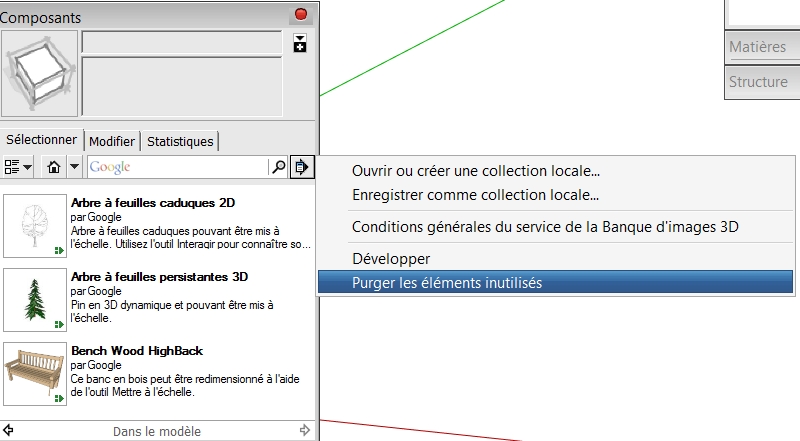
@unknownuser said:
A ruby script perhaps ?
Again yes. See TIG's gem 'Purge All': http://rhin.crai.archi.fr/rld/plugin_details.php?id=307
Regards -
Thanks for those tips Didier - they are very helpful. Also tried the script and thats even faster.
Combining these tips with your earlier comment about spheres generating a lot of code I have been able to achieve a dramatic reduction in .pov file size. One design that produced a 12MB pov file, now produces just 670KB, by purging everything unused and also removing 2 spheres based on 96 segment circles.
Is there any reason why your script does not recognise spheres and thus export them to povray as a simple statement, rather than as a series of (many) faces?
Regards
-
Hi,
@unknownuser said:
Is there any reason why your script does not recognise spheres and thus export them to povray as a simple statement, rather than as a series of (many) faces?
Simply because there's no geometric primitives (spheres, cubes...) in SU, and recognizing a sphere or another geometric shape in thousands of faces is almost undoable.
Regards, -
Oh right - hadn't realised that! But then again I suppose its obvious in that we don't actually create a sphere rather than rotate a semicircle through 360 degrees, but even then its lines and thus faces that if there are enough of them we get an object that looks like a sphere but made of up to hundreds of flat pieces.
Keep up the good work - most impressed.
One error - there's an image file missing. In the "edit pov-ray finish" option where you get to set finish and surface effect, under surface effect the image for "Minerals: paving pebbles" does not display. I guess this is just a small image file thats missing from the download. But I have had a look and paving pebbles is there as a png, so is there a typo in the main code?
Regards, Alan.
-
Hi,
@unknownuser said:
is there a typo in the main code?
Yes
 just an underscore missing in the image file name.
just an underscore missing in the image file name.
Try with the attached file (unzip it and put it in Plugins/su2pov folder). It should display the thumbnail now.
Regards,
To be unzipped and put in your SU_install_dir > Plugins > su2pov folder.
-

Regards
Alan. -
This may be beyond SU2POV but I'll ask anyway!
White light, piece of (red) coloured glass (50% opacity) yet the shadow that falls on a white card remains neutral - is there any way to get a red shadow or for that matter a colour that mimics the colour of the glass the light is passing through? Or am I missing something?
Regards,
Alan. -
Hi,
@unknownuser said:
am I missing something
Yes, but I don't know what exactly. This seems to be pov-ray stuff to get coloured shadows, I guess you should look at "grey_threshold" to emphasize the radiosity effect. My 2 cts.
Regards, -
I may be missing something but maybe not - applied a texture to a surface (tiles in fact) and although I can edit the texture in SU especially the scale and obviously SU shows this, when rendered the pattern remains unaffected by whatever scale I set in SU. Is there a way around this, so that the view in SU comes out exactly the same when rendered?
Thanks.
-
Created a sphere in SU - gave it a colour (or texture makes no difference) but right click over it and I am not offerred "edit pov finish" option - why is that? I'm sure I've just missed something. Yes its been saved and renders with POV succesfully, but I'm just not able to set any of the preset finishes or surface effects. Can do it with a cube so whats wrong?
Thanks.
-
Hi,
I think there are some bugs with curved/round surfaces still remaining
Will check that when time permits,
Regards -
Ok thanks for that - sometimes it seems to work but so far I have not been able to pin down the exact circustances - when and if I do I'll let you know in case it helps you.
Another point - I applied a texture to a surface (tiles texture in fact) and although I can edit the texture in SU especially the scale and obviously SU shows this, when rendered, the pattern remains unaffected by whatever scale I set in SU. Is there a way around this, so that the view in SU comes out exactly the same when rendered? I can search out the definition in the pov file and obviously edit the scale element, but this is tedious and has to be repeated for every new render.
Thanks.
-
I have downloaded sketchup 8, and downloaded SU2POV, and dropped the Su2pov35 folder intact with all its subfolders inside into the plugins folder according to instructions. In the sketchup 8 menu bar I don't see the plugins drop menu just to the left of the help drop menu as is shown in the tutorial's picture. Is that only on sketchup 7 or does it work on 8 as well? If this only works with 7, where would I find a copy of that version?
I hate to appear so dumb, but I can't figure this out. I feel like I am really missing something very obvious here.
-
OK, I figured it out! You have to COPY (or cut) OUT of the Su2pov35 folder everything in it and then paste that into the plugin folder exactly as it was in the Su2pov35 folder.
NOT just drop the entire Su2pov folder into the plugin folder, ONLY the contents.
I bet it must be quite tedious to hear that question a lot.
-
I am having a problem with SU2Pov 3.5 plugin (using SU 8 pro with XP). It is loaded and all works except none of the windows from the tool bar close when I click OK or Cancel, therefore not generating any commands. To close the window I have to click the X in the upper right hand corner. After doing that a light will be placed in the scene for example, but is not active in the ".pov" file. Also, the scene is sent to POV when the Render button is clicked. The scene does render but is without lights or any other features, only renders the default SU settings. Any ideas? Could it be my computer?
Many thanks for your plugin and any suggestions you may have.
-
I am also having a problem with with this plugin I have windows XP SketchUp Pro 8 I was using su2pov 3.4 and it was working fine but when I uninstalled the the old one and installed the new 3.5 update Aug.31 edition(the latest).
I get this message:
Error loading file su2pov35 toolbar.rb
private method "split" called for nil:NilclassAny answer for this, please?
artfreak -
Hi artfreak,
Weird. Mine works like a charm. Please open the ruby console, run su2pov and copy-paste the entire error message please (so I can see at what line the "split" crashes. Thanks.
Advertisement







