Cutting a graphic image into specific portions
-
I would like to cutup one graphic image see the (x-ray image below) into 12 exact parts. The 12 "Blue" areas in the upper panel are supposed to contain the respective portion of the separated 12 portions.
Is this task possible in SU?
Can I use SU to export each of the 12 portions of this newly created image?
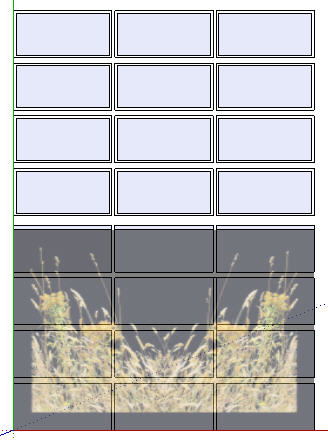
-
Maybe I don't understand your requirements, but can't you export it whole, then calculate its pixel dimensions, and cut it up with a image editor accordingly.
-
Ditto... but also make the 'lattice' grid solid in a distinctive color. Export as PNG and then select by color and erase that color - now you have 12 distinct areas of image[s]. You can now select each area in turn and copy/paste each into a new image file...
-
It was getting late last night, and I was unable to process anymore information.
its a lot simpler after a good nights sleep..... thx! -
If you want to do it all in SketchUp. place the image in one window, scale, it and then use the eye dropper to paint to grab the texture to pain in other windows.
Then one by one make each texture unique (I don't think you can do that with multiple selection). Once unique you can export the texture as an image.
-
@davidboulder said:
If you want to do it all in SketchUp. place the image in one window, scale, it and then use the eye dropper to paint to grab the texture to pain in other windows.
Then one by one make each texture unique (I don't think you can do that with multiple selection). Once unique you can export the texture as an image.
Now THAT's a tip!

Advertisement







