Ruby Script Suggestions
-
Hello Everyone,
I am new to the forums, but not to Sketchup. I have many of the Ruby script plugins and do realize the strength of Sketchup as a tool,
I am an Architect by trade and mainly use Sketchup to model up Architectural concepts and Final renders (i have included a bit-mapped image of a previous project - Sketchup with Artlantis). I have both Sketchup 7 (latest) on Mac and PC and use both as much as the other. I have also used various internal/external rendering engines such as Vray/3dsmax/Artlantis/Twilight/Cinema4d/Maxwell Render and of course i do post-processing in Photoshop.
But one thing i've always wanted when doing rendered views... is the ability to lower model capacity (as i've had so many troubles exporting models on the edge of being too big, models slow down too much as i keep pasting in extra parts to the models, or large models freezing or pausing indefinitely).
So like the ability in photoshop... to flatten visible:
-
- to remove all objects/edges/lines/faces that are not visible (i.e behind the visible faces)
-
- or a button that rebuilds (in the same materials+ planes) the outer skin of several objects that protrude over 1 another/lie next to one another and then makes this a new group.
- ( this could possibly even save to a new SKP file, so as not to clog the already massive Sketchup file being worked in), this would then allow the New group to be Referenced back into the model if the original groups are deleted and the original file purged.
-this referencing action could be a separate ruby for any complicated process in which people know their file will crash or have trouble (where they would normally have cut into a new file to paste back in).
2b - this could also have a simplify function (lower polygons, or set edges/selected edges to axis's)
I hope you lot find these ideas helpful, as they are Sketchup problems i have had to achieve manually or rebuild from scratch... hopefully it will be possible to have process models in an easier state to work with, rather than simply having to redraw everything again and again.
Thank you guys for your great work,
Joe
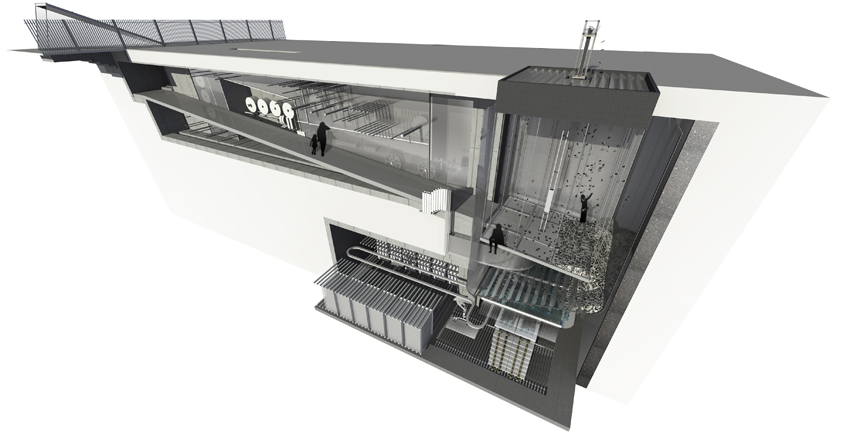
-
-
Hi Joe and welcome!
I cannot make sure these solutions would work for you with exported models but you can give them a try. There is a plugin called "Ghost components" which can display a simplified version of a component:
http://forums.sketchucation.com/viewtopic.php?t=21469Then there is Matrix Proximity which can display three different states of components based on their proximity and set by scenes:
http://forums.sketchucation.com/viewtopic.php?t=7612As I said, I am not sure how these would export but I guess that with something working inside SU (like Twilight for instance), they should work. Of course, with scene animations, it would be a different beast.
-
hey Gaieus,
I just had a look at the ghost plugin and it will definitely come in handy to reducing larger models, i do feel like this has solved some of my qualms,
Thanks
-
hey you probably already know this and it may not help you, but you can compress the size of a sketchup model by copying everything in your sketchup file (ctrl a) and pasting it in a new sketchup file.then save the file. you'll notice the decrease. Depending on file size this can reduce the size to a tenth of what it was.
-
@sketchyarchitect said:
hey you probably already know this and it may not help you, but you can compress the size of a sketchup model by copying everything in your sketchup file (ctrl a) and pasting it in a new sketchup file.then save the file. you'll notice the decrease. Depending on file size this can reduce the size to a tenth of what it was.
that sounds like a weird round about way to purge your model (basically, gets rid of all unused materials,component instances, etc)..
window-> model info-> statistics -> purge unused
Advertisement







