Bezier Points?
-
Hi Everyone,
I have been MIA for a while. Tempus fugit as they say and in spite of what you read, this 3D world can be a tad intimidating. I was a little scared the last time I tried to learn and decided I was just too stupid and sulked away. However... I have GOT to learn how to use SketchUp no matter what it takes. I do work for my nephew who has a Corporate Event Design business, and his clients (large corporations who shall remain anonymous to protect those who should probably not be spending money on corporate events...nuff said) naturally want to see renderings of the proposed event. I researched software for this purpose and could only come up with a couple, both of which were only for use on a PC and I am a Mac girl all the way. Vivien... shame....
and I am a Mac girl all the way. Vivien... shame....I have been doing my renderings or sketches which is probably a more accurate way of describing it since I am not "rendering" anything from 3D at this point, either by hand and then scanning into Illustrator or Photoshop to complete, or directly using photo montage techniques with these applications. The thing is, that this method takes a mighty long time and being able to have components readily available, for example the standard types of tables and chairs and some of the props that are used at these events would be a huge, HUGE, timesaver. Not to mention being able to position them in 3D space before exporting as a 2D image - and that is where I have a question please.
I have only just begun, once again with feeling and take it from the top, to teach myself to be all that I can SketchUp be (since live classes appear to be non-existent anywhere in the Miami Ft.Lauderdale area.) I am working page by page through the Missing Manual, and true enough I have only just got so far as creating a bench. Don't laugh! I am very proud of my little bench. Maybe I was jumping ahead (I am known for being a tad impatient) but when I exported my finished bench to Photoshop, why does my graphic appear to have dark lines and bezier points on it? I see those all the while I am working in SketchUp and which is a little off-putting, but did not think they would export?

So nice to be back, and thank you.
-
Hi,
Welcome back........?
Have you turned off endpoints etc in the Styles Window?
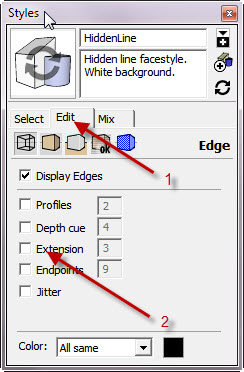
-
Thank you re the Welcome back.
Actually I did not see a window like yours, and I am guessing that you are using the"pro" version? But... I did find the styles in my drop down menu after a quick look, and this is what I saw. Everything was selected, so I deselected them all and eureka! (Voila is so cliche ) There was my lovely little scene sans the black lines and points.
) There was my lovely little scene sans the black lines and points.Thank you so very much. I will get better and will try not to jump the gun with too many questions that I will probably ultimately find the answers to in my lesson book.
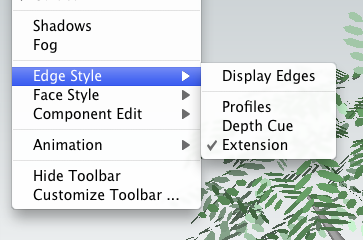
-
You'll find that window in the Window Menu, labelled Styles. You can use it so set the look of your model.
-
A Visual of Box's reply....
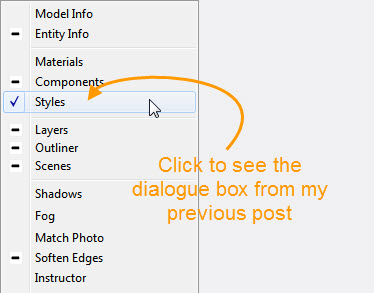
-
Found it! Thanks again.
Advertisement







