2D-Drawing
-
I'm trying to create a template for my students. They have to cut the quadrat (the grey one, already done) into pieces, so they can place them onto the green one and fill the different shapes. How can I do that, without getting problems with the material/color. The grey should be placed in an "upper" layer so it don't get messed up with the green. Any ideas?
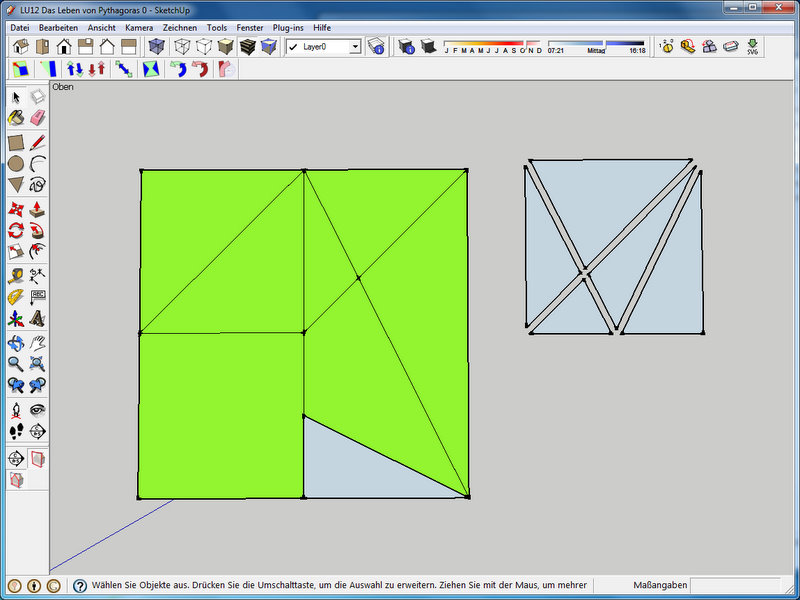
-
Pilou, I guess this is not for random lattices but for a geometry class where they need to cut the square in a certain pattern.
So MM basically your problem is with Z-fighting, I guess, that you get when two faces with different colours are stacked on each other?
-
Look this post you have many plug for help you!
Laticesizer, lattice, offset multiple etc
And for colorize with random any surface use the Random Painter by Chris Fullmer

Ps In normal way faces can't have same position !
There is "Zfaces" problem
-
@unknownuser said:
So MM basically your problem is with Z-fighting, I guess, that you get when two faces with different colours are stacked on each other?
Exactly, that's my problem.
-
Hi Meister-Mischler, hi folks.
Another possibility:
If you place two surfaces that are colored differently, you cannot avoid what is often called Z-fighting. This is a limitation of Open GL that cannot decide which face to show since both occupy the same physical space. The result is that Open GL tries to show both at the same time and you get a moiré effect.
In your particular case, I would suggest that you use only the edges delimiting the faces on the "target" image. The faces themselves would be deleted. Then, moving colored pieces would not create any problem of Z-fighting.
Just ideas.
-
Solution is very easy

Give a very tiny ticker to the grey piece and make a named group
And that is more real !
You can now overlay any surface by a tiny volume!
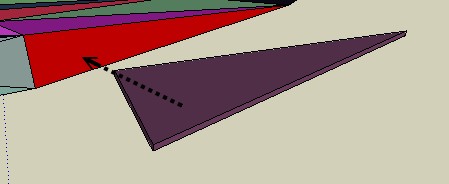
-
Make the 'green' base an image... copy and paste the required bits into another empty SKP.
Go to the plan view, zoom extents and export as a 2d png.
Edit the png so it has no 'borders'.
Then import back the png into the original SKP overlaying the original to get the right size.
Erase the old version.
When you overlay the colored triangular faces [groups?] they won't z-fight with the 'image' [in v7 that seems to be fixed]...
-
Thank you for your suggestions!
@Pilou
It works better, but it is not really solved. It depends on which edge I grab the peace (upper or lower). When I get the lower one, everything is as You dicribed. But If I get the upper it messes up with the moiré.@Jean Lemire
OK, that works. This version is easier for students.
Yet it would be nice to have the green template underneath. -
If their task were only to move those cut pieces, you could turn them into individual components that can cut a hole (thus no Z-fighting) but I guess they also need to find out how to cut that square up, don't they?
-
@unknownuser said:
they also need to find out how to cut that square up, don't they?
Yes!
@TIG
OK, I will do it like this. Probably I add some points or lines where the pieces can be aligned.Thank you all!
Advertisement







