[Plugin][$] Vertex Tools
-
Today I bought the Vertextools plugin and I really needed it. Sketchup is becoming a "real" modeller. But there's something I don't know how to solve. And it should be possible! I've made a selection of vertices and I want them to narrow a bit, but only along one axis...So the height will stay the same and the width will be scaled. But I can't!!! Pleaaaaasssse Help me Out! I'm getting frustrated!!
THANKS!!!
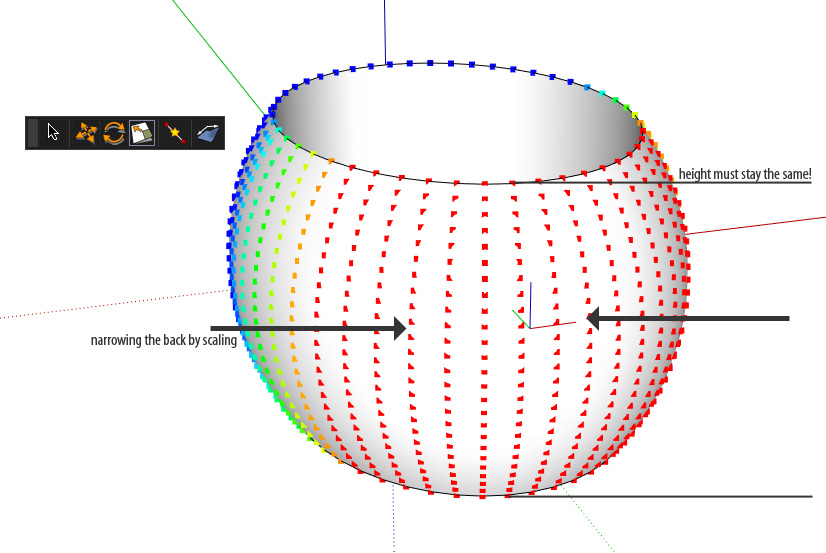
-
Non-uniform scaling - that is unfortunately missing from the initial release. It's scheduled for a later release when I get the gizmo's added.
I'm sorry it doesn't help you right now. -


But nevertheless, it's a huge step forward....It's a great script already...
Thanks!
-
Yes - it's a step. This first release has the basic functions. The next releases will add more control and more fun stuff. Had to pace the release otherwise it'd just end up as vapour-ware.
-
I've now had a chance to give Vertex Tools a try on my "problem" Google landscape. (See my post on the Thea Forum under "Work In Progress")
What a great tool Thomas
 By the time I've gotten a little more experience with it I'm sure it will solve my terrain modification task.
By the time I've gotten a little more experience with it I'm sure it will solve my terrain modification task.This task became necessary when I tried to put our facilities on the actual Google Earth landscape. It turned out that the Google landscape does not take into account even major modifications taken when the facilities were built in circa 1980. So, to allow me to place my models on the terrain I must modify the Google Earth landscape to match reality.
Why? Because I plan to use renders of the models in their "natural environment".
For anyone that needs some really handy mesh adjustment tools without getting into the middle of Bryce or the like, plunk down the very reasonable $20 USD for ThomThom's Vertex Tools.
-


cheers! -
Thomas, I remember seeing somewhere that you were able to assign contextual shortcuts to Move, Rotate and Scale for when vertex tools was open and have them the same keyboard shortcuts for the native tools. I can't seem to make it work. Any help?
Also, in a future release, would it be possible to have the transform tools select the vertex if nothing is selected, similar to the native SU transform tools? And perhaps a deselect all button?
-
@earthmover said:
Thomas, I remember seeing somewhere that you were able to assign contextual shortcuts to Move, Rotate and Scale for when vertex tools was open and have them the same keyboard shortcuts for the native tools. I can't seem to make it work. Any help?
Under the Tool->Vertex Tools menus you find Move, Scale, Rotate and Select - if you reassign your shortcuts to these, then they will activate the appropriate tools inside and outside vertex mode.
@earthmover said:
Also, in a future release, would it be possible to have the transform tools select the vertex if nothing is selected, similar to the native SU transform tools?
Possible. For the next revision I'm looking into the UI. For instance I'm adding manipulator gizmos. While I do that I can also revise how the tools work with nothing selected. It would fit in with SU's behaviour.
@earthmover said:
And perhaps a deselect all button?
Toolbar button?
-
will we see a new release soon?

-
Sounds like a good feature.

-
Thanks.
Regarding the deselect, I was thinking that if you could hover select with the transform tools that it would be useful to quickly clear the selection without having to access the right click menu, but I guess it would be irrelevant if it acted as the native tools and allows you to manipulate a vertex and then release the selection. So simply, I was just looking to have the vertex move tool be able to utilize it's soft selection to bounce from vert to vert if all verts are deselected, in the same way the native move tool does.
See here - http://www.screencast.com/t/OTRmZGM1MjA
-
I've been playing with vertex tools most of the afternoon and wanted to say thanks again. Well worth the $20, as I've been telling all my designer friends who use sketchup.
In the future, any plans to add a collapse vert or target weld?
Also, possible to add scaling from center with the shift key, similar to native sketchup?Looking forward to the gizmo.
-
@earthmover said:
In the future, any plans to add a collapse vert or target weld?
Yes.
I should put up a list of what I have on my todo list.@earthmover said:
Also, possible to add scaling from center with the shift key, similar to native sketchup?
Scaling needs much better options than it currently has. Doesn't even let you scale non-uniformly.

But the gizmos should be a great improvement to manipulation control. I have another plugin in the works which will act as prototype for the gizmos.
-
@unknownuser said:
would of been sweet if i could've made the plane then chose (either via a single vertex or some other kind of input) which height the plane would be leveled at..
other uses might be for cutting a level tract in the side of a hill for instance..
i dunno, not that important but just an idea.
+1
I spent a lot of time on my current project using Vertex Tools doing just as Jeff described: make planar, create a reference plane for rotation of the sloped plane, rotate the plane. Jeff's idea would have been really useful
I also had considerable difficulty making the move tool move in the direction I wanted to go. Operator error?? I tried the up arrow key, but that doesn't seem to have any effect. Guess I need some guidance TT.

-
@bob james said:
+1
I spent a lot of time on my current project using Vertex Tools doing just as Jeff described: make planar, create a reference plane for rotation of the sloped plane, rotate the plane. Jeff's idea would have been really useful
So instead of best fit plane - you want to project the selected vertices to a user defined plane?
@bob james said:
I also had considerable difficulty making the move tool move in the direction I wanted to go. Operator error?? I tried the up arrow key, but that doesn't seem to have any effect. Guess I need some guidance TT.

The arrow keys didn't lock the movement to the axis?
-
@thomthom said:
So instead of best fit plane - you want to project the selected vertices to a user defined plane?
Yes, that would be great: perhaps by selecting one of the vertices as "this height".
@thomthom said:
The arrow keys didn't lock the movement to the axis?
Not that I could tell. I'll check it out more today to be sure.
It would also be very useful if I could "say" move this vertex to "this spot". -
@bob james said:
It would also be very useful if I could "say" move this vertex to "this spot".
? what do you mean by "spot"?
-
Spot: one of the vertices in the plane
-
@bob james said:
It would also be very useful if I could "say" move this vertex to "this spot".
I'm confused to what you describe, this just sounds like a normal Move operation to me... ?
-
TT,
I was unable, with any repeatability, to "grab" a vertex and move it to coincide with another vertex: the purpose being to close up an opening in the mesh.
Basically, I was unable to control the arbitrary direction I needed to move in order to connect with the other vertex.
Advertisement







