Twilight... is this for real?
-
Hi Guys,
I thought of buying twilight renderer so decided to give a trial first.
Please see the image below. It shows ray tracing 53/10000. does that mean it will go on till it reaches 10000. I calculated each ray-trace to take about 13 seconds . So the total time comes to be around 36 hours. and that too with just a simple exterior preset.
shud I hav to wait for 1 and a half day to get a 800 x 349 pixel image???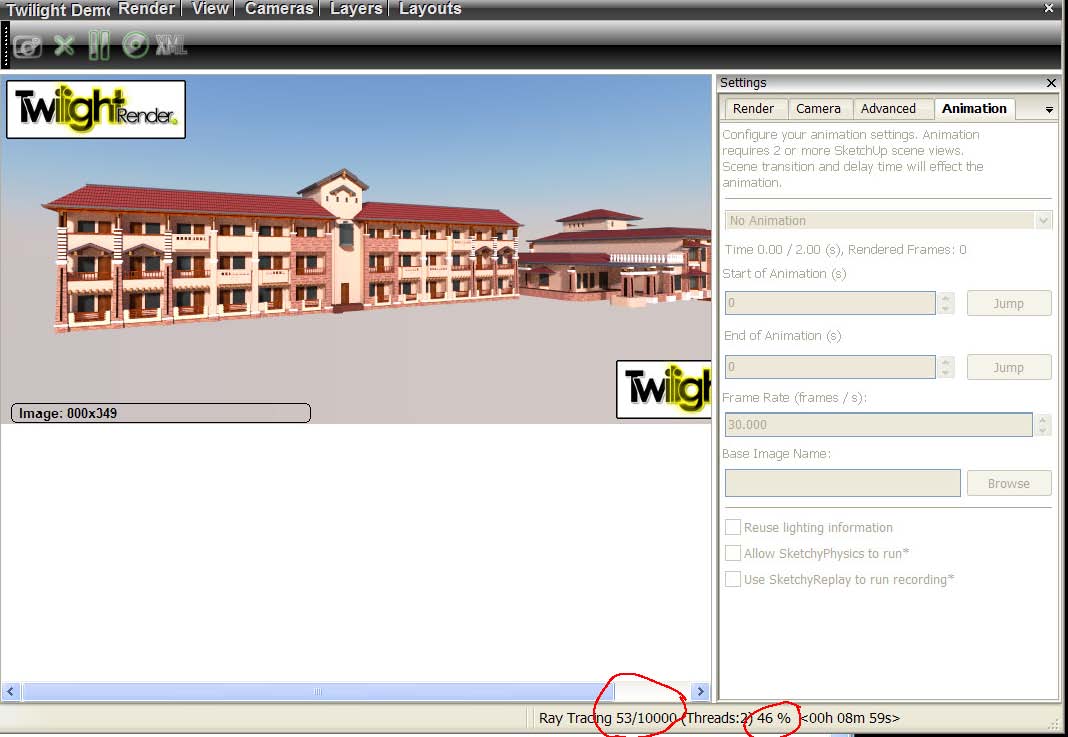
-
You just let it run until you are happy with the quality of the image: which is likely to be far less than 10000 passes.
For example, I'm currently rendering a scene with Thea Render (from the same developers as Twilight) and its looking pretty good at 9/10000. I'll probably leave it to run for a few more passes though.
-
In trying to understand the process of rendering I've been reading a lot of articles. Interestingly the terms biased and unbiased actually have some relationship to what the algorithm driving the rendering engine is doing.
Biased renders tend to be faster because the algorithm makes assumptions about what happens when light strikes various surfaces, therefore places a "bias" on the process. These approximations usually allow it to produce results faster.
Unbiased renders make no such assumptions and concede that the way light works is extremely complex, and therefore assumes that by continuing to look for the solution (placing no bias) you will eventually arrive at the correct conclusion. So the longer it runs the closer it gets to the way light reacts to the scene you have given it.
As Hieru says though, it is likely that you will be happy with the results well before the 10,000 passes. -
@hieru said:
You just let it run until you are happy with the quality of the image: which is likely to be far less than 10000 passes.
For example, I'm currently rendering a scene with Thea Render (from the same developers as Twilight) and its looking pretty good at 9/10000. I'll probably leave it to run for a few more passes though.
Usually 80-160 passes are fine.
About Twilight and it's relation to Thea developers. Twilight uses the Kerkythea Echo engine, that is created by Thea Render developer. Everything else in Twilight is developed by different persons (that have close relations to Kerkythea). Thea Render uses brand new engine(s). So one can say that they are some what related (by people), but not same family (engine).
You cannot compare passes of different engines.
-
Thanks guys, much help.
What else I wud like to know is that wud it be a gud decision to buy twilight. Or is there any better renderer inside sketchup which is not complex rocket science like vray.Regards
Pritam -
You can find a list of in-Sketchup renderers here:
I've tried all of them with the exception of LightUp & Hypershot. Personally I found Twilight to be the most user friendly, but your experience may differ. I think that they all offer free/trial versions, so you may as well give them a go.
Given Sketchup's limitations I prefer a render solution that provides a studio. I think that you can use Twilight and Kerkythea together in this respect (applying materials in Twighlight before exporting to KT?).
-
@notareal said:
You cannot compare passes of different engines.

Good point - I should of mentioned that

-
@3dmodellers said:
Thanks guys, much help.
What else I wud like to know is that wud it be a gud decision to buy twilight. Or is there any better renderer inside sketchup which is not complex rocket science like vray.Regards
PritamIn my experience, Twilight is the best price, is very easy to use, but has more capabilities if you need them. There are other renderers that work in Sketchup but most are not as powerful in terms of options. My vote is for Twilight

-
+1 For Twilight. Very usefull for everyday use and good results. And can do a lot more if needed !!
-
@hieru said:
...Given Sketchup's limitations I prefer a render solution that provides a studio. I think that you can use Twilight and Kerkythea together in this respect (applying materials in Twighlight before exporting to KT?).
Indeed you can export your Twilight setup to Kerkythea (xml) once you are more familiar with more complex rendering solutions than just pushing a slider left or right.
What is not "advertised" though is that you can even open your exported xml file in Thea Render and although the engine and even the material system is different, much of the settings makes through the conversion so that you can further tweak your render there as well... -





Gaeius and friends ,
... i bought twilight last week... it works like a charm...
i jus repent spending so much time on other renderers whn twilight can handle almost everything in its very easy control panel.
There were few more things that I needed thou... like direct communication betn twilight materials and sketchup materials... It is there but only to a certain level.
It has also a very easy and hierarchical interface which a novice can start using and dig deeper as he grows his knowledge. At no times it felt rocket science (thats the feeling I get everytime i open vray's interface)I WISHED DISPLACEMENT WAS POSSIBLE.
i was able to get worthy outputs in a couple of days. need to xplore more.I hav a query for the experts in twilight. See the inserted pictures. The sharp picture is done by somebody else in vray for max. I did the other one (the hazy one) using twilight in su.


How do I achieve sharpness and clarity and resolution as other pic. I tried twilight render in its highest setting... the ultra setting. ... but still a hazy pic. Is it that i hav to Photoshop the image to make it sharp. Or shud I take the image a double the size and then reduce it.
I believe twilight can perform far greater than what I achieved but hw is wht i need to know..
another query is about rendering time. twilight performs IR caching and raytracing for any sized file (mine is 50 mb) in just 10 mins. But it take 5-10 hours for anti-aliasing. hw can I reduce this time. What affects this. is it the bump setting.
enlightened minds... please help
-
Well, for Twilight specific questions, I would rather suggest the Twilight Forums (many of the members are members here, too, so basically you would find the same, mostly helpful folks over there, too).
A lot of things can cause render time boost - like using image entities rather than exploding them to (or importing them as) textures... Was this size you attached here the original one you rendered? In that case, the 5-10 hs for antialiasing indeed sounds irrationally long.

As for sharpness/blurriness; if you make the sun radius (under the environment settings) smaller, you will get sharper shadows although I doubt this is exactly what you are after here.
-
Hello Gai.
nice to speak to u after almost a year.
I tried posting this on twilight too... I pressed the submit button and then I do not know where the post is gone. i cant see it on their forum. Maybe it has gone to moderators first.sketchucation contains the best people from all forums. I always get here what I look for.. so i try here first.
anyways... my problem is the edges of the geometry... not the shadows. As you said, decreasing the sun radius wud giv sharper shadows... wud it giv sharper edges to geometry as well. I do not think that is an issue with the material resolution as i am speaking only of the 'edges'
I cant understand why the edges r trying to dissolve wid d background. why cant they stay firm.
Just received a mail frm twilight mods that my topic has been approved. I hope they hav answers to my questions.
pritam
-
Yes, they also moderate the first couple of posts (so do we nowadays). Darn spammers (I have just banned one again today).
-
Is quite nice using old SU files that were never rendered to
try out this great rendering engine

Advertisement







