Pregnancy avoidance
-
i was messing around with this and it would appear you need a compound curve to do what you need so you can't very well expect SU to do it, or a plugin unless its very complex. you'll need some 3d reference dimensions and just draw it 1 segment at a time.

-
@rv1974 said:
Yes I know. But it's too complicated to build additional surfaces and then clean it.
All I want is to move vertex in distortion free mode .- Fredos plugin is not always work smooth to me:
http://screencast.com/t/M2Q1NTMzZWUt
TOS has currently a problem on closed surfaces.
Try to remove the bottom of the cylinder and it should work.Fredo
- Fredos plugin is not always work smooth to me:
-
@unknownuser said:
@rv1974 said:
Yes I know. But it's too complicated to build additional surfaces and then clean it.
All I want is to move vertex in distortion free mode .- Fredos plugin is not always work smooth to me:
http://screencast.com/t/M2Q1NTMzZWUt
TOS has currently a problem on closed surfaces.
Try to remove the bottom of the cylinder and it should work.Fredo
Yeah no worries I've found workaround. And thank you for the TOS once more!
- Fredos plugin is not always work smooth to me:
-
This is close to what I want in SU:
http://screencast.com/t/ZjIzMjIzZ
2 main things: interpolation and no plan screwing.
P.S. Even more:
http://www.youtube.com/watch?v=GuXOO-Ofi0Q&feature=player_embedded
You could skip the russian intro and gostraight to ~2.00 -
Those where like sculpting of polygons. Wonder if Sculpt Tools would do the trick? Still for me SketchyFFD sounds like a good option or kirill2008's Control points, did you try those?
-
@rv1974 said:
This is close to what I want in SU:
http://screencast.com/t/ZjIzMjIzZ
2 main things: interpolation and no plan screwing.
P.S. Even more:
http://www.youtube.com/watch?v=GuXOO-Ofi0Q&feature=player_embedded
You could skip the russian intro and gostraight to ~2.00If this is just on curves (i.e. not surfaces), then it is relatively easy to do in the same way as the Russian demo.
But easy does not mean quickly...! I need to finish Curviloft first.Fredo
-
rv1974,
Now that I've seen both latest attachments, why not simply use the smoove tool on a curve.
(As long as you don't use it when holding down shift for it does not work on edges and exploded curves without faces "attached" to them. In which case you will get a disappearing model that needs to be fixed.)But as I see you just need vertical displacements to sculpture the perimeter. The smoove tool will let you do what is in attachement [1] easily and as for attachment [2], you can get close, if not the same result.
The smoove tool lets you snap to geometry / input exact values / set the radius / preselect part(S) of the curve (see*) to lift to same height with degrading end-lifts.
(*) in this context by curve I mean exploded curves.
The tool may not be as fancy as in the other application but I think here it is underestimated in what you can do.
Wo3Dan
-
There's outline of the ramp (plan). Say by design the end (AB) should be at -400. Please make the model of the ramp using FDD or Smoove tool(don't forget about clean interpolation). And good luck!

@Fredo: I swear you was the real target of the topic starter! Gotcha!
-
Okay, I've seen the outline. (this one however includes a face (double curve).
How about some extra height info that has to be met?
Only the end at -400 is too simple. (Am I to just lower the end by 400? Guess not.)With the curves you presented in the attachments you (he/she) knew where to go .
So here too you need to specify (in words / data / or side views / or whatever) what the result should look like. I'll try to meet that with SU.
Free style would be to easy.
Nice [attachment [2] in previous post, by the way.Wo3Dan
-
@rv1974 said:
....model of the ramp using FDD or Smoove tool(don't forget about clean interpolation). And good luck!
 .....
.....Well, you got me where I didn't want to go. See what you mean now.
No free style but a constant slope.
(That would be a helix on a cilindrical surface)
It is at these times that I hate not being able to write ruby.The curve needs to be looked at as edges stitched together, (all certain lengths) without taking into account the curvature itself. Each subsequent endpoint along the curve needs to be raised by its distance towards the beginning, but distance along the path.
In the end the whole new sloped curve needs to be scaled (down or up) vertically to meet the desired overall raise.
Right now it would take me forever to write that script. Though the description above fits to make one.
In SU it would take me quite some time (subsequent rotations to flattan the curve > inferencing to lift endpoints with move tool. Not something you would want to do for fun).The scale tool will only raise proportionally when there is some Z difference to begin with.
Wo3Dan
-
Astonishing gif! But what's wrong with attachment?
-
Thanks rv1974 for the request, and thanks Fredo for the excellent plugin. Works great.
Welding multiple flat curves > result with constant slope in a split second!Wo3Dan
-
@rv1974 said:
Astonishing gif! But what's wrong with attachment?
Do you have a problem with the attachment? If so, what is it?
I will soon publish the plugin in the dedicated section anyway.Fredo
-
It's ok now. just firefox glitch. Gone testing and thank you!
Sometimes I think the SU dev team is fooling community playing behind Fredo pseudonym. -
@rv1974 said:
@Fredo: I swear you was the real target of the topic starter! Gotcha!

Actually, I was referring to the interactive method to edit curves shown in the Russian demo.
For the Ramp question, there are approximate solutions. Attached is a small standalone plugin showing the concept (indeed, it would deserve a GUI to pick the contours, play with parameters, propose to skin with curviloft, etc...) - maybe I will integrate the function in Curviloft
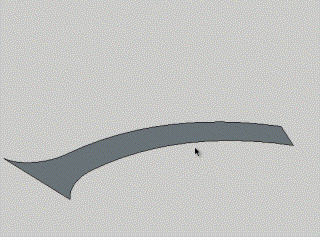
The plugin is realsed in the Plugin section of the forum:
see http://forums.sketchucation.com/viewtopic.php?f=323&t=29230#p254673To use the plugin CurviShear
- Select one or several curves (it has to be real Sketchup Curves)
- Contextual menu (or plugin menu) Curve Shearing
- Dialog box to enter the base height, the maximum height and Group option.
- New curve(s) are generated
- The plugin also works with a single curve.
- When you have more than 2 curves, the ordering is unfortunately dependent on the SU selection order.
IMPORTANT: For the time being, the Direction for Shearing is the Z AXIS. So you curves should preferrably be in the Horizontal plane.
Fredo
Advertisement







