Glowing street lights?
-
folks,
i'm at the beginning of a night render with a few street lamps. while i think i have the intensity of the street lights down, i would like to simulate the fact that light is actually coming from the street lights - ie. i want them to glow (and now they are not - see below). i'm currently using spotlights hidden inside the fixtures. i first tried making the lamp glass emissive, but it continually caused light blotches all over the building behind. if i try to combine the emissive material with the spotlights, the spot lights don't render at all (even if they're outside the bulb). so my questions are:
- is there anyway to use emissive materials and vray lights together? (the ideal solution)
- does anyone have ideas on how to make a non-emissive bulb glass that might filter the light from the source as in reality?
- and on a different note - any thoughts on how to avoid the shadowy blotches circled on the image? (i guess those give it a little grit, but maybe its too formulaic)
Thanks for your thoughts.

-
Can you post a screenshot example of the blotches you see when using emissive materials?
Were you using emissive instead of lights? (that usually does create artifacts)@autarchos said:
- and on a different note - any thoughts on how to avoid the shadowy blotches circled on the image? (i guess those give it a little grit, but maybe its too formulaic)
You're using IR for your primary lights, aren't you? In which case you need to increase your IR quality.
-
well, don't i feel foolish. i ended up pulling the spotlight down from the bulb and got the effect that i wanted more or less, still with some tweaking to do:

i guess i hadn't pulled the light far enough out of the bulb previously. not sure why it wasn't just coming through the bulb glass from the interior, i suppose there was too much reflection inside? i turned up the subdivs and samples on the irmap, thomthom - that helped with the shadowy artifacts - thank you!below is what i mentioned regarding the blotches from the emissive bulb material. i had it turned up to at least 100 intensity to achieve a decent amount of light - but that was probably way too high. with irmap quality improved the blotches of light are less intense than before, but you get the gist from this render:
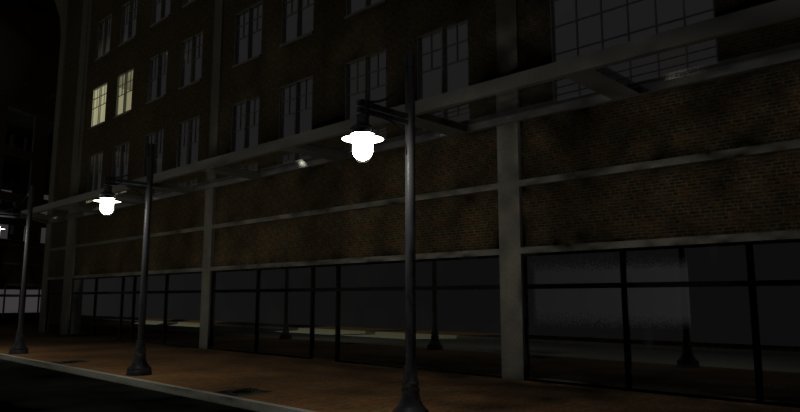
thanks!
-
Emmisive materials are not meant for main source of illumination. Use light objects for the actual illumination, and use emmisive lights for visual effect.
V-Ray, being biased, will do less samples in dark areas, as one usually doesn't see details that well in darker area. Which is why when you have a fully dark night scene you can get these artifacts while in a dyalight render with the same settings you won't see them.
You should be able to place the lights inside the light bulb, but have you assigned a fuly transparent glass material? In Sketchup one usually use a partially transparent material, while in V-Ray the diffuse should be 100% transparent and an reflection layer. (also an refraction layer if you use thick glass)
Advertisement







