Creating "Round" Edge
-
Hello guys,
I just downloaded and tried Sketchup 7. So far I am very impressed.
I currently want to make a cube with round edges, I attached a screenshot. Now I want to close those open edges but I have no idea how to do that. I tried google and youtube but I probably have the wrong search query.
Thanks in advance,
Flo
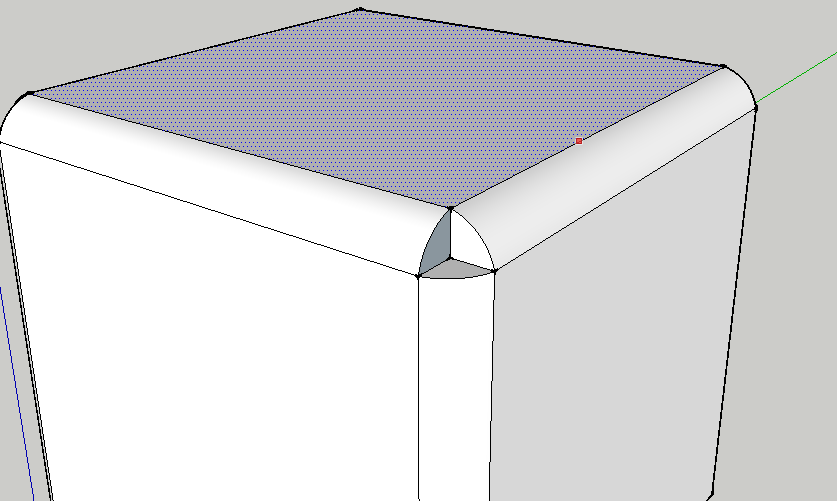
-
Fredo's 'Round_Corner' plugin should do it all with rounded corners - if that still fails or you have it already made with missing bits then try using my 'Extrusion_Toolset' (i.e its 'ExtrudeEdgesByRails', where you pick the profile and the melding-profile as the same curve at the start and end - the other two sides are the two rails).
Another possible problem is if the object is too small and new faces would have edges <~1mm they don't get made by SUp/OpenGL - trick is to group your geometry, edit the group and select all, scale it up x10, do the stuff then scale down x0.1 - the faces are made and remain even when scaled down... -
Sorry for pestering, but do you have a link to the round corner plugin? Entering it in google shows some jQuery stuff and I can't find it here:
Thanks so far,
Flo
-
Do a search in the plugins forum on here, or even just have a browse through the first few pages of the forum, i have a feeling its fairly close to the top.
-
Please learn to use the forums search tool - top right...
Or to the left above here for each forum...
Entering 'Round Corner Fredo' returned lots of hits - the third one takes you to here [p17] http://forums.sketchucation.com/viewtopic.php?p=171721#p171721 -
Yeah, thanks, I found it after I posted that thread and I couldn't delete it. Sorry for the inconvenience.
-
No worries

-
Hi folks.
If you would like to learn the basic tools of SU first to appreciate the talent of Ruby scripts writer, see this SU file for ideas.
Advertisement







