Grey areas
-
Hi
I asked this allready on german forum but i get not an answer i think it was right. See the grey areas left and right. Sometimes when i like to print out scale 1.50 or similar i have those grey areas in the image. Why?
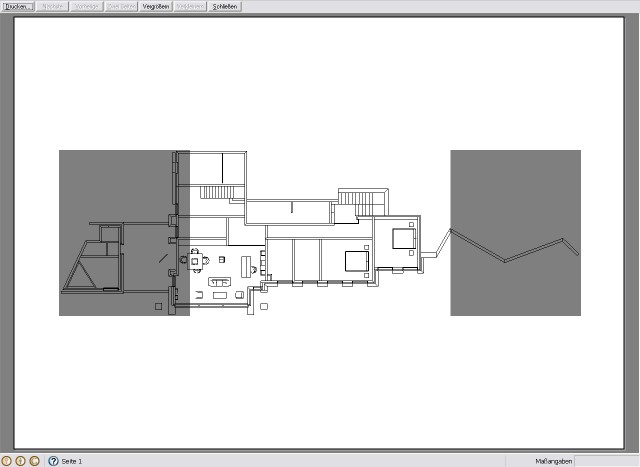
-
You have used some ruby for a custom view?
At ruby console:
Sketchup.active_model.active_view.camera.aspect_ratio = 0.0
...should help. -
Hi notareal
You are really a master! It works! I have no idea what is going on with this script but who cares The view is just a default top view not a special custom view. Do i have to let this script in SU all the times or is it just in this File? Thanks a lot!!
The view is just a default top view not a special custom view. Do i have to let this script in SU all the times or is it just in this File? Thanks a lot!! -
No credits for me about that. Give them to Jim, Tomasz and so... The issue seems to be common after a plug-in changes view aspect ratio. So prepare to use it time to time (until plug-in writers have solved this issue).
-
@notareal said:
(until plug-in writers have solved this issue).
Solve? In what way? it's a feature - to set safe-frames in Sketchup's viewport. I wrote into V-Ray Toys a means of adjusting the safe frame aspect ratio so I could visually see what would be rendered when I did not render in the space aspect ratio of SU's viewport.
It's just too bad that SU hasn't got a built-in UI for this - as it's a very useful feature only exposed to the API.
-
@thomthom said:
@notareal said:
(until plug-in writers have solved this issue).
Solve? In what way? it's a feature - to set safe-frames in Sketchup's viewport. I wrote into V-Ray Toys a means of adjusting the safe frame aspect ratio so I could visually see what would be rendered when I did not render in the space aspect ratio of SU's viewport.
It's just too bad that SU hasn't got a built-in UI for this - as it's a very useful feature only exposed to the API.
True it's a feature (and really useful one), but result seems to be unexpected for some users. Maybe just a better work flow should be offered by ruby that do use the method. Maybe a warning or a way to reset the view.
-
What plugins set this?
I've only set the aspect ratio explicitly, using either my own plugin or the old @last camera plugin.
I can see the confusing if it's set implicitly. -
I thought Thea renderer was causing problems currently. Setting it without telling people. But maybe I'm remembering incorrectly.
Chris
-
@thomthom said:
@notareal said:
(until plug-in writers have solved this issue).
Solve? In what way? it's a feature - to set safe-frames in Sketchup's viewport...
It's a great feature, but there seems to be a bug where Sketchup renders it incorrectly when printing or saving 2D images. In other words, while the gray bars appear correct in the viewport, the saved/printed image ends up with awkwardly placed gray rectangles over it.
Seems to me more like something Google needs to fix in its renderer.
-
One have to set aspect ratio explicitly in SU2Thea and it has a option to revert back to SU default view. But true it wont notify about side effect if one tries to print while aspect ratio is changed.
Advertisement







