Tutorial - How to draw a hull
-
Thanks for your answer Gaieus! The post is very interesting, it is a super model! Thanks again!

-
And as for your hull questions (as I did not answer that part); best would be to upload that part of the model and people could chime in with different suggestions. There are a bunch of plugins that can help depending on what line structure you start from.
-
Best plugs for this seems the collection of Extrude Edges Tools by Tig...
Bon courage!
-
Thank you charly2008! I'll try the program now!

-
If you've focused on the construction of ships, You should become familiar with the free version of the program Delftship. This program is ideal for the professional construction of ship hulls. I even had a couple of hours training to make hulls not yet perfect. See the link below.
Karl
http://forums.sketchucation.com/viewtopic.php?f=179&t=26870&p=235033&hilit=hulls#p235033
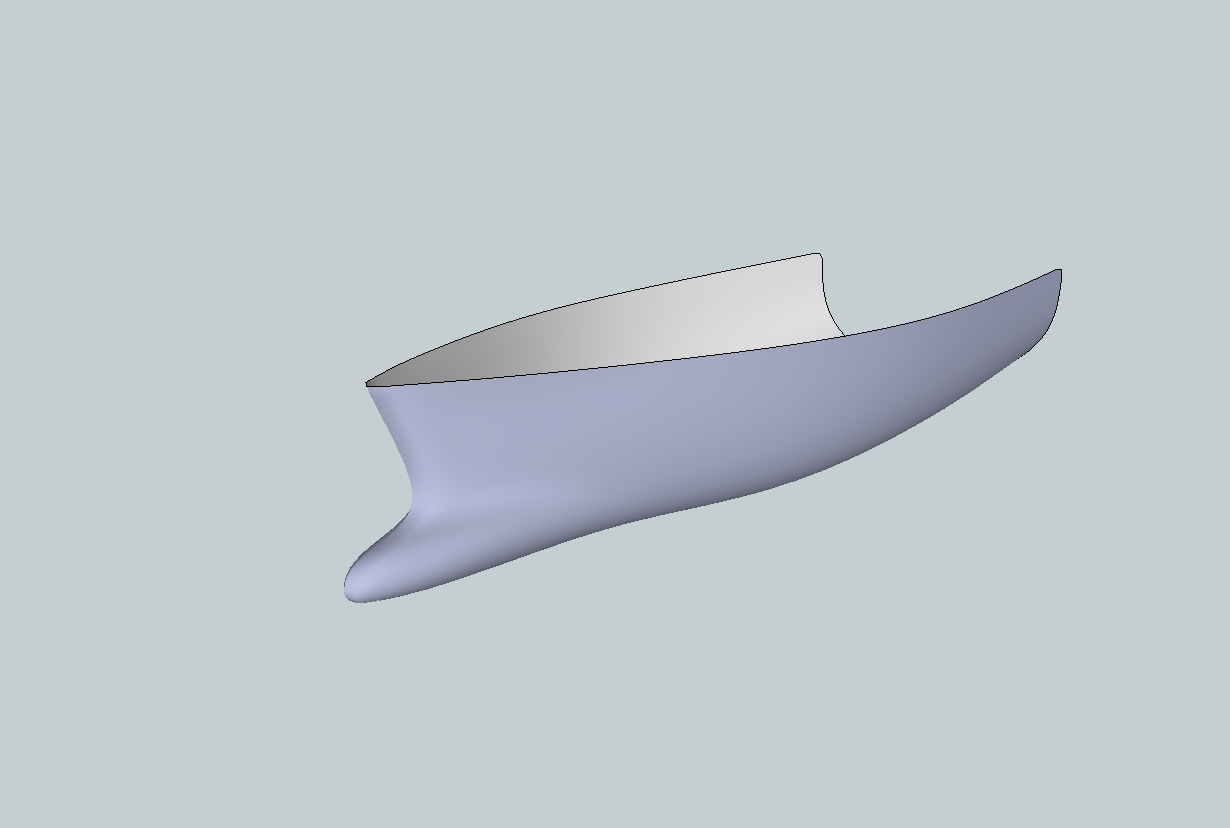
-
Ships and planes share the same SU design challenges.
One tip: Best to work on a 1/2 hull as a component, then when done copy it abeam, flip it and move them together. Don't explode or merge them. Now any changes to one side is reflected on the other.
-
I forgot to mention that you can also export a half hull from Delftship.
-
@charly2008 said:
I forgot to mention that you can also export a half hull from Delftship.
Like the firsthalf above?

-

Half hull component
-
@charly2008 said:
I forgot to mention that you can also export a half hull from Delftship.
How can i export the hull on SketchUp?
-
export DXF, import DXF.

-
-
How can i draw the hull of my ship under this face with DelftShip?

-
Hi Gianluca,
the best workflow is to import your shape as a background image in the plan view. There are many tutorials in th net see the links below.
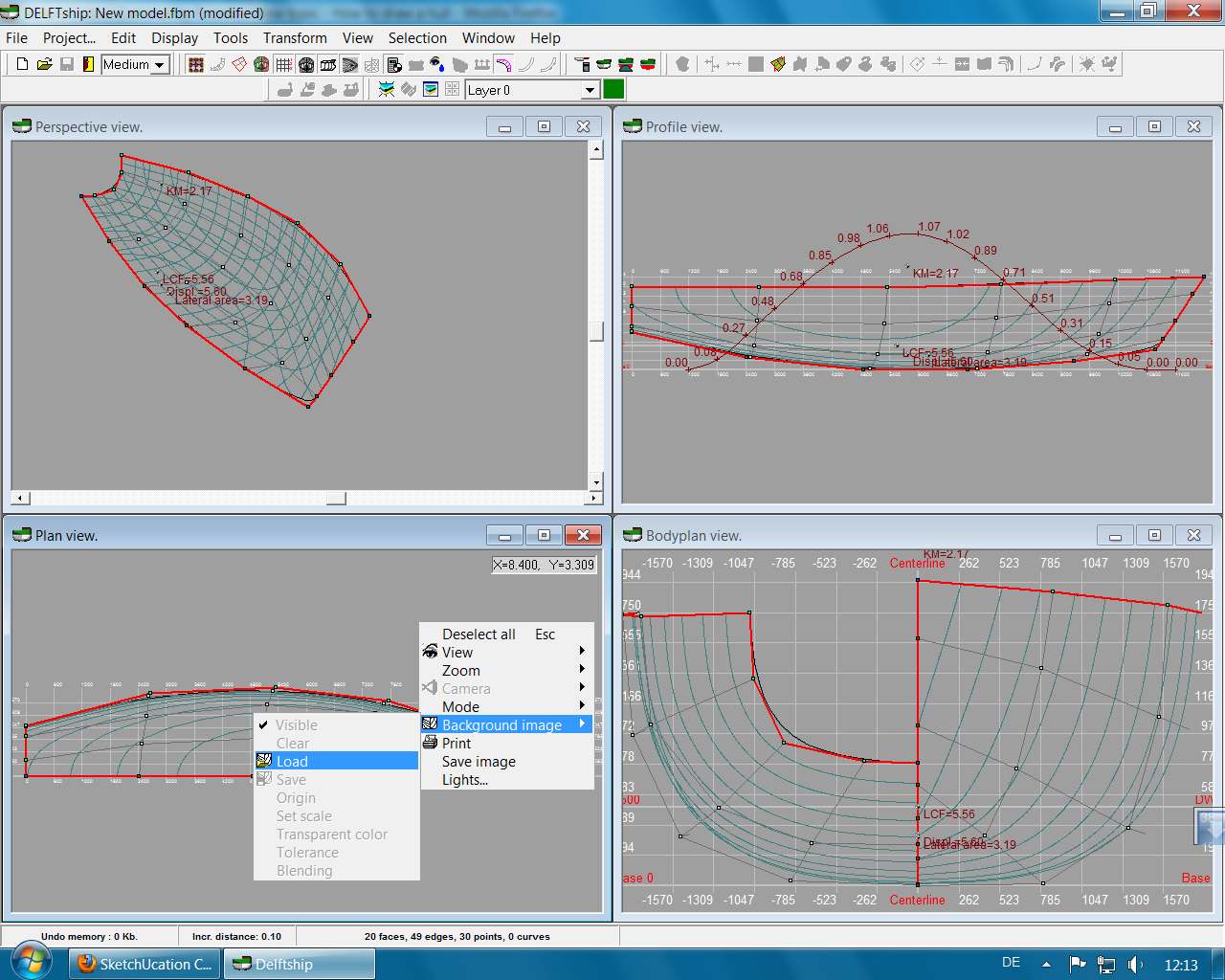
-
Thank you Charlie2008!

-
Soap Skin and Bubble can make also half Hull

FOr the moment it's always free
-
@unknownuser said:
Soap Skin and Bubble can make also half Hull

FOr the moment it's always free
Yes, i have it!

Thanks for reply Pilou!
-
Here again the workflow:
-
Export the model (in this the plan view, you can additional export the profile view) as image with dimensions from sketchup.
-
Import the Image to Delftship. Place it at point of origin and then scale the image.
-
Model the hull
-
Export model as dxf and import into Sketchup
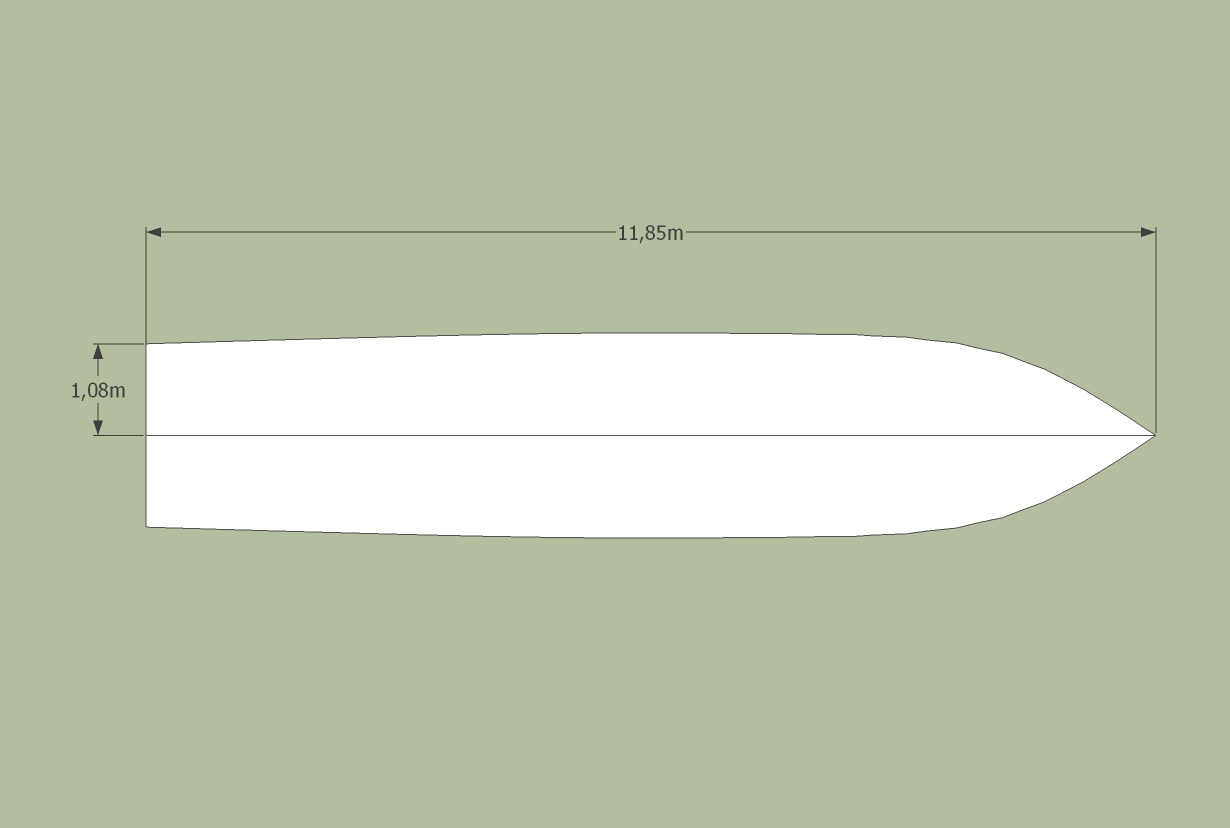
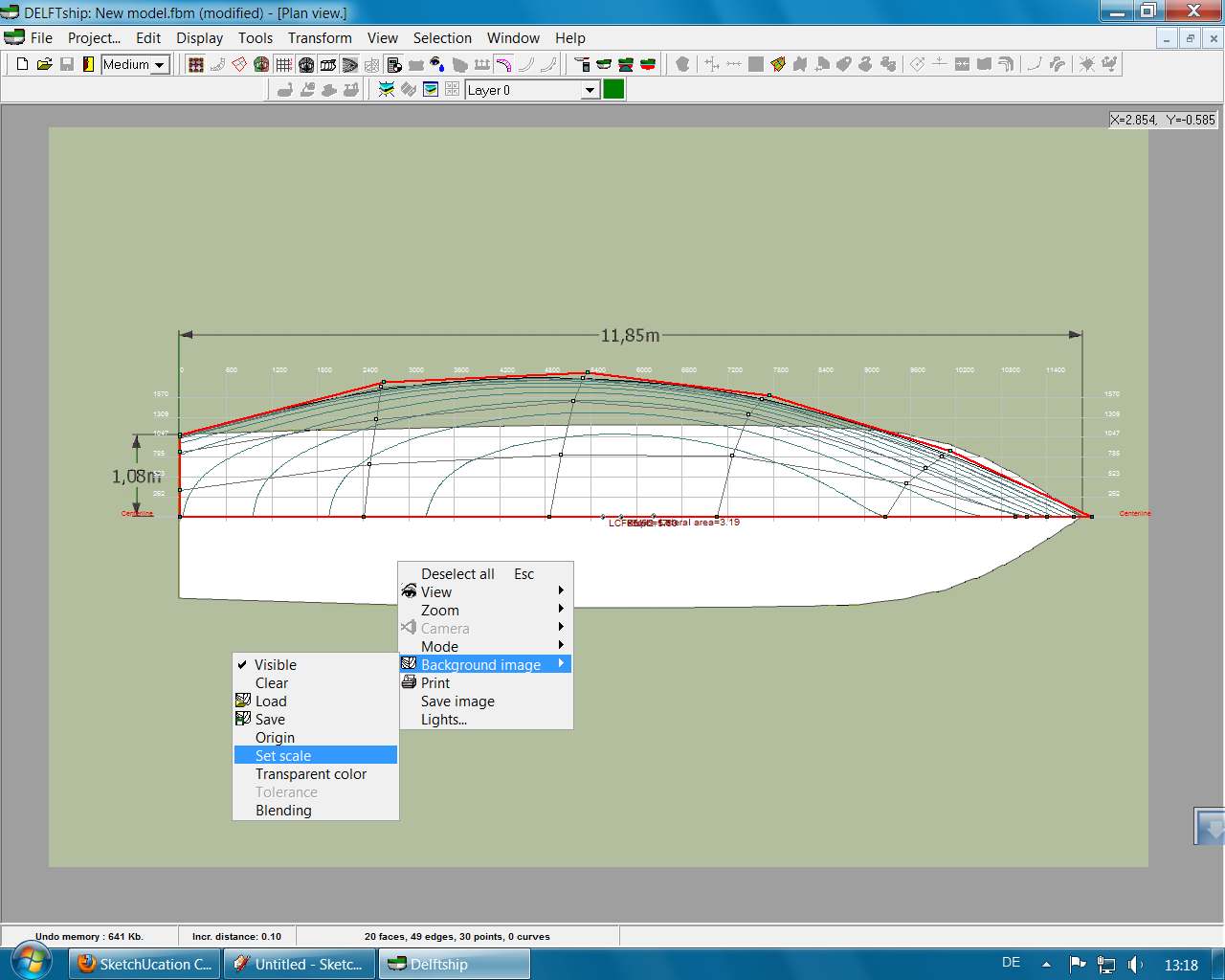
-
-
Thank you Charly2008!

I have only a question...How can i set the scale? -
Hi Gianluca
-
Dimension the length and width of the new Model (Image 1)
-
Right click at the plan view (Origin), Place the Image exactly left in the midth of the control frame(Image 2,3).
-
Right click at the plan view (Set scale)and place the cursor exactly at the right end of the background image. In the control box adjust the length and hit ok (Image 4,5,6).
Charly
PS. In the first step is a mistake, instead of 2.16 the width (Beam) should be 2.18
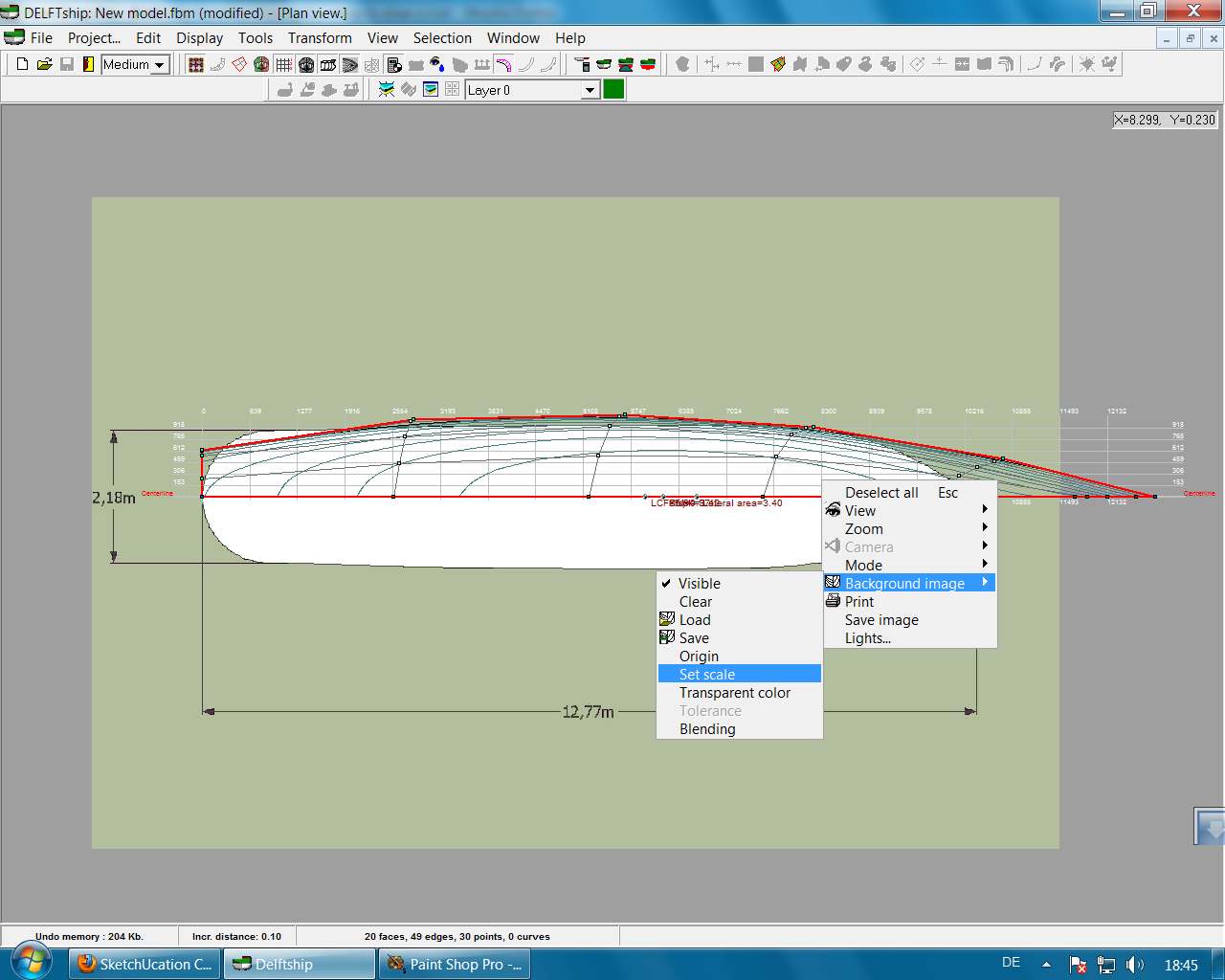
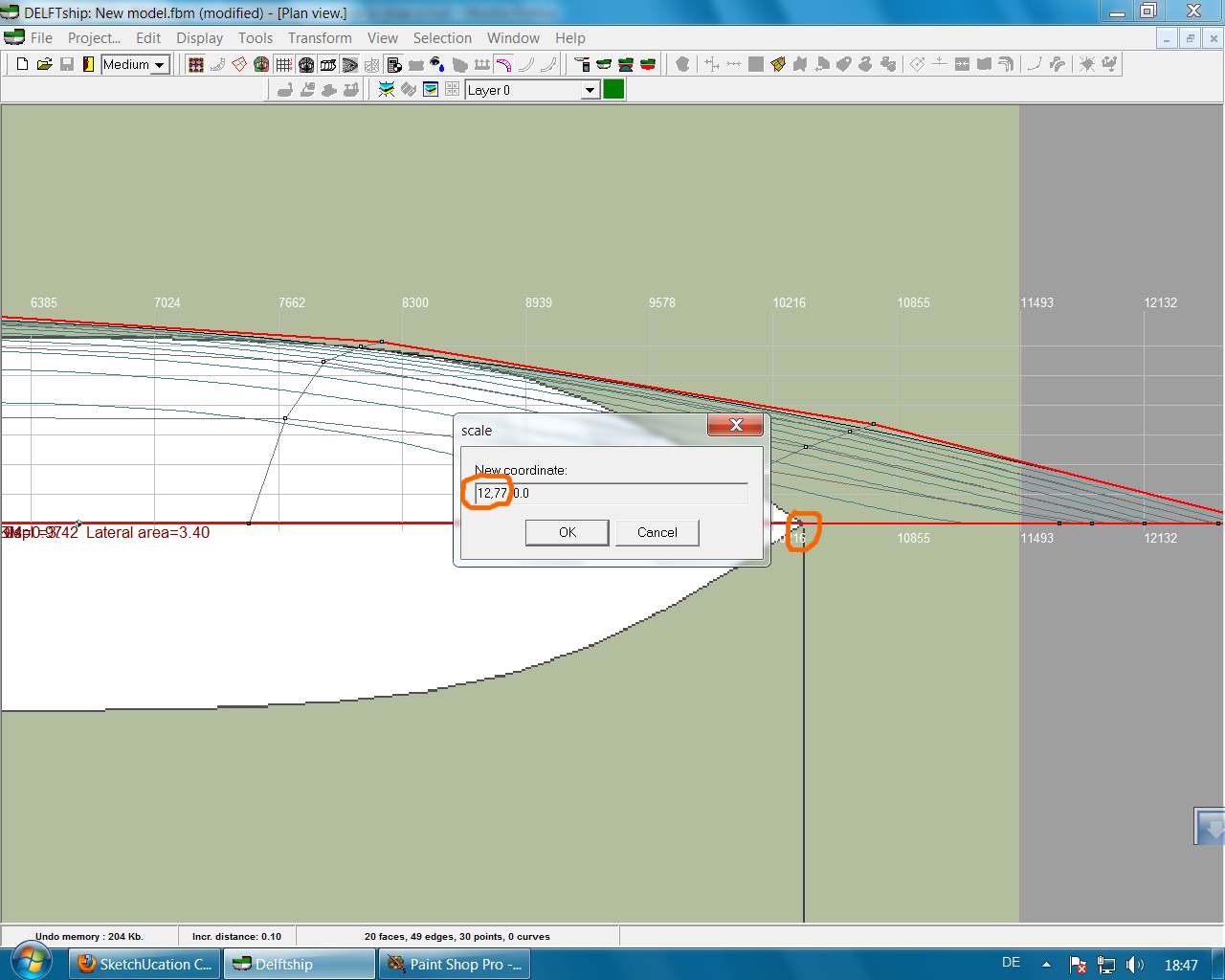
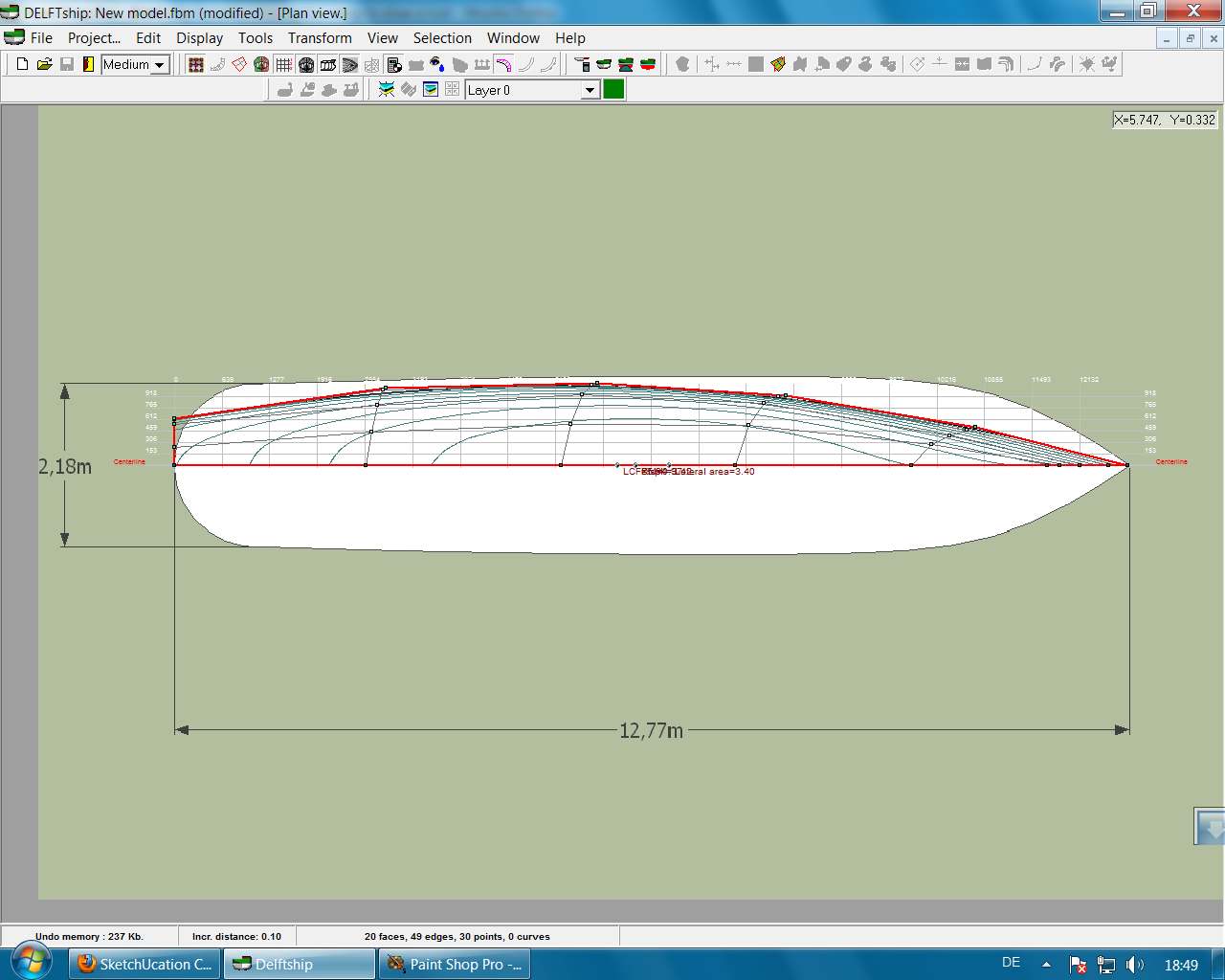
-
Advertisement








