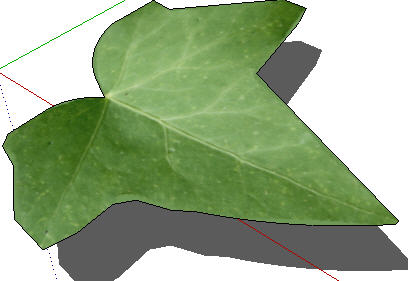Ivy and Vray
-
This small attachment does not adequately show the precise leaf detail on the Right. However the detail is non-existent in the Vray Rendered Ivy on the Left. This statue covered with Ivy was made with the new Fur-plugin.

How do I attain the same level of detail in my Vray rendering?
TIA!
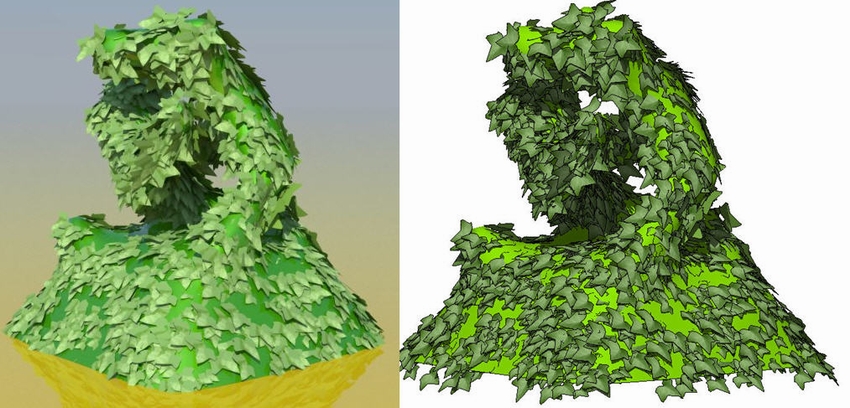
-
What detail are you missing?
-
-
Yes, and they appear in your render. I don't understand what you are not seeing in the render? The leaf outline?
-
I resolved the Issue after some experimenting:
I turned down the GI from 1.0 to 0.5 which reduced the sunlight and hence the "blowout effect" on the Ivy leaves. The other solution would be to turn down the amount of contrast on the original leaf component. Turning down the GI also produces sharper shadows, hence creating more contrast in your scene. I finally ended up with great contrast, with GI set to -1.0
Advertisement