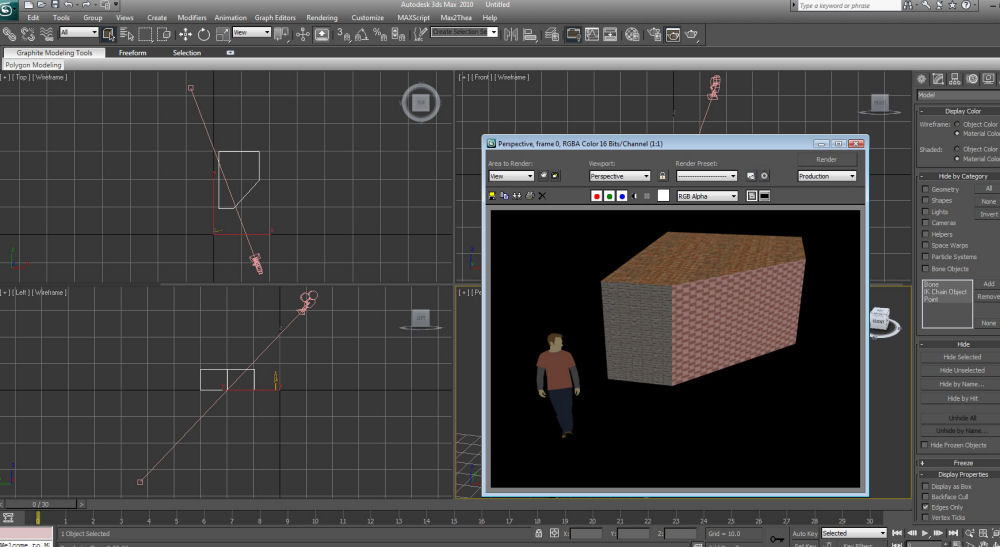SketchUp to 3dsmax Export Issues
-
Hi everyone

A friend of mine who's doing summer training was recently asked to export a sketchup file in 3dsmax for rendering purposes. The problem is if she exports it as 3ds, the materials disappear. Same is the case with .dwg format. Is there a way to export the file with all the materials right in their place?
-
DWG doesn't maintain materials. But 3DS does.
However, the textures used must lie in the same folder as the .3ds file. -
@thomthom said:
But 3DS does.However, the textures used must lie in the same folder as the .3ds file.
I've heard a lot about this..but unfortunately this never happens with me..neither it happened with her..the textures never show up

-
Got a small sample model?
-
Create a folder first, then save the .3ds to that folder, you should get the .3ds file as well as all textures after exporting. When opening the file in 3Dmax look at import dialogue, you may need to point the importer to the folder in order for it to utilize the textures.
-
Oh - it's Sketchup to Max?
I thought it was Max to Sketchup... -
-
-
Alternatively I made this quick video before I saw Pete posted.
-
Thanks a lot solo and EarthMover


 !!
!! -
Hello
I'm new here... (from France)I have some problems with the import file in 3dsMax (2010).
When i import the SKP extension(it is possible), the file is converted in an unique layer, so all the materials are in the same color or texture.So I have detach some entities in a new layer, and it's ok, I can put other colors on the other layer.
But i have some components, and I can't dissociate them in many and many layers...
i have the same problem with all the entities in my model : do I have to create on layer for one entity ? It will be very boring no ?Maybe the export SKP is not the right solution ?
Thanks (I hope to be clear in my explanation !!)
Roland
-
Guys, have you tried the DAE/Collada or FBX export options yet in SketchUp?
I've been having really good results with SU and Unity using the above. I don't know if 3DS Max can handle Collada, but it would surprise me if it didn't.
Advertisement