(Help): 3d welding problem
-
Hi everyone, i guess this is a short of a newbie question, but i can't seem to get it out on my own:
I'm trying to weld these two entities, a dome and a torus.By welding i mean create a round corner union between faces,something like a real metal welding.
I have exploded them and then intersected them, but there in no union between them.
I was expecting something like a boolean operation, but the torus is still one piece, i mean that the torus's section above the dome's surface is still connected to the rest of it below.
So, when i try welding them with Round Corner, no edges can be selected.
Any suggestions?Screenshot and skp attached.
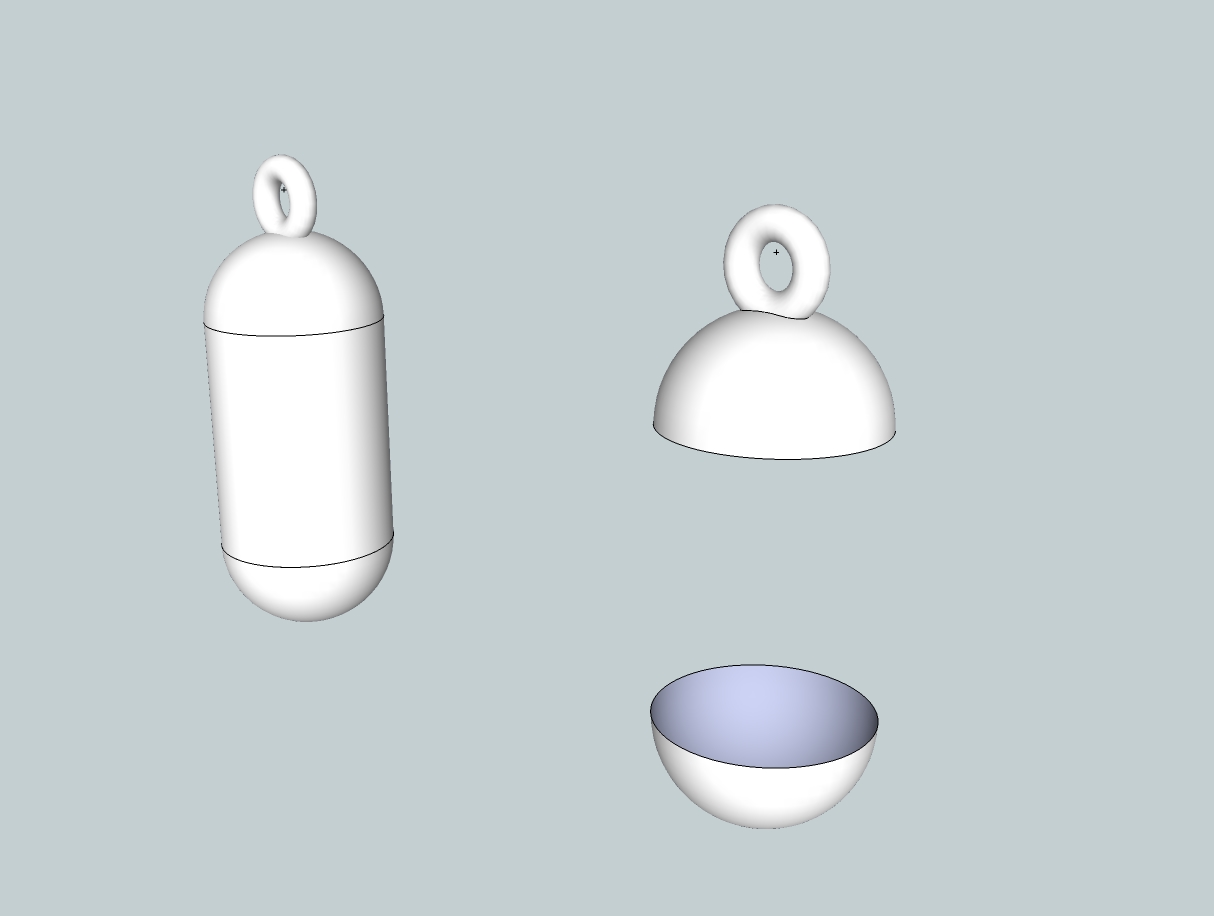
-
You have modeled this 'real size' ?
Therefore there are some very small faces which fail to get made because of the limitations of SUp/OpenGL.
There are small holes around the torus junction that will confuse the path needed for the '3D weld-fillet'.
To see this Zoom in, toggle Wireframe/Monochrome/Hidden-Geometry to see the holes etc.
Remake the form perhaps x10 bigger than you want it to be finally - you can Scale it down x0.1 when you are done.
Repair any holes/smooth surfaces after a close inspection.
Select the neat continuous looped non-smoothed edges where you want the weld to follow and retry with Round Corners - it should work...
-
Yes, indeed this was part of the problem.
I scaled it and redone the whole thing, so no epty faces occured.
But Round Corners gives me some wrong geometry.
I tried welding the conjunction line first, but same result.
I am thinking about redrawing the elements with a higher number of segments for more accuracy...
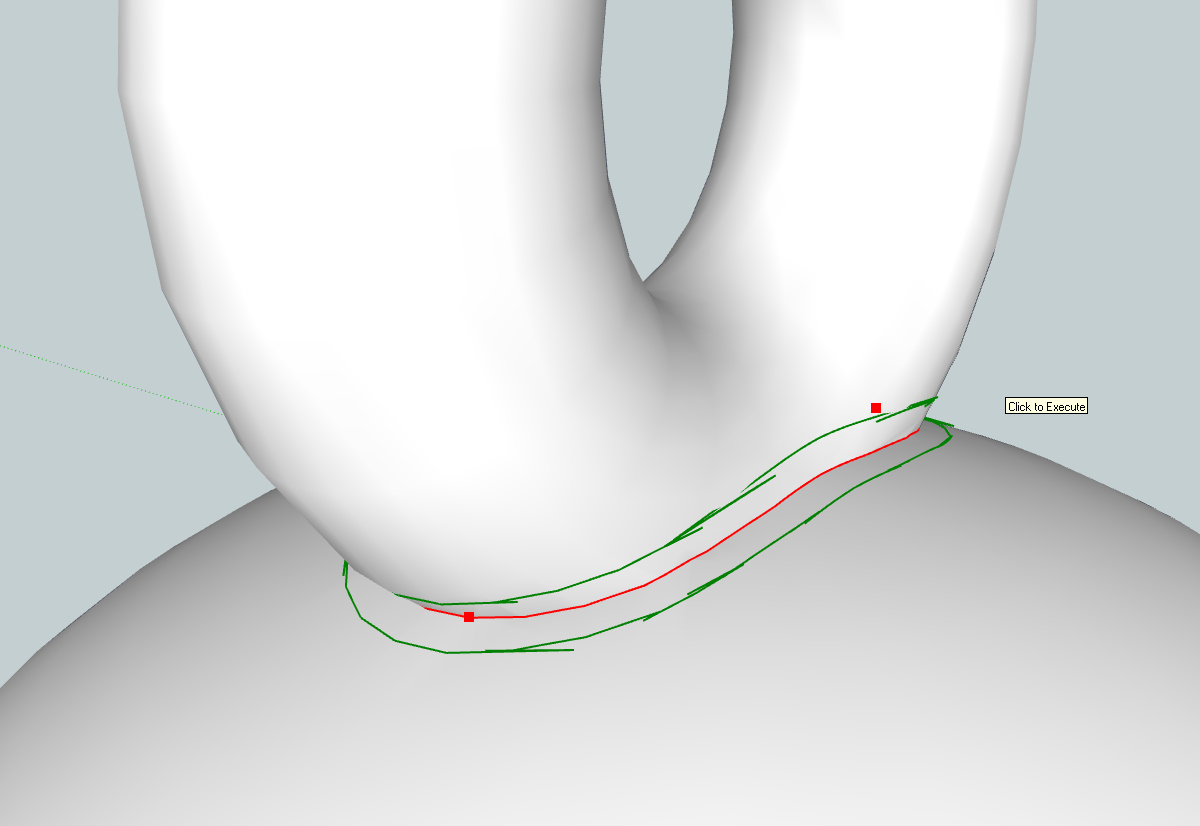

-
Glad the Scaling-up helped a bit...
Have you thought about trying to draw the arced fillet as a face and using FollowMe [or the FollwMeAndKeep plugin] on the preselected path, then pick the fillet face ? -
Much better..but not best!
It is still quite inaccurate
The welding's edges are perpendicular between them, so they don't adapt to the curved faces around..
Good tip, though
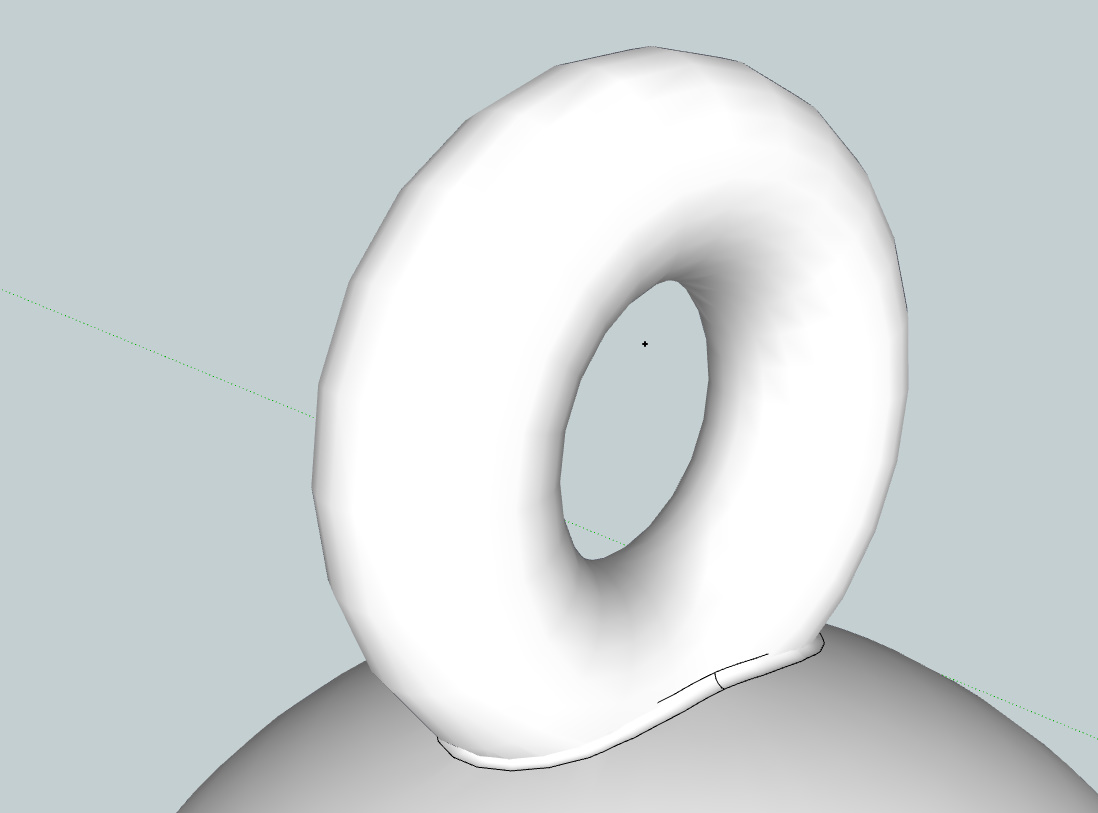
-
Hi folks.
Using the "Follow me" tool on this path that goes around and up and down will result in an unavoidable twisting of the facet.
Using the "Follow and keep" plugin may help.
Also, try to use an arc with as few segments as you can to minimise edges and face count. Three or four segments shall suffice to give a neat look.
You may even try simply smoothing the edges at the interscetion of the two shapes to see if the "rounded" look may be sufficient.
Just ideas.
Advertisement







