Problem from scaling objects
-
Hi all!
I downloaded an escalator from 3dwarehouse.
It's not in dimensions as I wish. So I want to scale it, for adjusting the height from the lower level to the upper level.
As you can see from the following picture, I want change the coming point of the escalator from level A to level B.
I met a problem while scaling the escalator object to achieve that goal. The scaling box wraps all over the object, so the handle grips are on level HD (handrail level), not sit on level A.
How can I make a precise move from level A to level B (just scaling along the blue axis)?
Thanks for your attention.
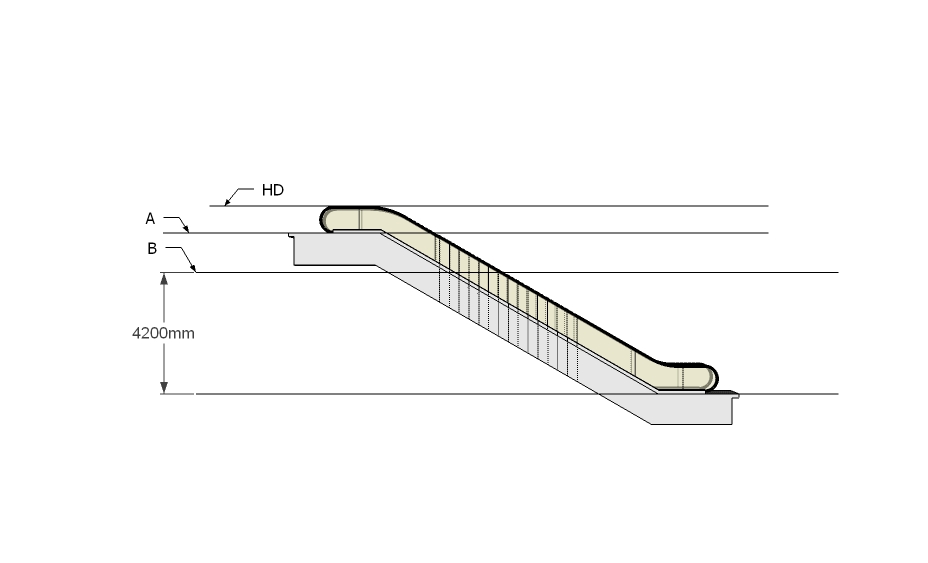
-
Hi Hu,
You can only scale proportionall such complex objects. Use the Move tool to "stretch" (or "shrink") similar items. Have a look at the model now (hopefully already usable for you) and notice the guide lines along which I moved the end of each part. Here is a quick "tutorial" with a simpler thing:
http://tutorials.sketchucation.com/stretching-an-object/
-
You can do it by scaling the edited group using the tapemeasure tool to pick the desired dimension and typing in 4200... but the width and handrails etc will all scale too - so not such a good idea.
Best to edit it by dragging the top parts down at a rake [use guide lines] to about where you want and remove some mid-sections to suit - it's even made in pieces to allow you to do that [you'll need 7 of the 14]! At the end it'll be a few mm off 4200mmm - it is an imperial escalator after all - use the tapemeasure scale trick with 4200 and it'll grow the 9mm needed - accurate enough, I suspect ! -
@tig said:
You can do it by scaling the edited group using the tapemeasure tool to pick the desired dimension and typing in 4200... but the width and handrails etc will all scale too - so not such a good idea.
Best to edit it by dragging the top parts down at a rake [use guide lines] to about where you want and remove some mid-sections to suit - it's even made in pieces to allow you to do that [you'll need 7 of the 14]! At the end it'll be a few mm off 4200mmm - it is an imperial escalator after all - use the tapemeasure scale trick with 4200 and it'll grow the 9mm needed - accurate enough, I suspect ![attachment=0:1qovrtn6]<!-- ia0 -->Capture.PNG<!-- ia0 -->[/attachment:1qovrtn6]Thanks TIG for your quickly reply. (And btw for your plugins, they're very helpful)
The idea of using the tapemeasure tool is not bad, if the distant difference is small.
I don't understand the second method that you adviced. My English is not good enough. Could you please help me clear its meaning by some images?
Thanks
Best regards! -
Jackalvn
I don't recommend using the tapemeasure tool 'trick' on the unedited escalator because the handrails etc will scale and be too low.
Edit the escalator's group.
The central parts of the escalator are 'modular'.
You can remove perhaps the upper 7 of these.
Then move the top part of the escalator down, snapping it onto the corner of the topmost remaining 'module'.
At this point the total rise on the escalator is about 9mm too small for what you want [4200mm] - as it is made for use in feet-and-inches NOT mm.
Now use the Tapemeasure tool and pick 2 points to match the vertical height of escalator as currently modeled [~4191mm ?] and immediately type in 4200; answer 'Yes' and the group will scale so the escalator's height is now 4200mm.
The few millimeters difference on the handrail height and the steps is not significant for a SUp model.

Advertisement







