Tutorial for Extrude Tools
-
Well TIG, I did it as you say!
Now I would like to know your comments, because at last you are the creator of the plugin.
What Erase,Change or modify ?
-
Thanks, it is pretty good and comprehensive.

One niggle... the toolbar is not the current one ?
The buttons are now reordered in the likelihood of most usage... -
The tool bar is that I have in my sketchup2013, but I'll try to get the toolbar that you say.
-
@migmat said:
The tool bar is that I have in my sketchup2013, but I'll try to get the toolbar that you say.
It might be... BUT the latest version of the toolset available from The SketchUcation Plugin Store has evolved... it has a reordered toolbar and several future-proofing tweaks - I recommend you get it asap...
The core usage and tools have not changed however so your tut' is 99.9% applicable - just update any toolbar images...
-
Thanks for the tutorial. I like the title, "Extrusions of TIG". It has a nice ring to it.
-
Thanks Migmat for exploring and showing us how to use this very useful tool.
-
Thanks Migmat for doing this, makes it easy to understand

-
Cool tutorials of a very vertsatile plugin!

-
@tig said:
@migmat said:
The tool bar is that I have in my sketchup2013, but I'll try to get the toolbar that you say.
It might be... BUT the latest version of the toolset available from The SketchUcation Plugin Store has evolved... it has a reordered toolbar and several future-proofing tweaks - I recommend you get it asap...
The core usage and tools have not changed however so your tut' is 99.9% applicable - just update any toolbar images...
Hello Again;
I finish the Extrude Tools V2.2 Tutorial in English and Spanish versions.
This time the PDF files is lower tan 4 Mb and can be uploaded to Skechucation.
Also I include the JPG versión in next post of the English version.
I hope you make useful.
EXTRUDE TOOLS V2.2 TUTORIAL V14 ENGLISH
-
Here I Wil try to include the versión JPG of the tutorial EXTRUDE TOOLS V2.2, but previously...
Even knowin the titanic effort that supose to modify someting in a relatively old code,I would like to suggest to TIG three minor (or giant?) modifications that could make improve the plugin from perfect to universal.
Posible modifications:
1- In EXTRUDE EDGES BY LOFT, make posible to work with Closed Curves (like Curviloft)
2- In EXTRUDE EDGES BY EDGES, make posible to select a Edge as path (not only a Curve)
3- In EXTRUDE EDGES BY FACE, make posible to choose a profile in any plane (not limited to XY plane)
Anyway, THANKS TIG for your excelent work.
Now the JPG version
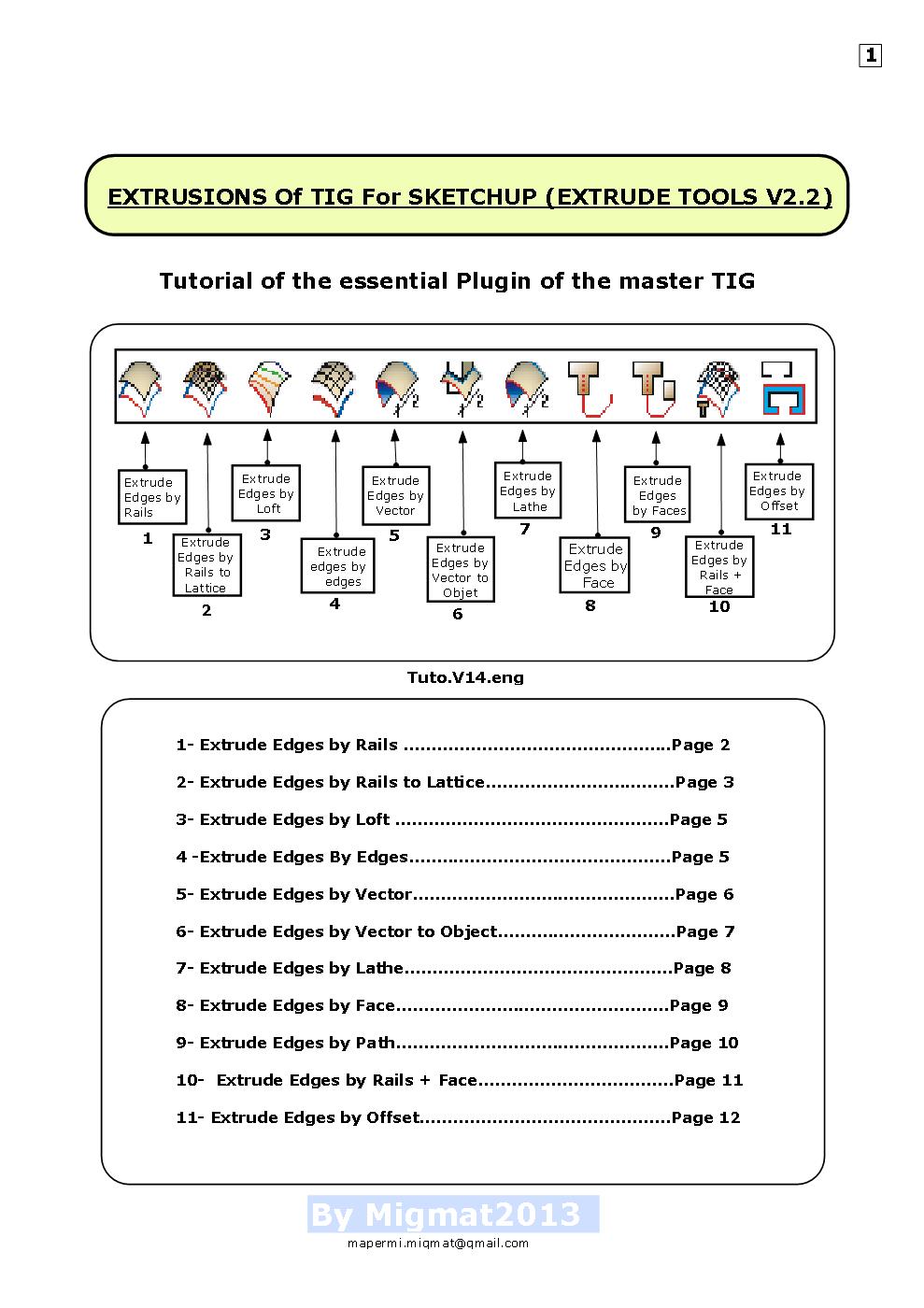
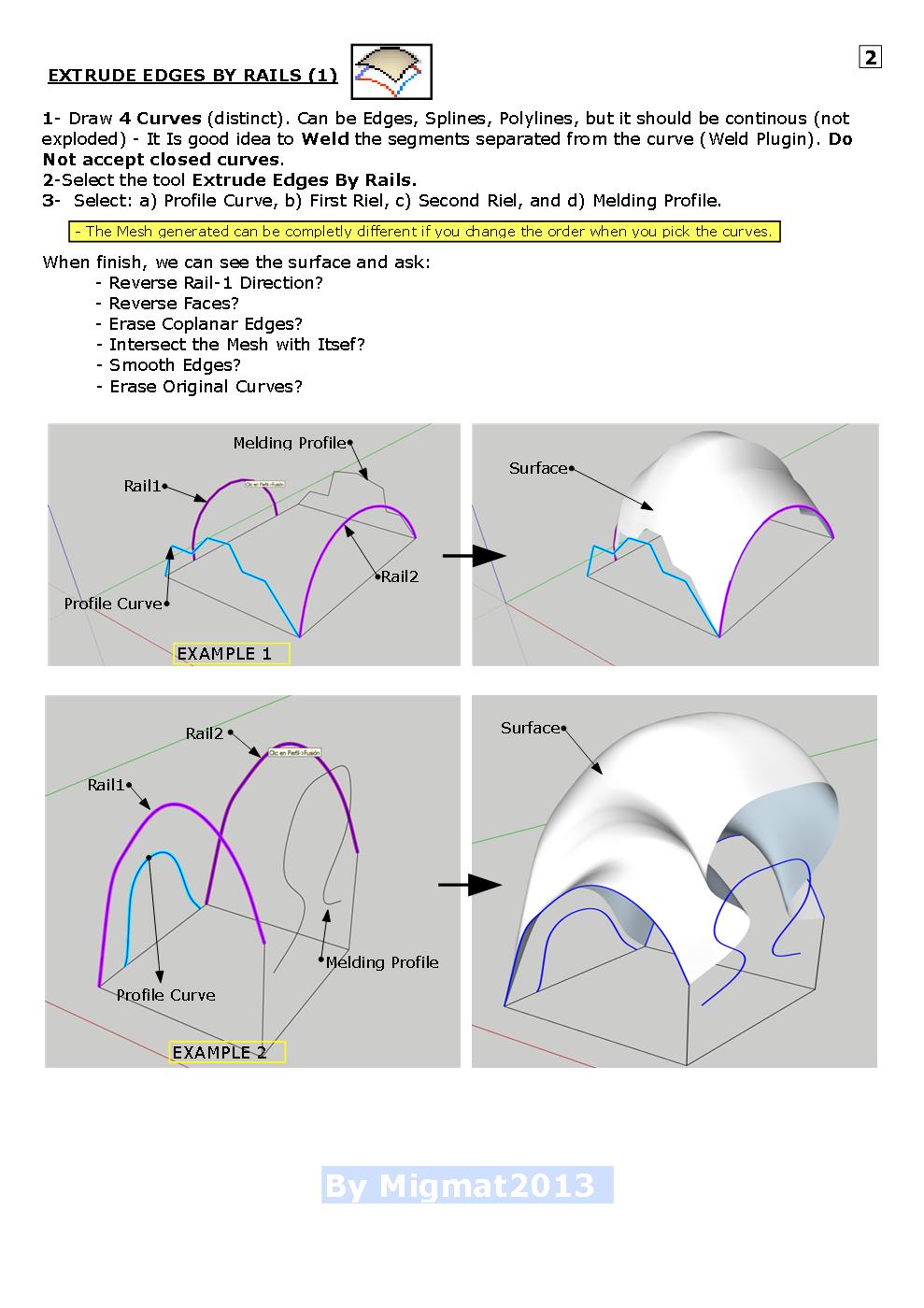
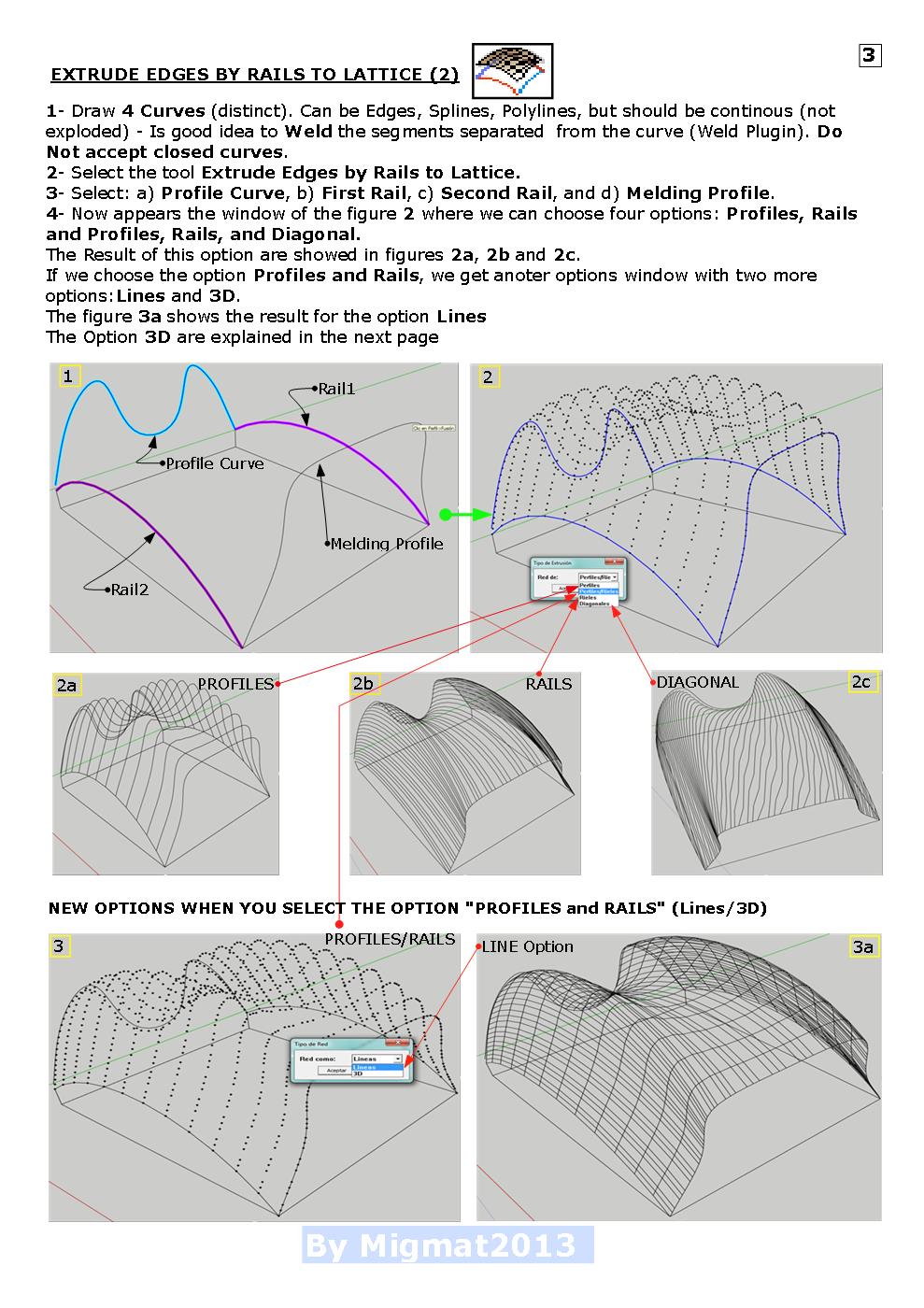
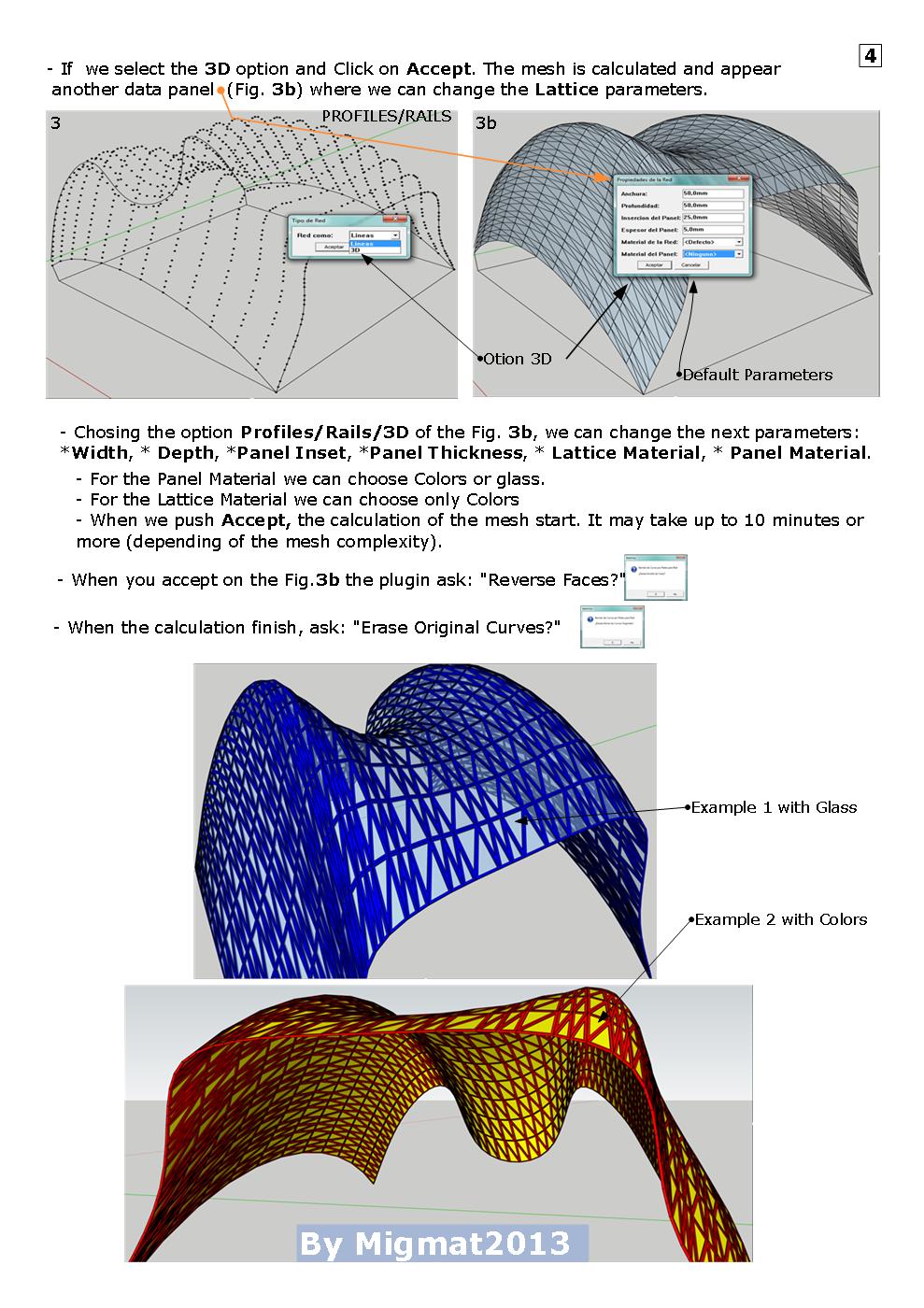
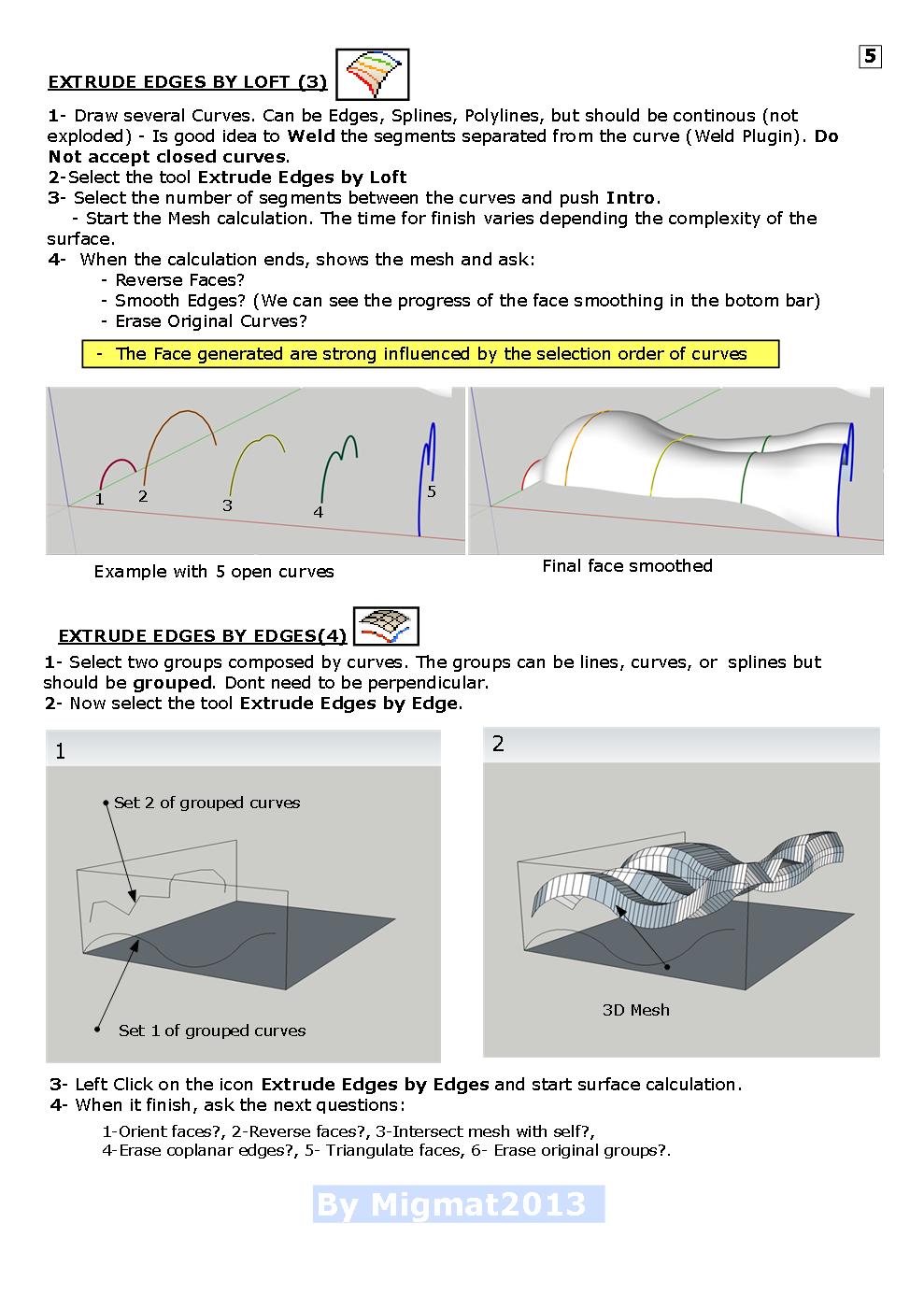
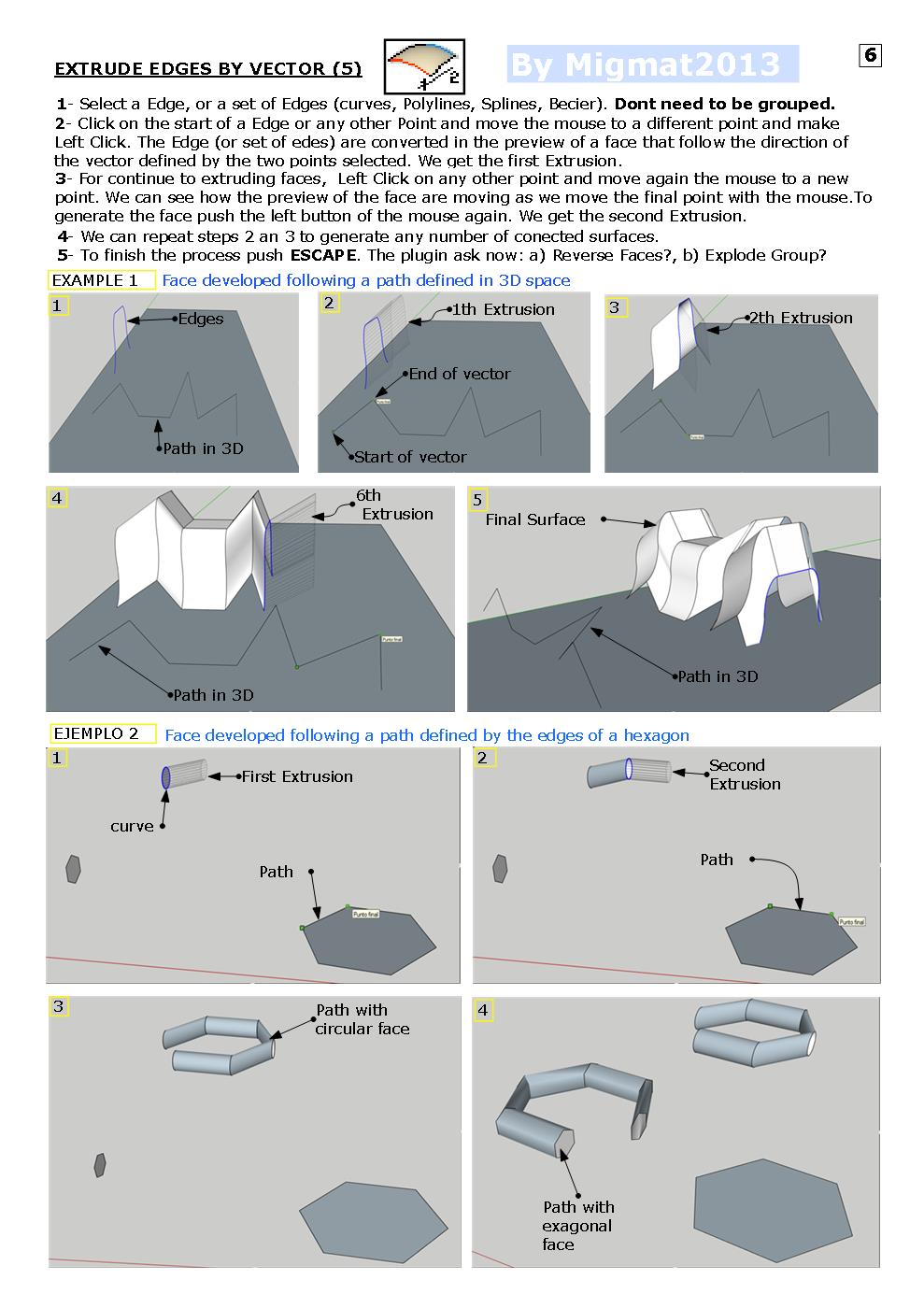
-
The second part of EXTRUDE TOOLS V2.2 TUTORIAL V14 ENGLISH
(Pages 7 to 12)

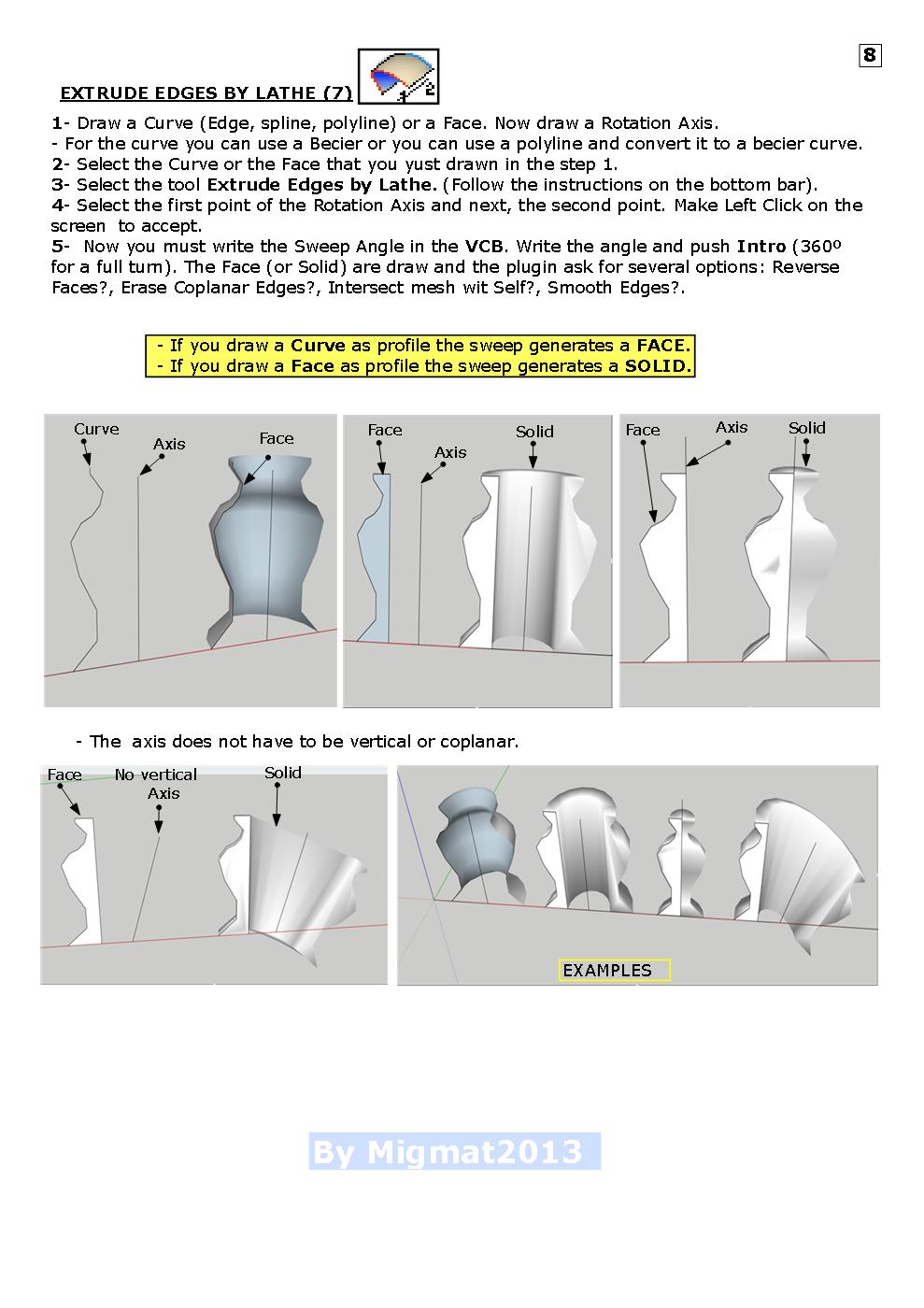
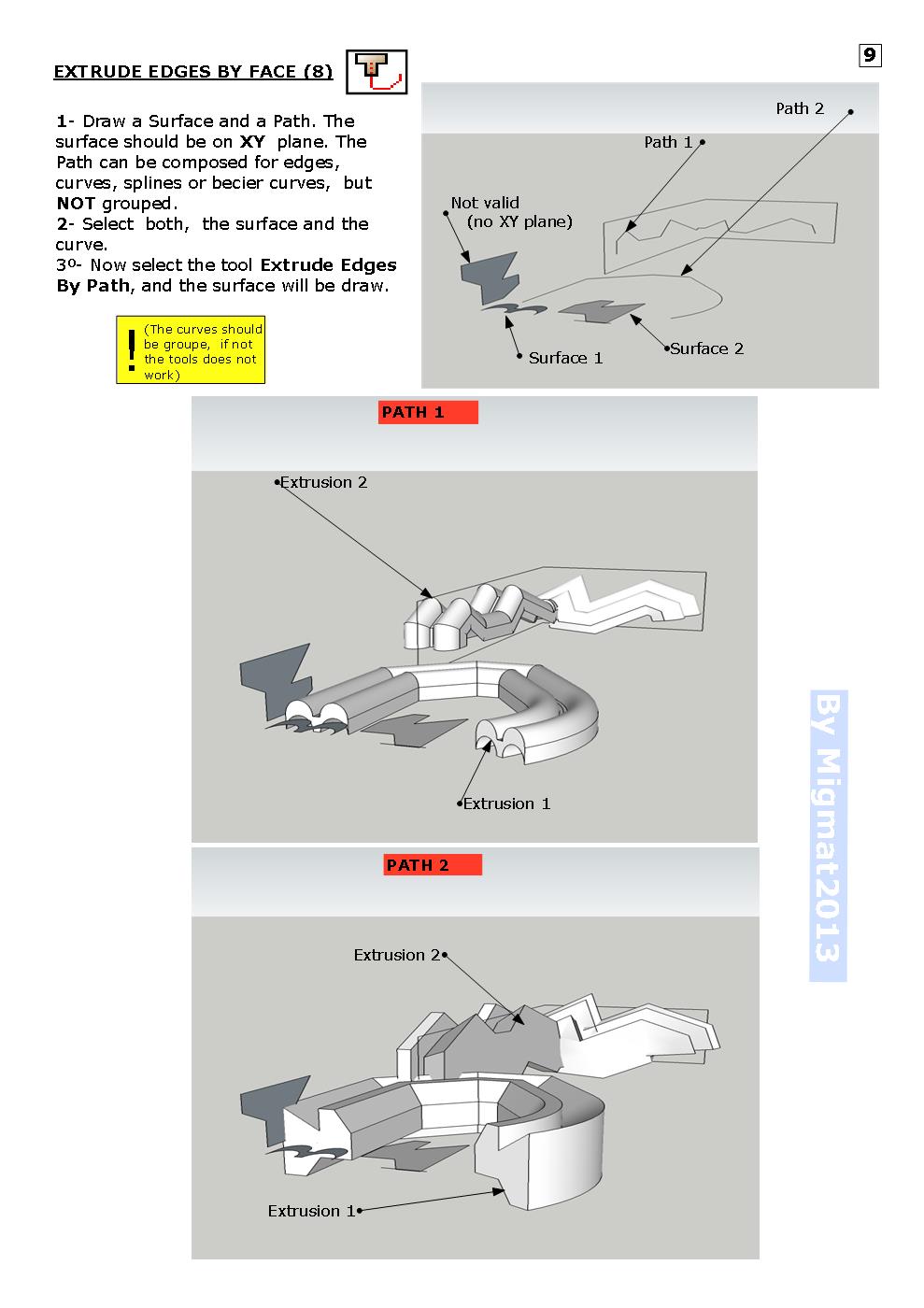
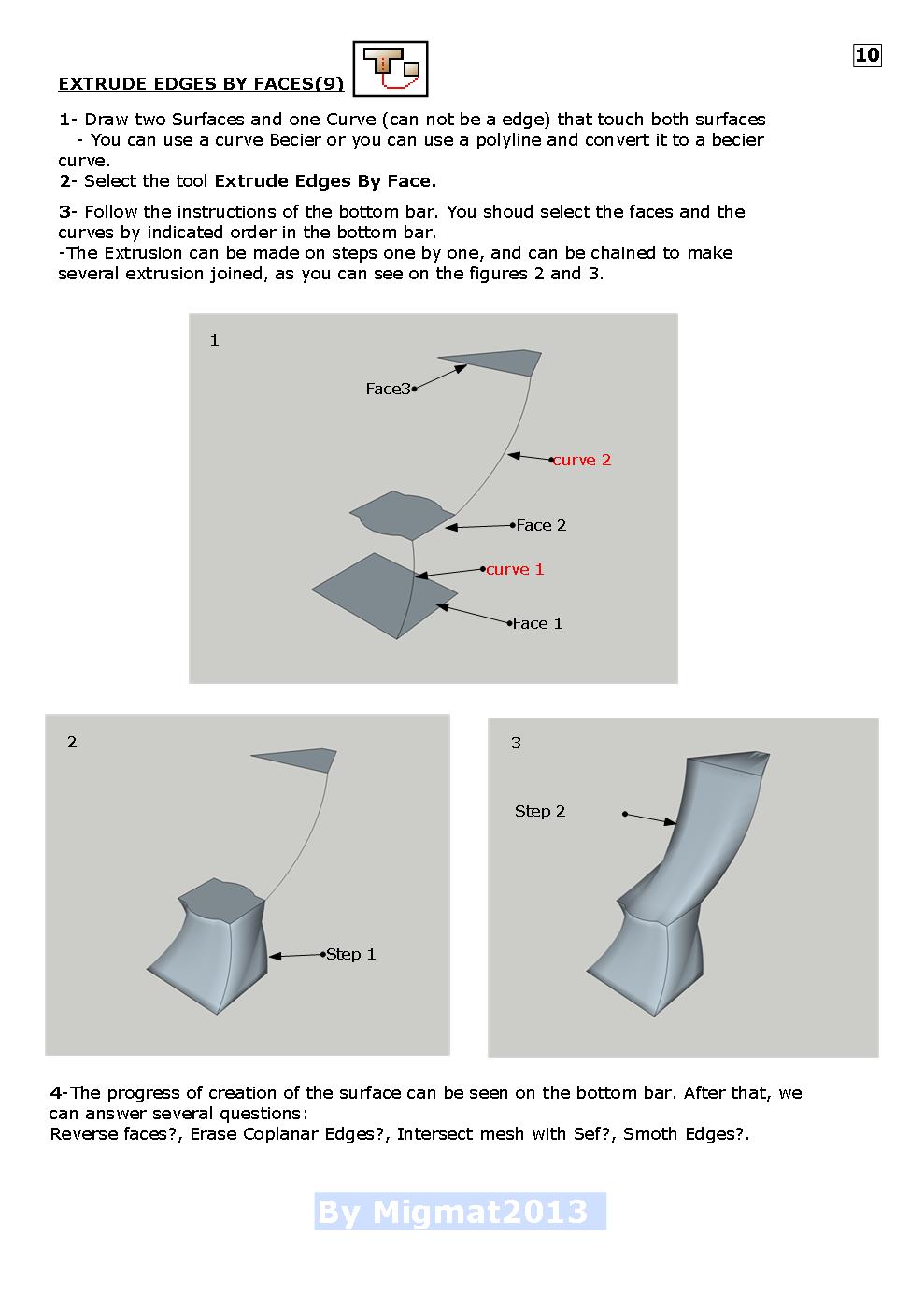
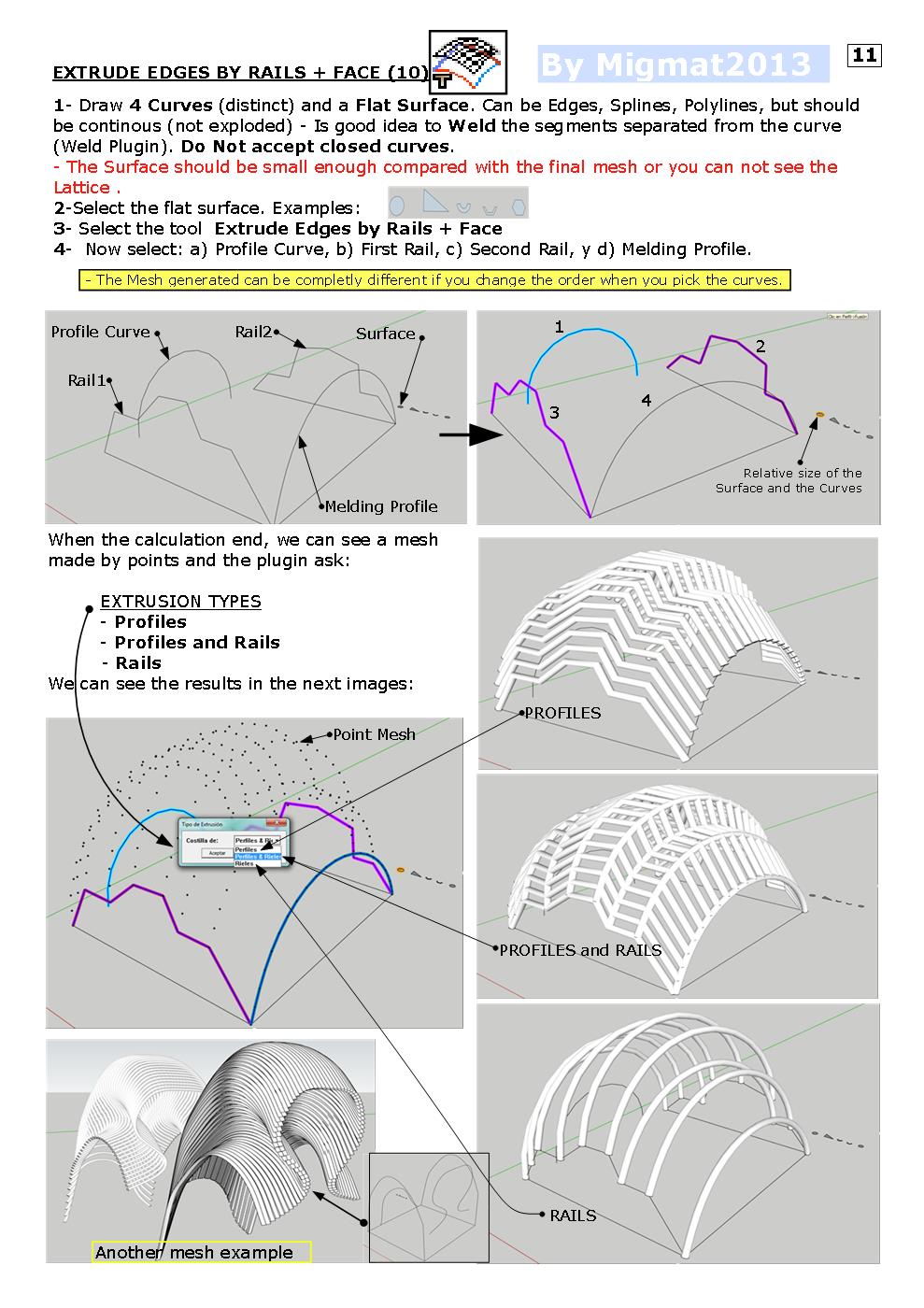
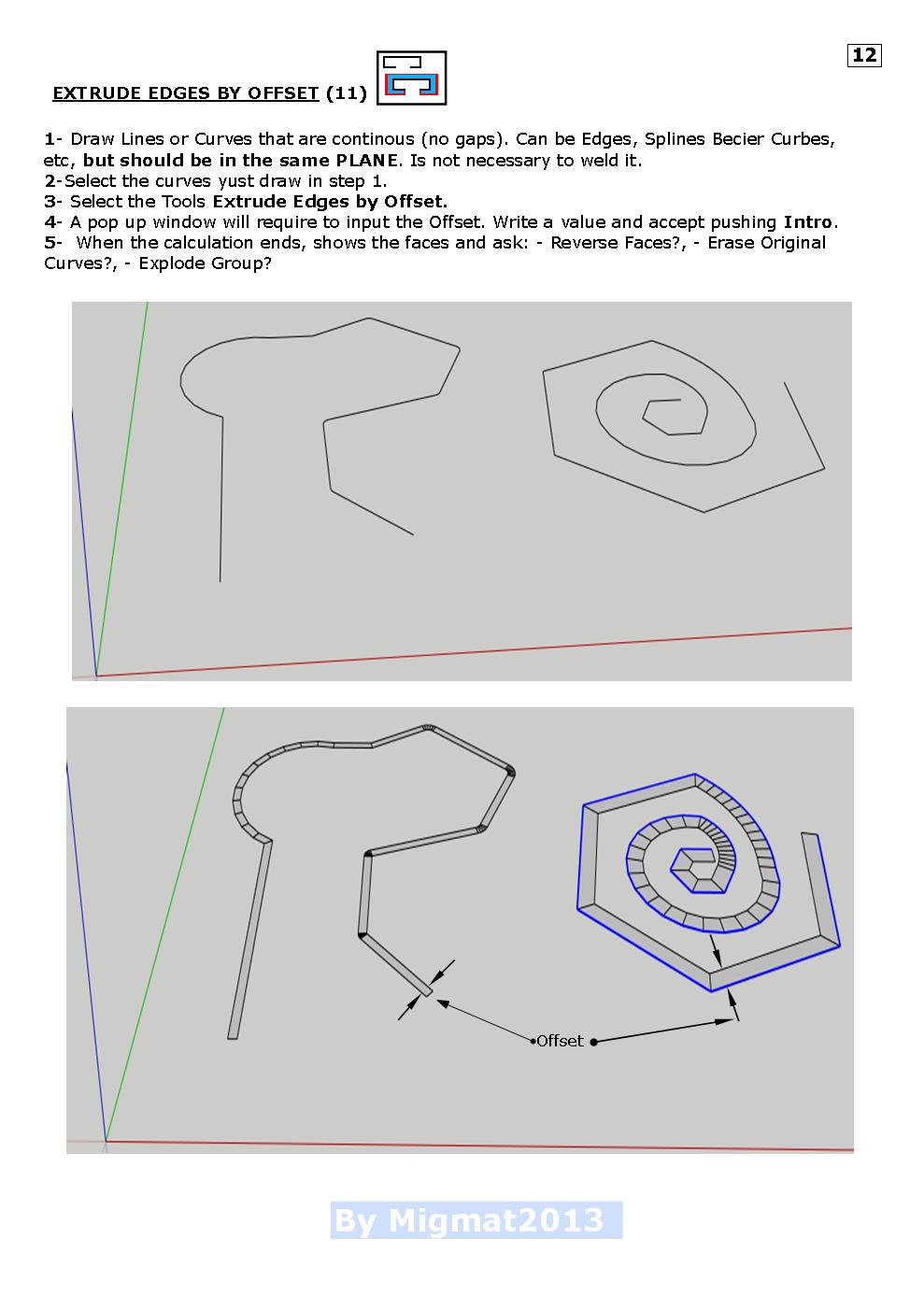
-
This is so great! THANK YOU! Peter
-
I am Miguel.
Who is Peter? -
Peterbacot !
Advertisement







