Garden design, planting plans
-
The 2D drawing of beds, paths etc is straightforward in SUp.
If you want to place 2D plants down simply edit your normal plant components so they have two layers one for 3D and one for 2D, with just a grouped 2D plan of the plant. So then with 3D layer 'off' you only see the 2D representations - use these to place and plan; then swap 3D 'on' and 2D 'off' - you have your 3D view. You can also do this for plants of different ages so you can see it at say 5 and 10 years by having additional layers...
You can set up scene tabs that only have layers set to change, then you can toggle between the tabs and whatever view you are in with show just 2D or 3D planting at 5 or 10 years...
Here's a skp showing this example - the tree is from the *C:\Program Files\Google\Google SketchUp 7\Components\Landscape_Architecture_Bonus\Vegetation* which is available free from Google...
 2D3D5yr10yrTreesExample.skp
2D3D5yr10yrTreesExample.skp -
Dear Tig, (that was the name of my first dog when I was 11!)
thanks for your reply, most of which I understand. I know I'm being dim, but I can't work out how to access/see the C:\Program Files\Google\Google SketchUp 7\Components\Landscape_Architecture_Bonus\Vegetation\ that you mention. I've tried searching for it on my computer and in sketchup & google components warehouse, but I can't find it.

So far I haven't found the plants from the warehouse too realistic, or the selection very varied, I've used some to give an illustration of planting, but not exact planting plans. What I'm hoping to be able to do is decide on a particular plant, type it in and get a scale model of it's size and form. I will play with your suggestion about 2d & 3d layers. I've looked at the tree example, that's exactly the kind of thing I want to do, is it a particular tree or just an example of a tree?
I seem to have romped ahead in some respects with sketch up but am still very basic on others! But now that I see what it can do, I loathe the idea of doing all my planting plans by hand!
Thanks again
-
Something like this?:




-
Try here http://sketchup.google.com/download/bonuspacks6.html
This was only an example I gave to show how you an have one component that has hidden qualities ir 2D/3D-ness and even 'age'...
You can rework ANY of your 3D plants so that they have simple 2D plans grouped and on another layer - thereby letting you switch between these layers etc as you work.
My example SKP was trying to show how you can use scene-tabs to flip between layer-sets in any view - most people consider scene-tabs as applying to different views but it's far more flexible than that...
There are many excellent plants/trees available - as Solo suggests - you can always improve on these to have 2D/3D versions in the same component if appropriate - grouped and separated by their layers...

-
Hi Tig,
I've worked out why I wasn't understanding you well, you use SU 6 and I use SU 7 and the bonus packs are in different places. I need to do some work to understand what you mean about reworking plants, I'll look at it in detail at the weekend, and thanks again for your help.
Hi Solo,
thanks to you too, I've looked at your site, your plants are great, are they to scale? What would interest me is a collection of very rough models in terms of round, pyramid, spiky etc forms and a choice of sizes, height and width, so I can get a quick view of how a planting composition works. I currently do it all by hand. It doesn't really matter to me if the plant looks realistic for this purpose.
I looked at some of your other stuff, those interiors look like photos, are they really models? Is that what rendering is? I have SO much to learn! I guess that's why I'm on the newbie forum!!
-
I use the latest v7.1... BUT most of the unique v6 stuff can still be useful [even v5 or 4 !!!]

I mean edit plants to suit what you want them to do - be 2D, be 3D have 'ages' etc etc... -
Hi again Tig,
I've tried downloading v6 bonus pack, I can download it but it wont install, is this because I haven't got v6 SU installed? I'm intrigued to see what's in it.....
-
Sally, I have the SU6 Bonus Pack installed and it works fine with SU7...maybe the problem is where the bonus pack is being installed...Make sure it is under "Google SketchUp 7" (not Google SketchUp 6)-- my file path looks like this:
C;\Program Files (x86)\Google\Google SketchUp 7\Components -
Sally is on a Mac, so that directory location is not going to be the same as on the Mac. And currently it seems Sally can't find her installation location for SU.
Chris
-
Duh!!
 I shoulda looked closer...I dunno about a Mac
I shoulda looked closer...I dunno about a Mac -
Hi All,
thanks, I've found them!!! they are installed within the SU6 file (path HD, library, application support, GSU6, SU, components, landscape, ) that I didn't notice I had!!
-
TIG: I´ve got one question: How can one use signature in skp file, how you have it in your model posted in this topic?
thanks. C.
-
You can add any image as a watermark in your styles dialog. There are a bunch of options - in this case it is obviously not stretched to cover the full background and nor is set to tile. Also, it is (probably) not a background watermark but an overlay.
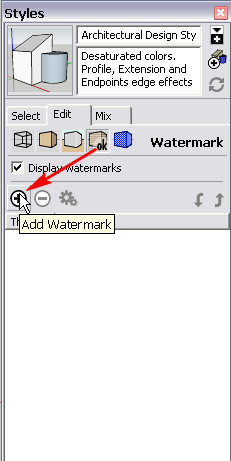
-
As Gai says - use a Style with a watermark...

-
Oh! Thanks a lot! It´s easy! But I didn´t know about it.

C.
Advertisement







