[Tutorial] Water - Quick and Dirty
-
By request - a quick and dirty water sample file.
Sketchup: 7.1
V-Ray for Sketchup: 1.44.68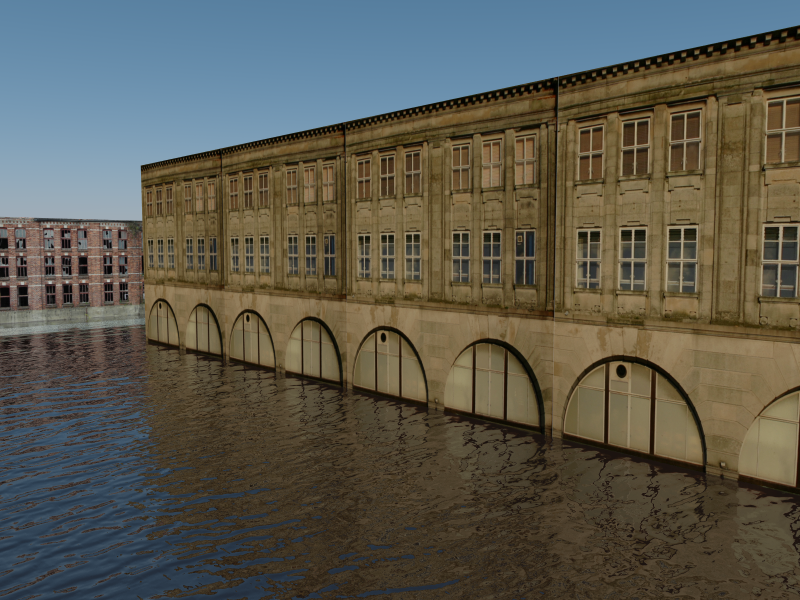
-
Thanks thomthom..i'm using vray 1.05.30... will it work with it??

-
@arjunmax09 said:
Thanks thomthom..i'm using vray 1.05.30... will it work with it??

You won't be able to use the materials I made.
But I included a pdf file that explains what I did to set up the water material. Everything else is default settings. -
@thomthom said:
@arjunmax09 said:
Thanks thomthom..i'm using vray 1.05.30... will it work with it??

You won't be able to use the materials I made.
But I included a pdf file that explains what I did to set up the water material. Everything else is default settings.is there a method in vray that a model can be saved to an earlier version.??. like in sketchup we can save the model to an older version upto 4 i guess...
-
No backwards compatibility save I'm afraid.
-
-
No. It's large amount of data - which in the old version is stored in an unknown binary format. The new one is in XML. Even if I knew the binary format it'd be too time consuming.
And there are a number of features that can't be ported back to older versions.Have you looked at the PDF? That described how I composed the water material?
-
this is what i get in vray 1.05.30. I'm able to get the reflection of the building but still the water is looking really ugly...
 A screenshot step by step tutorial would be really useful for vray novices like me..
A screenshot step by step tutorial would be really useful for vray novices like me.. 
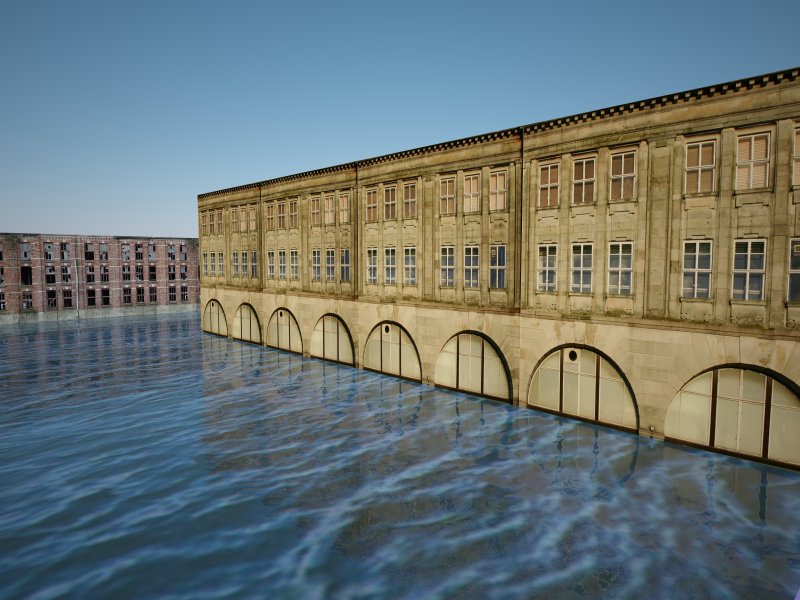
-
You're nearly there.
- Make the diffuse layer 100% transparent.
- Add the bump map included in the zip file.
-
@thomthom said:
You're nearly there.
- Make the diffuse layer 100% transparent.
- Add the bump map included in the zip file.
I did both of the things that you've mentioned earlier too.. but the result was really ugly..

-
Screenshot?
-
the above image is the one that i did using your method... there's the absence of that sparkling effect that you were able to obtained ...anyway here's another try. the cylinder that you're seeing was below the water face...
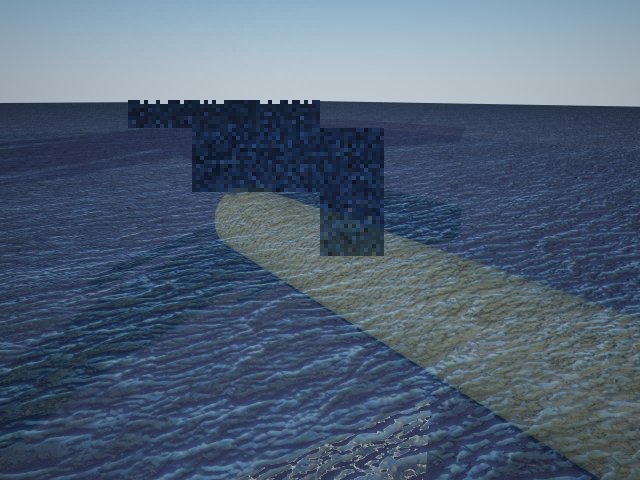
-
hm... kind of looks like the diffuse is still visible...
Can you post that scene here?
-
@thomthom said:
hm... kind of looks like the diffuse is still visible...
Can you post that scene here?
sure here it is....
If i make the diffuse transparent this is what happens. I'm using vray 1.05.30 by the way and sketchup pro 7.1
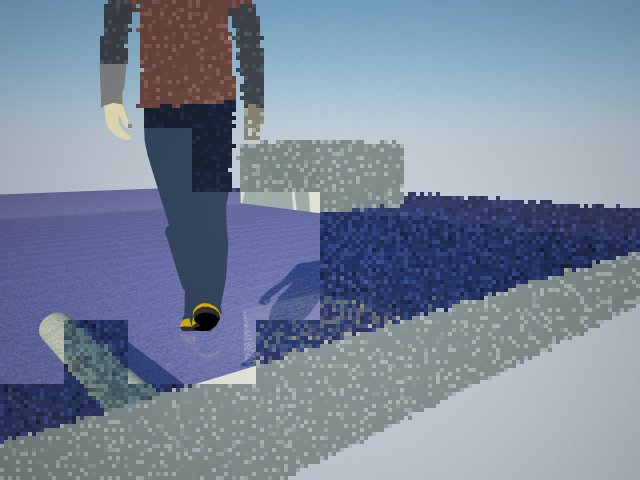
-
You need to add a nearly black material to the box under the water. Because right now you are seeing the blue colour of the backfaces.
And the effect will be better if you increase the size of the texture. Look at my model - see how much larger it is than in yours.
You can also increase the multiplier for the bumpmap to increase the effect. -
@thomthom said:
You need to add a nearly black material to the box under the water. Because right now you are seeing the blue colour of the backfaces.And the effect will be better if you increase the size of the texture. Look at my model - see how much larger it is than in yours.You can also increase the multiplier for the bumpmap to increase the effect.
Still i haven't been able to get that sparkling effect as yours thomthom...

how can i increase the size....in the material library of sketchup i.e. the "In Model" tab or the material editor.. please show screenshots..and..how can i increase the multiplier??
One more question... if i'm modeling a project in sketchup that needs to be vrayed later on..will i be able to apply bumps later on ..i.e. if i keep on applying materials using the paintbucket tool[coz that's faster than applying using vray material editor] will i be able to add special effects to the materials. And .. once the material has been applied to an object that has bumps, specularity to it.. does eydropper paintbucket function apply to it?? i.e. we hold the alt button to match the material properties and add the material to another object... will i be able to do so... or is it better to first apply all the materials and vray render them when the project is complete??.......

-
@arjunmax09 said:
@thomthom said:
You're nearly there.
- Make the diffuse layer 100% transparent.
- Add the bump map included in the zip file.
I did both of the things that you've mentioned earlier too.. but the result was really ugly..

HI, HERE'S THE SOLUTION TO YOUR DIFFUSE PROBLEM I TRIED THE ATTACHE FILE FROM THOMTHOM..
IF YOU USING SUP7 V1.48 OR SPECIALY SUP 6 VRAY V1 DO THIS..1ST AT material editor: ADDVRAYMATERIAL (Add VrayMtl)
2nd Manually add the water512(colored) from thomthom by pressing (m) from diffuse then select bitmap as type, press (m) again attache the water512. then apply...MAKE TRANSPARECY 100% it will work now..ADD refflection.
3rd add bump map included by thomthom (water512-bump)...increse multiplier as you want..PLAY WITH THE DIFFUSE IF TOO MUCH TRANSPARENCY, REFLECTION, BUMP MAP....HOPE THIS WILL HELP...
-
Please do not use so much upper case letters. They are hard to read.
Use Bold or Italic if you want contrast in your text.
Advertisement







